In the world of podcasting, streaming, and music production, the quest for crisp and clear audio is never-ending. Enter the Shure SM7B: a dynamic microphone legend renowned for its warm, broadcast-quality sound. But here’s the catch – to truly unlock the potential of the SM7B, you need an audio interface that does it justice. Not just any interface, but one that perfectly complements its capabilities, ensuring every nuance of your voice or instrument is captured with precision.
If you’re scouring the market for the perfect match, you’re in luck! We’ve delved deep into the specs, performance, and real-world applications of the top contenders. From budget audio interface gems to professional audio interface masterpieces, we’ll guide you through the best audio interface for Shure SM7B. Grab your headphones, and let’s dive in!
Related: Best Podcast Mixers
Contents
Best Audio Interface For Shure SM7B [Top 6]
So, you’ve got your SM7B, and you’re ready to plug in and record. But wait! Which audio interface should you use? Let’s break down some of the top contenders.
Focusrite Scarlett 2i2 3rd Gen USB Audio Interface

Scarlett 2i2’s Auto Gain sets your levels and Clip Safe keeps them in the sweet spot. Image Source.
The Focusrite Scarlett 2i2 3rd Gen isn’t just another upgrade; it’s a complete overhaul of a beloved classic. Tailored for singer-songwriters and podcasters, it offers a combination of professional-grade sound with user-friendly design elements. One of the key aspects of this generation is the updated mic preamps, which now include the brand’s signature ‘Air’ mode. This ‘Air’ feature is designed to give your recordings a brighter, more open sound.
In terms of build, it’s robust and compact, making it ideal for both stationary and on-the-move recording setups. Aesthetically, it’s a stunner with its sleek red metal chassis and intuitive front-panel design. The direct monitoring feature ensures zero latency while recording, and the bundled software package provides great value for both beginners and seasoned producers.
Key Features
- ‘Air’ mode to replicate Focusrite’s classic ISA mic preamp sound
- Two high-headroom instrument inputs for recording loud instruments without clipping
- USB-C connectivity for modern interfacing
Pros
- Excellent sound quality with clarity and depth
- Compact and sturdy design
- Generous software bundle
Cons
- Some may find only two inputs limiting
- Not the best for high-demand professional setups
UA Volt 2 USB Audio Interface

Volt 2 gives simple 2-in/2-out audio connections. Image Source.
The UA Volt 2 is an embodiment of Universal Audio’s commitment to professional sound. The best audio interface for Shure SM7B offers a studio-grade experience without the intimidating interfaces often seen in professional gear. Its compact form factor belies its capabilities; this is a device that packs a punch well above its weight. Whether you’re recording vocals, instruments, or podcasting, the UA Volt 2 ensures your recordings are clear, crisp, and free from unwanted noise.
One can’t discuss the UA Volt 2 without mentioning its vintage effects. With its built-in EQ, compression, and reverb, you can give your recordings that much-coveted vintage warmth without needing any external plugins or gear. The design, though compact, is stylish and offers tactile controls that are a joy to use.
Key Features
- Onboard vintage effects for classic sound shaping
- High-quality preamps for clean recordings
- User-friendly interface with tactile controls
Pros
- Built-in vintage effects save on external processing
- Compact design without compromising on quality
- Offers a clean, high-headroom recording experience
Cons
- Pricier compared to other interfaces in its category
- Might be overkill for absolute beginners
Steinberg UR22C 2×2 USB 3.0 Audio Interface

The UR22C has Dspmixfx application for zero-latency monitoring with effects for every DAW. Image Source.
The Steinberg UR22C is a reflection of where solid build meets impeccable audio quality. Built like a tank, this device promises to be a long-term companion for your audio journey. Steinberg, already well-regarded for their DAW solutions, has poured that expertise into creating an interface that’s both reliable and versatile. The USB 3.0 connectivity ensures faster data transfer, translating to smoother recordings and playback.
A significant strength of the UR22C is its ability to support high-resolution audio. If you’re someone who’s nitpicky about audio quality and wants to record in the highest resolution possible, this is the tool for you. The unit’s design is streamlined, ensuring all essential functions are within arm’s reach, making the recording process intuitive and effortless.
Key Features
- USB 3.0 connectivity for faster data transfer
- Supports high-resolution audio recording
- Rugged metal casing for durability
Pros
- Superb audio quality with support for high-resolution recording
- Durable and sturdy build
- Low latency with direct monitoring
Cons
- No onboard effects
- Some users might find the design too minimalistic
Audient iD4 MKII Audio Interface

iD4’s Audio Loop-back feature can be configured via its own dedicated Audio Loop-back Mixer software. Image Source.
The Audient iD4 MKII has built a reputation for being a little powerhouse in the audio world. Despite its compact size, it promises an astounding audio quality, a result of its class-A mic preamps that bring transparency and depth to any recording. This interface is perfect for those who are keen on achieving a professional sound without breaking the bank. With its 24-bit/96kHz converters, you’re assured of top-notch, studio-level recordings.
Build-wise, it boasts a modern design with a sleek black finish and metallic knobs. The iD button, a unique feature, allows you to quickly enable and control certain functions, making multitasking a breeze. It’s particularly favored by solo musicians, singer-songwriters, and podcasters who appreciate quality but also desire simplicity in their setups.
Key Features
- Class-A mic preamps for pristine recording
- JFET DI input for guitars and basses
- iD button for quick function controls
Pros
- High-quality sound with detailed resolution
- User-friendly design with intuitive controls
- Rugged build ensures longevity
Cons
- Limited to two inputs
- Lacks some advanced features found in higher-tier interfaces
Solid State Logic SSL 2 USB Audio Interface

SSL 2 is equipped with all the tools that creators need to make incredible sounding content. Image Source.
When you hear the name Solid State Logic (SSL), you immediately think of premium quality. Known for their large-format consoles, SSL’s dive into the compact audio interface market has been met with much excitement. The SSL 2 brings studio-quality sound to your desktop, featuring SSL’s legendary mic preamps. The unique ‘4K’ button is a nod to their classic 4000-series consoles, adding harmonic richness and a touch of analog magic to your recordings.
Its solid build and professional design make it a perfect addition to any studio setup, be it at home or in a professional space. Its easy-to-use interface, combined with the ‘Legacy 4K’ analog enhancement, brings the iconic SSL sound to the masses in an affordable package.
Key Features
- ‘Legacy 4K’ analog enhancement for a classic sound
- Professional-grade mic preamps for clarity
- Balanced monitor outputs for accurate sound reproduction
Pros
- Studio-grade sound in a compact design
- ‘4K’ button brings a unique analog warmth
- High-headroom instrument input
Cons
- Might be a tad pricey for beginners
- Limited to two inputs
MOTU M2 2×2 USB-C Audio Interface
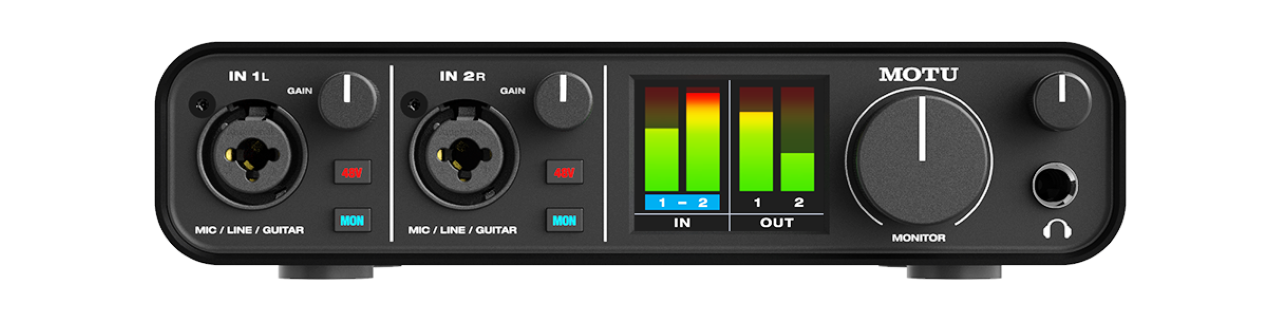
The M2 delivers an astonishing 120 dB Dynamic Range on its main outputs. Image Source.
The MOTU M2 is the epitome of getting more bang for your buck. It impresses with its ultra-low latency and a high-resolution LCD that provides visual feedback for monitoring levels. MOTU ensures that you get a clear and detailed sound with their ESS-driven converter technology, making recordings shine with precision. It’s a dream for those who love diving deep into the nuances of their sound.
On the design front, the M2 feels futuristic with its LCD panel and sleek layout. The built-in loopback functionality makes it perfect for streamers, podcasters, and online educators, allowing for easy mixing of mic and other audio sources. Moreover, the unit’s drivers ensure stable performance, even with heavy audio loads.
Key Features
- Full-color LCD for precise visual monitoring
- ESS-driven converter technology for detailed recordings
- Built-in loopback functionality for streaming and podcasting
Pros
- Ultra-low latency for real-time monitoring
- Crystal clear audio quality
- Great value for its price point
Cons
- Some users might prefer a more analog look and feel
- Requires external power source
Each of these audio interfaces brings something unique to the table, ensuring there’s a perfect fit for every need and budget. From the classic touches of SSL to the futuristic designs of MOTU, the choice becomes a matter of personal preference and specific requirements.
Considerations When Selecting An Interface For SM7B
Choosing the right audio interface for your Shure SM7B isn’t just about the sound. The overall experience, compatibility, and future potential play significant roles too. It’s like choosing the right partner for a dance – both must move in harmony to produce the best result. With that analogy in mind, let’s delve into the critical factors you should consider:
Budget: Understanding Value vs. Cost
The audio interface market is vast and varied, with products ranging from entry-level price points to high-end studio-quality gear. Your budget is often the primary determining factor in your choice. But remember, while staying within budget is essential, it’s just as vital to understand the value proposition of each product. Sometimes spending a little more can bring exponential improvements in dynamic range.
Finding the Right Balance
We often equate quality with price, but this isn’t always accurate in the world of audio interfaces. A higher price tag doesn’t necessarily guarantee superior performance, especially if you’re paying for features you won’t use. With interfaces providing options from mic input to multiple mic inputs, it’s essential to assess which features are crucial for your needs and which ones are mere embellishments.
Seeking Mid-Tier Magic
Don’t overlook the mid-tier range. Many interfaces are priced reasonably and offer nearly the same quality and features as their pricier counterparts, including a small audio interface design or the luxury of multiple headphone outputs. Sometimes, it’s about the brand name or some very niche features that hike up the price.
Portability: Recording On The Move
In our increasingly mobile world, the flexibility to record on the go can be a game-changer for many artists and producers. Not every recording session happens in a fixed, state-of-the-art studio. Whether you’re catching the raw energy of a live gig, interviewing a guest in their comfort zone, or simply drawing inspiration from new surroundings, a portable interface with a built-in XLR input can be your best ally.
Form Factor
If you’re someone who’s always on the move, bulky interfaces might not be your best friend. Compact, lightweight interfaces make transportation easier, especially if you frequently travel for gigs, podcasts, or interviews.
Power Source Concerns
Not all interfaces come with phantom power. Some might need external power sources, which might not be ideal if you’re recording in a location without easy access to outlets.
Software Integration: Seamless Recording Experience

Image by Freepik
An audio interface isn’t just about converting analog signals to digital (or vice versa). It’s about the entire ecosystem it offers. An interface that integrates seamlessly with various software ensures a hassle-free, creative process, letting you focus on what you do best – creating outstanding audio content with a low noise floor.
Bundled Software
Some audio interfaces come packaged with Digital Audio Workstations (DAWs) or plugins, offering added value. While the bundled software might not be a make-or-break deal, it can be a sweet bonus for beginners or those looking to expand their digital toolkit.
DAW Compatibility
Imagine buying an interface only to find out it doesn’t gel well with your DAW of choice. Always check for compatibility issues, read reviews, and perhaps even test it out if possible.
Expandability & Future-Proofing: A Glimpse into Tomorrow
The world of audio recording is ever-evolving. As technology advances, so do the needs and desires of audio professionals. Your audio interface should be a long-term investment, adapting and growing with you as you refine your craft and possibly expand your setup.
Interface Expandability
Your needs today might be different from your needs two years from now. Maybe you’ll want to record multiple instruments simultaneously or expand into 5.1 surround sound. An interface that offers expandability, like additional input channels or even a bonus XLR cable input, can be a wise investment.
Anticipating Future Needs
Think long-term. Do you see yourself getting more involved in audio recording? If so, investing a little more now can save you from needing an upgrade shortly. Choose an interface that can grow with you.
Latency: The Silent Culprit
In the digital audio world, latency can be a real buzzkill. It’s the tiny delay between your action (like singing into a mic) and hearing it back. While it might sound like a minor issue, latency can disrupt the flow of a recording session, especially when monitoring in real time. Hence, understanding and minimizing latency is pivotal for a smooth recording experience.
- Direct Monitoring: Choose interfaces that offer direct monitoring to hear your recordings in real-time, without any delay. This feature can be invaluable for artists and podcasters.
- High-Speed Connections: Look for interfaces with USB-C or Thunderbolt connections, ensuring swift data transfers and minimal latency.
Build Quality & Durability: An Ounce of Prevention
The saying, “Buy cheap, buy twice,” rings especially true in the realm of audio equipment. An audio interface might seem like a stationary, low-risk piece of gear, but accidents happen. Between potential spills, drops, and the wear and tear of regular use, it’s worth investing in an interface built to last.
- Sturdy Construction: A robust build can withstand the occasional bumps and knocks, which is essential for those who are always on the move.
- Quality of Preamps: The preamps’ quality can significantly influence sound quality. Invest in an interface with reputable preamps to get the best out of your SM7B.
Customer Support & Warranty: Post-Purchase Peace
After investing time, energy, and funds into selecting the perfect audio interface, the last thing you’d want is to feel left in the dark with a technical glitch or query. Good customer support can make the difference between a minor hiccup and a session-stopping roadblock. Likewise, a solid warranty gives you the peace of mind that your investment is protected.
- Accessible Support: Brands that offer robust customer support can help troubleshoot any issues or answer any queries, making your recording journey smoother.
- Warranty Period: A longer warranty period can be indicative of a brand’s trust in its product. It also offers an added layer of security for your purchase.
To wrap it up, while the Shure SM7B is undoubtedly an excellent microphone, it needs the right partner to truly deliver. Ensuring your chosen interface ticks most, if not all, of these boxes, can make a world of difference in your audio projects. Dive deep, research well, and pick the best mate for your SM7B.
Related: Top Audio Interfaces For The RODE PodMic
Additional Equipment To Enhance SM7B Performance

Image by Freepik
The Shure SM7B, while impressive on its own, is like a racecar: when given the right fuel and conditions, its performance goes from great to unparalleled. To harness its full potential, consider integrating certain tools and accessories into your setup. Let’s dive deep into some essential equipment and why they make all the difference.
Cloudlifter CL-1: Amplify Without Noise
While the Shure SM7B shines in delivering pristine vocals, it’s known for relatively low output. The beauty of integrating a Cloudlifter into your setup is like giving a voice to someone whispering in a bustling crowd. It ensures the subtleties and nuances of your voice are captured with clarity and emphasis.
- The Magic of Gain: The Shure SM7B is known for its low output. The Cloudlifter CL-1 acts as a middleman between your microphone and interface, providing an additional 25dB of clean gain. This allows you to keep the noise floor down and drive your microphone to its optimal performance level.
- Preserving Authenticity: With the Cloudlifter, you can achieve a louder sound without compromising the genuine tone of your recordings.
Related: Do You Need A Cloudlifter For Shure SM7B?
Quality XLR Cables: The Unsung Heroes
Picture this: you buy an ultra-HD TV but use an old, frayed cable to connect it. The result? Your TV’s potential is bottlenecked by that weak link. Similarly, XLR cables might not be the flashy part of your setup, but they’re crucial for maintaining the integrity of your sound. Investing in quality cables is a commitment to uncompromised sound transmission.
Significance of a Good Cable
Just as a chain is only as strong as its weakest link, your sound quality can be compromised by inferior cables. High-quality XLR cables ensure that the signals from your microphone are transferred without interference or loss.
Brands to Consider
Mogami, Neutrik, and Canare are some industry favorites. While they might be pricier, their durability and performance are worth the investment.
Acoustic Treatment: Perfecting the Sound Environment
Have you ever spoken in an empty room and heard your voice bouncing around? While it might make for a fun echo game, it’s not the best for recording. Acoustic treatments are like the interior designers of the audio world: they optimize your space not just for aesthetics but also for sound quality, ensuring your recordings are free from unwanted reflections and resonances.
- The Power of Environment: Even the best microphone will struggle in a poorly treated room. Echoes, ambient noises, and non-linear frequency responses can taint your recordings.
- Simple Solutions: Acoustic panels, bass traps, and diffusers can be strategically placed to minimize unwanted reflections and resonances. They don’t just improve the sound; they can also add an aesthetic element to your recording space.
Pop Filters: Combatting Plosives
“Peter Piper picked a peck of pickled peppers.” Try saying that quickly into a microphone, and you’ll understand the perils of plosives. These bursts of air can cause disruptive sounds in your recordings, making pop filters a must-have defense against these audio adversaries. They’re the unsung guardians of clear, plosive-free audio.
- Why You Need Them: Plosives (like the “P” and “B” sounds) can cause a burst of air to hit the mic, resulting in a disruptive low-frequency pop in your recordings.
- Choosing the Right One: While many pop filters might look similar, those with a dual-layer mesh design tend to offer the best protection against plosives without muffling the sound.
Mic Boom Arms: Positioning Made Easy

Image by DCStudio on Freepik
Imagine having a personal assistant whose sole job is to hold your microphone—right where you want it, every time. That’s the convenience a mic boom arm offers. No more fumbling with clunky stands or getting tangled in cables. With a boom arm, your microphone is always within reach and positioned perfectly, ensuring consistent sound capture.
- Flexibility & Convenience: A boom arm allows you to move and position the SM7B with ease, ensuring the mic is always where you need it without the hassle of traditional mic stands.
- Stability Matters: Invest in a robust boom arm that can hold the weight of the SM7B (plus a Cloudlifter or any shock mounts) without sagging. Rode and Heil are brands that are highly recommended for their stability and durability.
Shock Mounts: Isolating External Vibrations
Picture this: you’re in the middle of a soulful recording or an intense podcast episode, and a truck rumbles by outside, or someone in the next room drops something heavy. These external forces can transmit subtle vibrations through your setup, introducing unwanted noise. It’s like trying to paint a masterpiece during an earthquake!
Shock mounts step in as the unsung heroes, isolating your microphone from these disturbances and ensuring that what gets recorded is purely your voice and not the cacophony of the world around you.
- Why It’s Essential: External vibrations, whether from tapping the table, footfalls, or other sources, can disrupt a recording. A shock mount isolates the microphone from these vibrations, ensuring cleaner recordings.
- Compatibility: Ensure the shock mount you choose is compatible with the SM7B’s design. Some universal mounts may fit, but dedicated mounts, like the Rode PSM1, offer a snug fit tailored for specific microphone models.
Conclusion
To sum it all up, choosing the right audio interface for your Shure SM7B isn’t just about picking the most expensive or the most popular. It’s about finding a balance between functionality, audio quality, and, of course, your budget. By now, you’ve got an in-depth look at some of the best interfaces available in the market.
Whether you’re just starting your audio journey or are an experienced pro looking for an upgrade, there’s something on this list that’s sure to resonate with your needs. Remember, the key is to focus on what you genuinely require in terms of inputs, software compatibility, portability, and future-proofing. Factor in any additional equipment you might need, and you’re all set! Here’s to crystal-clear recordings, impeccable audio quality, and the sweet sound of success.