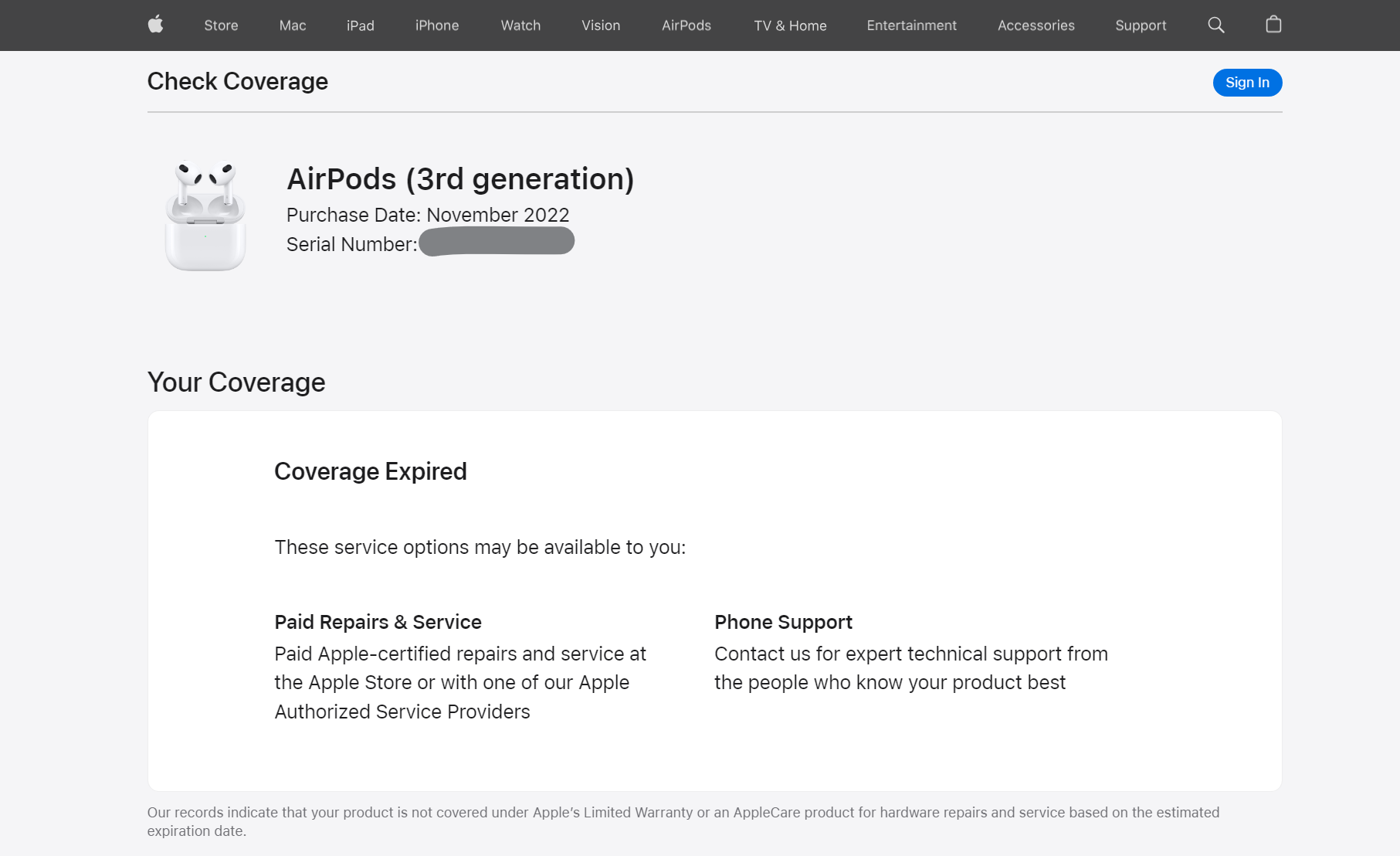Are your AirPods or AirPod case not charging? I’ve been there and its incredibly frustrating.
I’m a podcast expert and I’ve helped businesses and individuals create and launch their own podcasts. When doing so we need to make sure podcasts sound the best they can and sometimes their listeners contact us with problems. As an airpod owner myself as well I’ve seen my fair share of AirPod issues. In this guide I’ll go over my steps to troubleshoot and resolve these issues.
Let’s dive in.
Contents
Fixes for AirPods Not Charging in the Case
1. Check the Charge Status
First things first, confirm the charging status.
When you plug in the cable, look for the orange light on the case. This indicates charging is in progress.
Also, check the charging status of your AirPods on your iPhone’s Bluetooth settings. This will confirm if the issue is with the AirPods or the case.
2. Remove and Reinsert your AirPods in the Case
Sometimes, the simplest solution works. Remove your AirPods from the case, then reinsert them. This can sometimes reset the connection and start the charging process.
3. Leave them charging for a little while
If your AirPods or case are completely drained, they might take a moment to show they’re charging. Apple recommends leaving them plugged in for at least 15 minutes. For AirPods Max, a 5-minute charge should suffice.
4. Make sure the Case Closes Correctly
If the case doesn’t fully close, it won’t charge the AirPods. Ensure nothing’s obstructing the lid and that it snaps shut properly.
Sometimes it can be some dirt that gets stuck in the hinges of the lid, use a toothpick to loose it up.
In some cases, especially after a fall, the magnets inside the case that keep it fully closed can move and stop the case from snapping together. If you find that this is the case you may have to either swap it for another one, or if you are brave (and outside of warranty) open the case yourself to try and fix the issue. The best test for this though is to take a bit of tape and hold the lid shut while you charge. If that fixes the issue then you know the problem may be the lid of the case.
5. Fully Charge the Case First
This is something I’ve personally experienced. Once and only once this has happened to me where I encountered the AirPods not charging after a while of disuse. I just left it charging overnight to come back and see the AirPods and the case fully charged. So give it a go if you haven’t yet and wait for the light on the case to go green when opening the lid after an extended charging period to see if the AirPods have charged correctly.
6. Clean your AirPods and Interior of Case
Dirt or debris on the connectors can prevent a proper charge. Gently clean the AirPods with a soft, dry, lint-free cloth.
To clean the interior of the case you may want to use a dry Q-Tip.
7. Update your AirPods Firmware
Ensure your AirPods are up to date with the latest firmware, which can include bug fixes for charging issues. AirPods get their firmware updated automatically if they are charging next to the iPhone. If you are unsure if your AirPods have the latest firmware update check this Apple guide on how to check your AirPods’ firmware version.
8. Reset your AirPods
If all else fails, resetting your AirPods’ case can often solve persistent issues. This reverts them to factory settings and can often clear up charging problems.
To do so follow these steps:
- Find the setup button at the back of the case.
- Press and hold the setup button for 15 seconds or until the light at the front of the case flashes amber then white.
- Open the lid of the AirPods’ case next to the iPhone to pair them again
Fixes for AirPod Case Not Charging
1. Check your Connections
If the case isn’t charging, first ensure the Lightning cable is fully inserted. Try a different cable, charging pad, or electrical outlet to rule out connection issues. Also, if your case supports it, try wireless charging.
2. Check the Charging Status
Similar to the AirPods, check the case’s charging status. The orange light should be on when charging.
3. Clean the Lightning Port
A dirty lightning port can prevent charging. Clean it gently with a toothpick or similar.
4. Reset your AirPods
Resetting can also solve case charging issues, as it resets the entire AirPods system, including the case. See step 8 above on steps on how to do this.
When Nothing Works
Check if your AirPods are Fake
Counterfeit AirPods are common and often have charging issues.
Verify the authenticity of your AirPods by following these steps:
- Locate the AirPods’ serial number. Here is an Apple Guide on how to find the serial number of your AirPods.
- Submit the serial number to Apple’s device coverage checking page.
- If you get any information back about your AirPods (model, date of purchase, coverage status, etc) then the AirPods are the real deal.
Replacement case or AirPods
If your case or AirPods are genuinely faulty, consider getting a replacement. Check Apple’s AirPods Replacement, Repair, & Service for more information.
Related: Best Podcast Earbuds
Chat with a Specialist
When in doubt, contact Apple Support. They can provide specific advice and services.
FAQ
What do I do if one of my AirPods isn’t charging?
First, clean the AirPod and case connector. Then, reset your AirPods.
If that doesn’t work then maybe you can learn from what happened to me (this is a true embarrasing story):
I was shaving with the airpods on while listening to an audiobook. I use an electric shaver and thought it would be no problem, what could go wrong? Well it so happens that the charging pins on the airpods are at the bottom and the electric shaver blades are not only metallic but are alive with current because they have to rotate. So if you already know where this is going, I grazed the pin of one of my AirPods with the blade and immediately I lost all sound on that AirPod.
I panicked of course, so my next few minutes were me with a half beard trying to get the AirPod to come back to life, but nothing would do it, not putting it back in the case, not resetting the airpods, not even waiting for half hour for them to charge in the case, nothing. So after a few hours of fretting I eventually decided I would charge them for a whole day and then if that didn’t do it then buy a replacement.
Well, one full day later, the AirPod started charging. It took forever but it eventually charged completely and after a few charges its back to (almost) normal – sometimes it will stay at 97% while the other is 100% but I consider that a win.
Most likely what happened is that the metallic contact with the pin short circuited the battery in the AirPod draining it instantly of all charge, but hey we live and learn: never shave with AirPods.
For more AirPods troubleshooting guide, check out our post, “Why Are My AirPods So Quiet?“