Podcast fans often save a restricted number of their favorite podcasts on their android phones because of the limited internal storage space. If you are experiencing this storage problem, you can overcome it by using specific podcast apps that allow you to save downloads to SD cards.
With the android podcast app and an SD card, you will have extended storage on your phone to store more podcasts. Also, you can listen to the stored podcasts offline without using up your data.
The best android podcast apps that offer the option to save downloads to SD cards are:
- Podcast Addict
- Podcast Republic
- AntennaPod
- Castbox
- Podbean
Here, we provide an overview of these apps and the procedure to save episodes to SD Cards.
Related: 10 Best Podcast Apps for your Listening Pleasure.
Contents
Podcast Addict
Podcast Addict is one of the most popular podcast apps on Android, with over 50 million downloads. It has a clean, easy-to-use interface and many other features, such as the ability to stream podcasts, automatic downloads, and variable playback speed.
The app also has a built-in sleep timer, so you can fall asleep to your favorite podcast without having to worry about accidentally draining your battery.
Though the app automatically downloads episodes to your phone’s internal storage, you can direct the app to save the downloaded podcasts to your SD card if you have one.
You can easily change your storage settings by opening the “Settings/Download” section and clicking on the “Storage folder” tab. This will open a screen where you can choose the SD card as your storage.
Podcast Republic
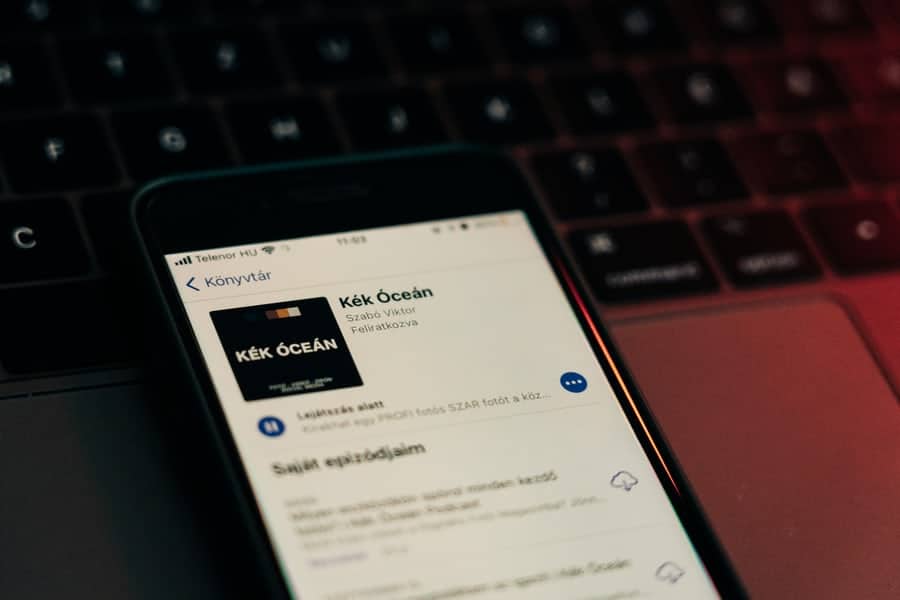
mobile phone displays podcast page
Podcast Republic is another popular podcast app with over five million downloads. It has a similar interface to Podcast Addict. It also has other features such as Chromecast and YouTube channels support, automatic downloads, radio streaming, and the ability to import OPML files.
You can use the app to save your podcasts to your SD card. To do this, open the app “Settings” and go to the “Downloads” settings. In the “Download location” setting, select SD card.
AntennaPod
AntennaPod is an open-source podcast app with no ads. It is a fantastic app for downloading, managing and listening to podcasts. Its other features include an advanced search tool for category filtering, automatic downloads, ability to skip silence, adjustable playback speed, and sleeping feature for stopping a podcast at a particular time.
It has a clean interface and allows you to save podcasts to your SD card. To configure this setting, navigate to “Settings,” then to “Storage,” and go to “Data Folder.” Select your SD card to set it as the storage location for podcast downloads.
If your SD card is not visible in the “Data Folder” dialogue, you may need to troubleshoot it.
Castbox.fm
Castbox.fm is a free app with hundreds of millions of downloadable content. It operates in over ten languages and can be used to listen to podcasts, audiobooks, radio, and FM. You can quickly check trending content, search and download podcasts and episodes, and sync playback on several devices. The app allows you to upload personal podcasts for free distribution.
Other features include Chromecast support, the ability to import OPML files, and variable playback speed. It is easy to save your podcasts to your SD card. Navigate to “Settings,” then to the “Change Storage Location” section and choose “SD card.”
If you cannot select the SD card, confirm whether Castbox is permitted to access the SD Card. Go to “Settings,” then to “Applications,” and to “Castbox.” Check the storage permission of your SD Card.
Podbean
Podbean has a free option for live streaming and paid plans that offer better features and additional storage. Some of the app’s features include boosting volume, playlist customization, intelligent speed, and allowing you to listen to podcasts in cars and other devices.
The Podbean app is primarily used for providing free podcast hosting where you can record, publish, promote, and monetize your podcast.
You can still use the app to download podcasts and save them to your SD card. Go to the top right side of the app’s home page and click on the person icon. Then, tap the “Settings” tab and locate the “Storage” section. Lastly, select the “SD card.” You cannot change the default storage location when you download episodes directly to your SD card.
Summary
If you like to listen to podcasts on the go, it is necessary to have an app that can save downloads to your SD card. Not all android podcast apps have this feature. Here, we focused on some of the best such apps: Podcast Addict, Podcast Republic, AntennaPod, Castbox, and Podbean.
With the increased storage space, these apps enhance the user experience by enabling podcast enthusiasts to download and enjoy a more expansive collection of podcasts offline.