In the realm of music production and podcast recording, an audio interface is an unsung hero that bridges the gap between the analog and digital worlds. It’s the device that takes your microphone or instrument’s analog signal, converts it into a digital format, and sends it to your computer for recording or processing. Conversely, it also takes the digital audio from your computer and converts it back to an analog signal for your speakers or headphones.
But with a plethora of USB audio interfaces available in the market, how does one find the best budget USB audio interface, especially when on a budget? This guide is tailored for those who are seeking quality without breaking the bank, focusing on the best audio interface under 100 bucks.
The importance of an audio interface must be considered, especially for budding musicians, podcasters, and home studio enthusiasts. It’s the heart of your recording setup, ensuring that the sound quality is pristine and free from unwanted noise or interference. However, not all audio interfaces are created equal.
Some are designed for professional studios with a hefty price tag, while others, like affordable audio interfaces, are more suited for beginners and come at a more affordable price. This guide will delve deep into the key features to look for in an audio interface, ensuring you get the best budget audio interfaces.
Related: Best Podcast Mixers
Contents
Key Features To Look For In An Audio Interface
When shopping for an audio interface, especially in the under $100 category, it’s essential to know which features are crucial for your needs. Here are some of the key features to consider:
Number Of Inputs/Outputs
The number of inputs and outputs (often referred to as I/O) on an audio interface determines how many instruments or microphones you can connect simultaneously. For solo artists or podcasters, a simple 2-in/2-out interface might suffice.
However, for those looking to record multiple instruments or a full band, interfaces with more I/O are essential. It’s always a good idea to consider future needs as well; you might start with a solo project but later decide to collaborate, necessitating more inputs.
Type Of Connection: USB, Thunderbolt, Etc
The connection type of an audio interface refers to how it connects to your computer. The most common types are USB, Thunderbolt, and FireWire. USB is widely compatible and comes in various speeds (USB 2.0, 3.0, etc.).
Thunderbolt, often found in newer Macs, offers faster data transfer rates, making it ideal for professional setups. FireWire, though less common now, is still used in some older models. The choice largely depends on your computer’s available ports and your specific needs.
Bit Depth And Sample Rate
Bit depth and sample rate are crucial factors in determining the audio quality of your recordings. Bit depth refers to the dynamic range of a recording, with higher bit depths offering more detailed sound. Common bit depths are 16-bit (CD quality) and 24 bit 192khz. Sample rate, on the other hand, defines how often the audio is sampled per second.
Common rates include 44.1kHz (CD quality) and 48kHz. For most amateur recordings, 16-bit/44.1kHz is sufficient, but professionals might opt for higher settings.
Preamps And Their Quality
Preamps amplify the weak signals from microphones to a level suitable for recording. The quality of preamps in an audio interface can significantly impact the clarity and warmth of your recordings. Cheap audio interfaces might introduce noise or coloration, while high-quality ones preserve the natural sound of the source.
When considering an interface, it’s essential to research its preamp quality, especially if you’re recording vocals or acoustic instruments.
Direct Monitoring Feature
Direct monitoring allows you to hear the input signal in real time without any latency. This feature is crucial for vocalists and instrumentalists who need to hear themselves while recording. Without direct monitoring, there might be a slight delay between playing a note and hearing it back, which can be disorienting.
Software Compatibility

Image by Freepik
An audio interface should be compatible with your preferred Digital Audio Workstation (DAW). Most audio interfaces work well with popular DAWs like Ableton Live, Pro Tools, and FL Studio. However, some interfaces come bundled software or offer unique features optimized for certain DAWs. It’s essential to ensure that your chosen interface aligns with your software preferences.
Durability And Build Quality
Especially for those on the move or working in less-than-ideal conditions, the build quality of an audio interface is paramount. A robust and well-constructed interface can withstand the rigors of daily use and travel. Look for interfaces with metal casings, secure knobs, and reinforced jacks.
Latency Performance
Latency refers to the delay between playing a note and hearing it back through your computer. Low latency is crucial for a smooth recording experience, especially when monitoring instruments in real-time. 3rd gen interfaces, combined with powerful computers, can offer incredibly low latency, ensuring that you can play and record without any noticeable delay.
Phantom Power
Phantom power (usually 48V) is required to power certain microphones, especially condenser mics. If you plan to use such microphones, ensure that your chosen audio interface provides phantom power.
Expandability And Future-Proofing
As your recording needs grow, you might require more inputs, outputs, or additional features. Some audio interfaces offer expandability options, such as ADAT connections, allowing you to add more channels in the future. Choosing an interface with expandability options ensures that you won’t outgrow your gear too quickly.
With these features in mind, you’ll be better equipped to choose the perfect audio interface for your needs, even on a budget. Remember, the best interface is the one that fits your specific requirements and workflow. It could be one of the best for someone else, but not necessarily for you.
8 Best Audio Interface Under 100 Dollars
An audio interface acts as the bridge between your instruments or microphones and your computer, converting analog signals into digital ones for recording and playback. But with so many options on the market, how do you choose the right one, especially when you’re on a budget? The good news is that you don’t need to break the bank to get a quality audio interface.
In this section, we’ll delve deep into the top-notch audio interfaces available under $100, examining their key features and what makes them stand out. Many come with virtual instruments that can be a great addition to your setup.
1. Shure MVi Digital Audio Interface
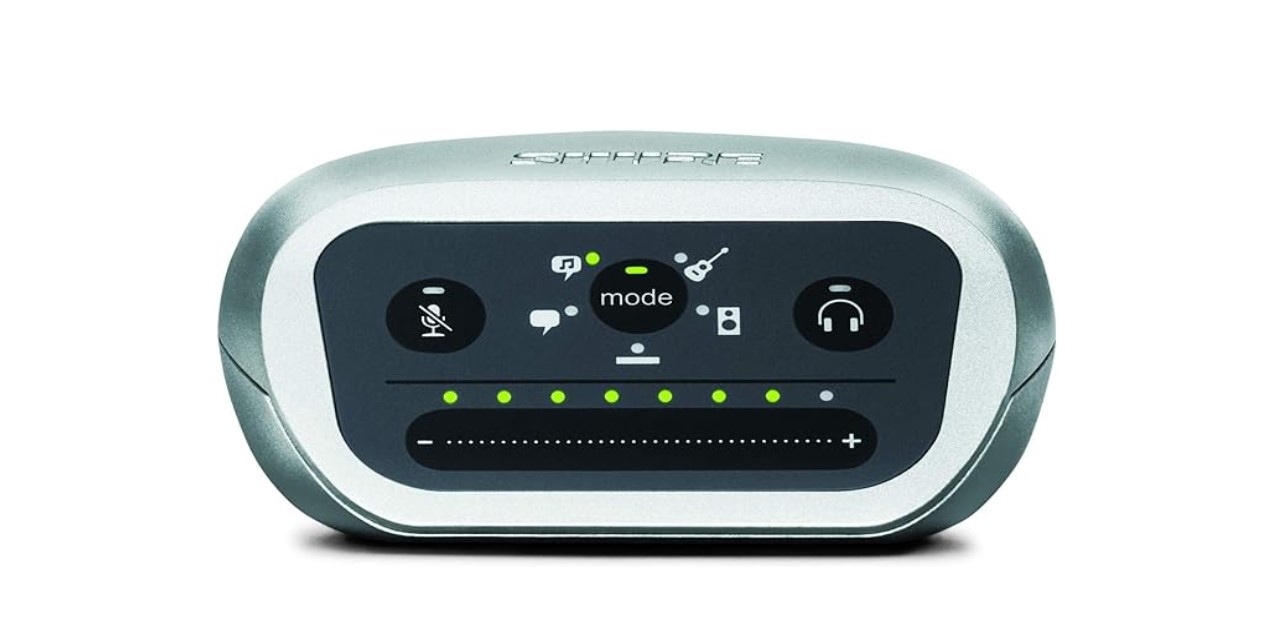
The Shure MVi has a touch panel that provides control for gain, mute, and headphone volume. Image Source.
Key Features
- Compact and versatile design suitable for various recording setups.
- Seamless connectivity with computers, phones, and tablets.
- Equipped with Shure’s MOTIV app for real-time audio enhancement.
- Touch panel control with five DSP preset modes.
- Durable all-metal construction.
The Shure MVi Digital Audio Interface is a compact and versatile device designed to cater to the needs of both professional musicians and amateur enthusiasts. It seamlessly connects to any device, be it a computer, phone, or tablet, and offers a high-quality audio recording experience.
The MVi is equipped with Shure’s MOTIV app, which provides real-time audio enhancement and editing capabilities. This interface is not just about functionality; it also boasts a sleek and modern design that complements any recording setup.
One of the standout features of the Shure MVi is its touch panel control, which offers quick access to five DSP preset modes. These modes optimize settings for various recording scenarios, ensuring that users get the best audio quality regardless of the environment. Moreover, the MVi is built with durability in mind, featuring an all-metal construction that can withstand the rigors of daily use.
Pros
- High-quality audio recording experience.
- User-friendly touch panel control.
- Versatile and suitable for both professionals and amateurs.
- Durable and robust build quality.
Cons
- Might require some learning curve for beginners.
- The MOTIV app might not be compatible with all devices.
2. Rockville RockMix 5 Audio Interface
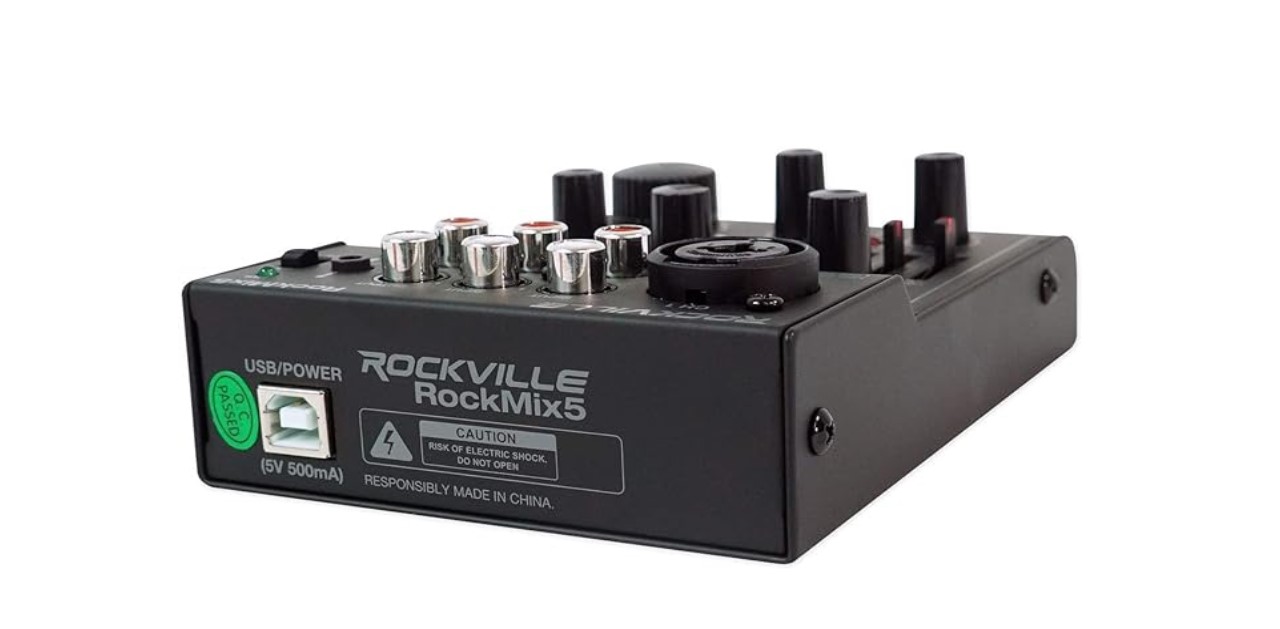
Rockville RockMix 5 has built-in USB interface that will send the master mix to your favorite DAW. Image Source.
Key Features
- Compact and portable design suitable for various setups.
- Multiple input and output options for versatility.
- High-resolution audio recording capability.
- Comes with a comprehensive software package for audio editing.
- Intuitive controls for ease of use.
The Rockville RockMix 5 is a dynamic audio interface tailored for those who seek both quality and affordability. Designed with the modern musician in mind, this interface offers a blend of top-tier features and user-friendly functionality.
It boasts a compact design, making it an ideal choice for home studios and on-the-go recording sessions. The RockMix 5 is equipped with multiple input and output options, ensuring compatibility with a wide range of instruments and devices.
One of the standout attributes of the Rockville RockMix 5 is its high-resolution audio capability. This ensures that recordings are crisp, clear, and free from any unwanted noise or interference. Additionally, the interface comes with a robust software package, allowing users to dive deep into audio editing and enhancement.
The RockMix 5 is not just about performance; its sleek design and intuitive controls make it a joy to use, even for those new to the world of audio recording.
Pros
- Delivers clear and high-quality audio recordings.
- Versatile with multiple connectivity options.
- User-friendly interface suitable for both beginners and professionals.
- Robust software package enhances recording capabilities.
Cons
- Might require regular software updates.
- Some users might find the compact design too small for extensive setups.
3. PreSonus 2 Audio Interface

The PreSonus 2 has 2 high-headroom instrument inputs to record guitar, bass, and your favorite line-level devices. Image Source.
Key Features
- 2-channel audio interface with high-quality preamps.
- Compatible with Studio One Artist software for enhanced recording and editing.
- Ultra-low-latency monitoring for real-time feedback.
- Robust build with a sleek design.
- User-friendly controls for easy operation.
The PreSonus Audio Interface is a testament to the brand’s commitment to delivering top-tier audio solutions. This 2-channel interface is designed for those who prioritize clarity and precision in their recordings. With its sleek design and robust build, it’s evident that PreSonus has paid attention to both aesthetics and functionality. The Presonus Audiobox USB is equipped with high-quality preamps, ensuring that the sound captured is true to its source.
One of the standout features of the PreSonus 2 Audio Interface is its compatibility with Studio One Artist software. This software integration allows users to have a seamless recording and editing experience. The interface also boasts ultra-low-latency monitoring, ensuring that there’s no delay between playing an instrument and hearing it through headphones or speakers.
With its user-friendly controls and high-quality components, the PreSonus 2 Audio Interface is a reliable choice for both budding and seasoned musicians.
Pros
- Delivers crystal clear sound quality.
- Seamless integration with Studio One Artist software.
- Real-time monitoring without any noticeable delay.
- Durable construction ensures longevity.
Cons
- Might be limited for those needing more than two channels.
- Software might have a learning curve for beginners.
4. Behringer U-Phoria UM2 USB Audio Interface

The Behringer U-Phoria UM2 has 2-channel USB Audio Interface with 1 XENYX Preamp. Image Source.
Key Features
- Equipped with XENYX mic preamp for clear audio capture.
- 48V phantom power for condenser microphone compatibility.
- Direct monitoring for zero-latency playback.
- Compact and robust design suitable for on-the-go recording.
- User-friendly interface ideal for beginners.
Behringer’s U-Phoria UM2 stands out as an affordable yet high-quality audio interface for those on a budget. It’s a compact, 1-channel interface that’s perfect for solo musicians, podcasters, or anyone looking to get started with audio recording. The UM2 boasts a XENYX mic preamp, renowned for its clarity and dynamic range, ensuring that vocals and instruments are captured with precision.
The U-Phoria UM2 is designed with simplicity in mind. Its straightforward layout makes it easy for beginners to navigate, while its robust build ensures it can withstand regular use. One of its key features is the 48V phantom power, which allows users to connect condenser microphones for professional-grade recordings.
Additionally, the interface offers direct monitoring, ensuring zero-latency playback, a crucial feature for those recording instruments or vocals in real time.
Pros
- Affordable without compromising on quality.
- XENYX preamp ensures top-notch audio capture.
- The direct monitoring feature is perfect for real-time recording.
- Sturdy build ensures durability.
Cons
- Limited to one channel, which might not be suitable for multi-instrument recording.
- Lacks some advanced features found in higher-end models.
5. Zoom U-22 Handy Audio Interface

The U-22 has high-quality recording and playback at resolutions up to 24-bit/96 kHz. Image Source.
Key Features
- USB stereo audio interface for PC/Mac/iPad.
- High-performance microphone preamplifier.
- Recording and playback at up to 24 bits/96 kHz resolution.
- Quick access to connectors and gain/volume controls.
- Hi-Z support and +48V phantom power.
- Zero-latency direct monitoring.
- Powered by USB bus or optional AC adapter.
The Zoom U-22 Handy Audio Interface is a compact and essential audio recording and performance interface. Designed for versatility, it can be connected to a PC, Mac, or even an iPad. This innovative 2-input/2-output interface is ultra-portable, ensuring you can produce high-quality sound wherever you go.
With a high-performance, low-noise microphone preamplifier, the U-22 promises impeccable sound quality, supporting resolutions up to 24 bits/96 kHz. Its design offers quick access to connectors, knobs, and controls, ensuring effortless setup and operation. One of its standout features is its ability to be powered by bus via USB, making it perfect for use with a laptop or iPad.
Moreover, the U-22 provides zero-latency direct monitoring, allowing you to record and mix without any delay. The combined XLR/TRS input can be used to record with a microphone or a line-level source, and it even supports Hi-Z for connecting guitars or basses.
Pros
- Compact and portable design.
- High-quality sound production.
- Versatile connectivity options.
- Affordable price point.
Cons
- Limited to one input recording at a time.
6. ART USB Dual Pre Two Channel Audio Interface

The ART USB Dual Pre Two Channel Preamplifier has built-in low noise +48 Volt phantom power supply which allows you to power up to 2 microphones. Image Source.
Key Features
- Two-channel USB audio interface.
- Dual low-noise, high-gain preamps.
- USB-powered or optional external power.
- Built-in analog mixer for live input blending.
- 48V phantom power for condenser microphones.
- LED metering for real-time input monitoring.
- Compatible with most DAWs and operating systems.
The ART USB Dual Pre is an ideal interface for those looking for a simple yet effective solution for audio recording. This versatile interface boasts two low-noise, high-gain preamps, making it perfect for a variety of audio sources, from microphones to musical instruments. With its USB connectivity, it ensures seamless integration with most computers and digital audio workstations.
The Dual Pre is designed with portability in mind, featuring a compact design that’s perfect for on-the-go recording sessions. One of its standout features is its ability to be powered by either an external power source or the USB bus, offering flexibility in various recording environments.
Additionally, the interface comes with a built-in analog mixer, allowing users to blend live input with playback from a computer, ensuring real-time monitoring without any latency.
Pros
- Dual-channel recording capability.
- Versatile power options.
- Compact and portable design.
- Real-time monitoring with zero latency.
Cons
- Might require external power for demanding setups.
7. Midiplus Studio 2 USB Audio Interface

The Midiplus Studio 2 USB has high-quality preamps for clear audio capture. Image Source.
Key Features
- Two combo XLR/jack inputs.
- High-quality preamps for clear audio capture.
- High-resolution audio playback.
- USB connectivity for easy integration with computers.
- Dedicated headphone output with volume control.
- 48V phantom power for condenser microphones.
- Robust metal chassis for durability.
The Midiplus Studio 2 is a compact and efficient audio interface tailored for budding musicians and podcasters. With its sleek design, it offers a straightforward approach to digital audio recording. The interface is equipped with two combo XLR/jack inputs, allowing users to connect a range of audio sources, from microphones to guitars.
Its high-quality preamps ensure that the audio captured is clear and free from unwanted noise. The Studio 2 also boasts a high-resolution audio playback, ensuring that what you hear is a true representation of your recording. Its USB connectivity ensures easy integration with most computers and DAWs.
Moreover, the interface comes with a dedicated headphone output and volume control, ensuring that users can monitor their recordings in real-time without any hindrance.
Pros
- Versatile input options.
- Clear and high-resolution audio playback.
- Durable and compact design.
- Real-time monitoring capabilities.
Cons
- Might require additional drivers for certain operating systems.
8. M-Audio AIR|HUB – USB Audio Interface

The M-Audio AIR|HUB USB has a monitoring hub for Mac and PC with 24-bit/96kHz resolution for professional monitoring. Image Source.
Key Features
- High-definition audio resolution for clear recordings.
- Multiple USB ports for connecting various audio devices.
- Sleek and modern design.
- Robust build quality.
- Central hub for all audio gear.
- Easy integration with most DAWs and computers.
- Dedicated volume control for precise adjustments.
The M-Audio AIR|HUB is a premium USB audio interface designed for both professional and amateur audio enthusiasts. It stands out with its sleek and modern design, ensuring it fits seamlessly into any studio setup. The AIR|HUB is not just about aesthetics; it’s packed with features that enhance audio recording and playback.
One of its standout features is the high-definition audio resolution, ensuring that recordings are crisp and clear. The interface also offers a central hub for all your audio gear, with multiple USB ports for connecting various devices.
This makes it an ideal choice for those who have multiple instruments or devices they wish to integrate into their setup. The AIR|HUB also boasts a robust build, ensuring it can withstand the rigors of daily use.
Pros
- Superior audio quality.
- Versatile connectivity options.
- Durable and stylish design.
- Central hub feature for streamlined setup.
Cons
- Might be overkill for beginners or those with a simple setup.
- Requires external power source for optimal performance.
FAQs
Why Is The Number Of Inputs/Outputs On An Audio Interface Important?
The number of inputs and outputs on an audio interface determines how many instruments, microphones, or other audio sources you can connect simultaneously. If you’re a solo artist or podcaster, a simple 2-in/2-out interface might be sufficient.
However, for those recording multiple instruments, vocals, or collaborating with others, more I/O options become essential. It’s always a good idea to consider future needs, as expanding your setup might necessitate more inputs and outputs.
What’s The Difference Between USB And Thunderbolt Connections On Audio Interfaces?
USB and Thunderbolt are types of connections that an audio interface uses to connect to a computer. USB is more common and is compatible with a wider range of devices. It comes in different versions, like USB 2.0 and 3.0, with varying data transfer speeds.
Thunderbolt, on the other hand, offers faster data transfer rates and is often found in professional-grade interfaces and newer Mac computers. The choice between USB and Thunderbolt largely depends on your computer’s available ports and your specific recording needs.
How Does Bit Depth And Sample Rate Affect My Recordings?
Bit depth and sample rate are crucial parameters that determine the quality of your audio recordings. Bit depth refers to the dynamic range of a recording, with higher bit depths capturing more detail in the sound. Sample rate defines how often the audio is sampled per second.
A higher sample rate captures more frequencies and provides a more accurate representation of the original sound. For most amateur recordings, 16-bit/44.1kHz (CD quality) is sufficient, but professionals might opt for higher settings like 24-bit/96kHz for more detailed recordings.
Why Is Phantom Power Important In An Audio Interface?
Phantom power, usually provided at 48V, is essential for powering certain microphones, especially condenser microphones. These mics require an external power source to operate, and the audio interface provides this through phantom power. If you plan to use condenser microphones for your recordings, it’s crucial to ensure that your chosen audio interface offers phantom power.
Final Thoughts & Recommendations
Choosing the right audio interface is a pivotal decision in the journey of audio recording and music production. While the market is flooded with options, understanding your specific needs and preferences is key.
For those on a budget, the good news is that there are several high-quality interfaces available under $100. When making a choice, consider factors like the number of inputs/outputs, connection type, bit depth, sample rate, and additional features like phantom power and expandability.
For beginners, an interface with a simple setup, USB connectivity, and essential features might be the best choice. However, for those looking to expand their setup or dive deeper into professional recording, investing in an interface with more features and expandability options is advisable.
In conclusion, the best audio interface is the one that aligns with your recording needs, budget, and future aspirations. Take the time to research, read reviews, and perhaps even test a few options before making a final decision.
Related: Best Audio Interface Under 200 Dollars and Best Audio Interface Under 500 Dollars

