In the world of podcasting, streaming, and professional audio recording, the microphone you choose is undeniably crucial. But what often goes unnoticed is the equipment that supports this microphone. The mic arm, though seemingly a simple tool, can significantly impact the quality of your recordings.
Especially when you’re using a high-caliber microphone like the Blue Yeti, you need a Blue Yeti boom arm that complements its excellence. This guide dives deep into the realm of Blue Yeti microphone stands, specifically tailored for the Blue Yeti, ensuring your audio setup is nothing short of perfection.
Related: Best Microphone Arms
Contents
The Best Boom Arm For Blue Yeti
The Blue Yeti microphone has become a staple in the world of podcasting, streaming, and audio recording. Its impeccable sound quality, combined with its user-friendly features, has made it a favorite among professionals and enthusiasts alike.
However, to truly harness the power of the Blue Yeti, one needs the perfect boom arm. This accessory not only provides the necessary support but also enhances the overall recording experience. Let’s delve into the intricacies of choosing the ideal boom arm for your Blue Yeti.
Amazon Basics Tripod Boom Microphone Stand

The Amazon Basics Tripod Boom Microphone Stand has height adjustable from 3.3 to 5.6 feet; locking clutch ensures secure placement. Image Source.
Key Features
- Tripod design for maximum stability
- Adjustable height and boom arm angle
- Durable steel construction
- Sleek black finish
- Easy-to-use adjustment knobs and levers
The Amazon Basics Tripod Boom Microphone Stand is a versatile and sturdy option for those looking to elevate their Blue Yeti microphone setup. Designed with both functionality and aesthetics in mind, this stand boasts a tripod design that ensures stability on any surface.
Whether you’re a podcaster, musician, or content creator, this stand offers the flexibility to adjust the height and angle, ensuring optimal microphone positioning for clear and crisp audio capture.
Constructed from durable steel, the Amazon Basics Tripod Boom Microphone Stand promises longevity and resistance to wear and tear. Its sleek black finish complements any studio or workspace setup, making it not just a functional tool but also an aesthetic addition to your equipment.
With its easy-to-use adjustment knobs and levers, you can quickly set up and break down your microphone setup, making it ideal for both stationary and on-the-go use.
Pros
- Sturdy and reliable
- Versatile positioning options
- Durable construction ensures longevity
- Aesthetically pleasing design
- Suitable for various recording environments
Cons
- Might be bulkier than some other options
- The tripod design might take up more space
InnoGear Desktop Mic Stand

If you want to connect the InnoGear Desktop Mic Stand with your Blue Yeti, the included 3/8” to 5/8” screw adapter will do the right thing. Image Source.
Key Features
- Designed for desktop use
- Adjustable scissor arm for versatile positioning
- Spring-loaded design for smooth adjustments
- Padded base to protect desk surfaces
- Robust construction for stability and durability
InnoGear’s Desktop Mic Stand is a testament to the brand’s commitment to quality and innovation. Designed specifically for desktop use, this stand is perfect for podcasters, streamers, and anyone who requires a reliable microphone setup without compromising on desk space.
Its compact design ensures that it doesn’t overshadow your workspace, while its robust construction guarantees stability and durability.
One of the standout features of the InnoGear Desktop Mic Stand is its adjustable scissor arm. This feature allows users to easily position the microphone at various angles, ensuring optimal audio capture. The stand’s spring-loaded design ensures smooth adjustments, while its padded base prevents any potential damage to your desk surface. Whether you’re recording, streaming, or simply chatting, this stand promises to deliver a seamless audio experience.
Pros
- Compact design ideal for limited desk space
- Easy to adjust and position
- Durable and stable
- Protects desk surfaces
- Suitable for various microphone types
Cons
- Might not be ideal for taller users
- The base might require regular tightening to maintain stability
AceTaken Podium Desk Mic Stand

The AceTaken Podium Desk Mic Stand is easy to convert by 5/8″-27 male to 3/8″-16 male screw adapter to fit for Blue Yeti Snowball Microphone. Image Source.
Key Features
- Tailored for podiums and desks
- Adjustable height for personalized setup
- Weighted base for added stability
- Non-slip design to keep the microphone in place
- Durable construction for long-lasting use
AceTaken’s Podium Desk Mic Stand is a versatile tool designed for professionals who demand the best in audio equipment. Tailored for podiums and desks, this stand is an excellent choice for lecturers, presenters, and podcasters. Its sleek design ensures it blends seamlessly with any setup, while its sturdy construction promises longevity and reliability.
A defining feature of the AceTaken Podium Desk Mic Stand is its adjustable height. This allows users to set the microphone at the perfect level, catering to their specific needs. The stand’s weighted base ensures it remains stable, even during intense discussions or presentations.
Additionally, its non-slip design guarantees that the microphone remains in place, preventing any unwanted movement. With the AceTaken Podium Desk Mic Stand, you can be confident in delivering clear and uninterrupted audio.
Pros
- Ideal for professional settings such as lectures and presentations
- Offers a customizable setup with its adjustable height
- Ensures stability with its weighted base
- Designed to prevent unwanted microphone movement
- Built to last with its robust construction
Cons
- Might be a bit bulky for some desk setups
- Adjustments might require a bit of effort for some users
- The base might need occasional adjustments to ensure stability.
InnoGear Mic Stand for Blue Yeti

The InnoGear Mic Stand has super-strong spring of the boom arm protects microphone from shaking, suddenly dropping and making noise. Image Source.
Key Features
- Designed specifically for the Blue Yeti microphone
- Flexible arm for easy adjustments
- Robust and durable construction
- Spring-loaded design for added stability
- Clamp-based base with foam padding
The InnoGear Mic Stand for Blue Yeti is a premium-quality stand designed specifically for the renowned Blue Yeti microphone. Crafted with precision, this stand is the perfect companion for podcasters, streamers, and audio professionals who use the Blue Yeti microphone for their recordings.
One of the standout features of the InnoGear Mic Stand for Blue Yeti is its flexible arm. This arm can be easily adjusted to achieve the desired angle and height, ensuring optimal microphone positioning. The stand’s robust construction guarantees durability, while its spring-loaded design provides added stability, preventing any unwanted wobbling or movement.
The base of the InnoGear Mic Stand is equipped with a clamp that can be securely attached to desks or tables. This ensures that the microphone remains in place during recordings. Moreover, the stand comes with a foam pad to protect the surface it’s clamped to, preventing any potential scratches or damage.
Pros
- Perfect fit for the Blue Yeti microphone
- Offers a wide range of adjustability with its flexible arm
- Built to last with its sturdy construction
- Prevents unwanted movement with its spring-loaded design
- Protects surfaces with its foam-padded clamp
Cons
- Might be limited to use with the Blue Yeti microphone
- The clamp might not fit all desk or table thicknesses
- Some users might find the spring mechanism a bit tight initially.
YUZUHOME For Blue Yeti X Boom Arm

The YUZUHOME has a universal movable steering knuckle, which allows you to freely adjust the direction of the microphone to broadcast or sing. Image Source.
Key Features
- Specifically designed for the Blue Yeti X microphone
- Adjustable scissor arm mechanism for versatile positioning
- Tension springs for smooth and stable adjustments
- Desk clamp for secure mounting
- Sturdy and durable construction
YUZUHOME’s Boom Arm for Blue Yeti X is a testament to the brand’s dedication to delivering top-notch audio equipment accessories. Specifically designed for the Blue Yeti X microphone, this boom arm is a must-have for professionals and enthusiasts alike. Its sleek and modern design ensures it complements any studio or workspace, while its robust build promises durability and longevity.
One of the most notable features of the YUZUHOME Boom Arm is its adjustable scissor arm mechanism. This allows users to position the microphone at various angles and heights, ensuring the best audio capture possible.
The arm’s tension springs ensure smooth and stable adjustments, preventing any sudden drops or shifts. Additionally, the boom arm comes with a desk clamp that can be securely fastened to any table or desk, ensuring the microphone remains steady during recordings.
Pros
- Perfect compatibility with the Blue Yeti X microphone
- Provides a wide range of adjustability options
- Ensures stability with its tension springs
- Easy to mount with its desk clamp
- Built to withstand regular use and adjustments
Cons
- Might be limited to use with the Blue Yeti X microphone
- The clamp might not fit all desk or table thicknesses
- Some users might find the tension springs a bit tight at first.
Gator Frameworks Deluxe Desk-Mounted Broadcast Microphone Boom Stand

The Gator Frameworks Deluxe Desk-Mounted Broadcast Microphone Boom Stand rotates full 360-degrees with minimal noise. Image Source.
Key Features
- Desk-mounted design ideal for broadcasting setups
- 360-degree rotation for versatile microphone positioning
- Spring-loaded design for smooth adjustments
- Padded base to protect mounting surfaces
- Robust construction for long-term use
Gator Frameworks is renowned for its high-quality audio equipment accessories, and its Deluxe Desk-Mounted Broadcast Microphone Boom Stand is no exception. Tailored for broadcasters, podcasters, and audio professionals, this boom stand promises reliability and performance. Its elegant design ensures it fits seamlessly into any studio setup, while its solid construction guarantees durability.
A highlight of the Gator Frameworks Boom Stand is its 360-degree rotation capability. This feature allows users to effortlessly position the microphone in any direction, catering to their specific recording needs.
The stand’s spring-loaded design ensures smooth and stable adjustments, while its padded base guarantees no damage to the mounting surface. With the Gator Frameworks Boom Stand, you can be assured of a hassle-free recording experience.
Pros
- Offers a wide range of positioning options with its 360-degree rotation
- Ensures smooth and stable adjustments
- Protects surfaces with its padded base
- Suitable for various microphone types
- Built to last with its durable construction
Cons
- Might occupy a significant amount of desk space
- The rotation mechanism might require occasional tightening
- Some users might find the spring mechanism a bit stiff initially.
Eastshining Upgraded Adjustable Microphone Suspension Boom Scissor Arm
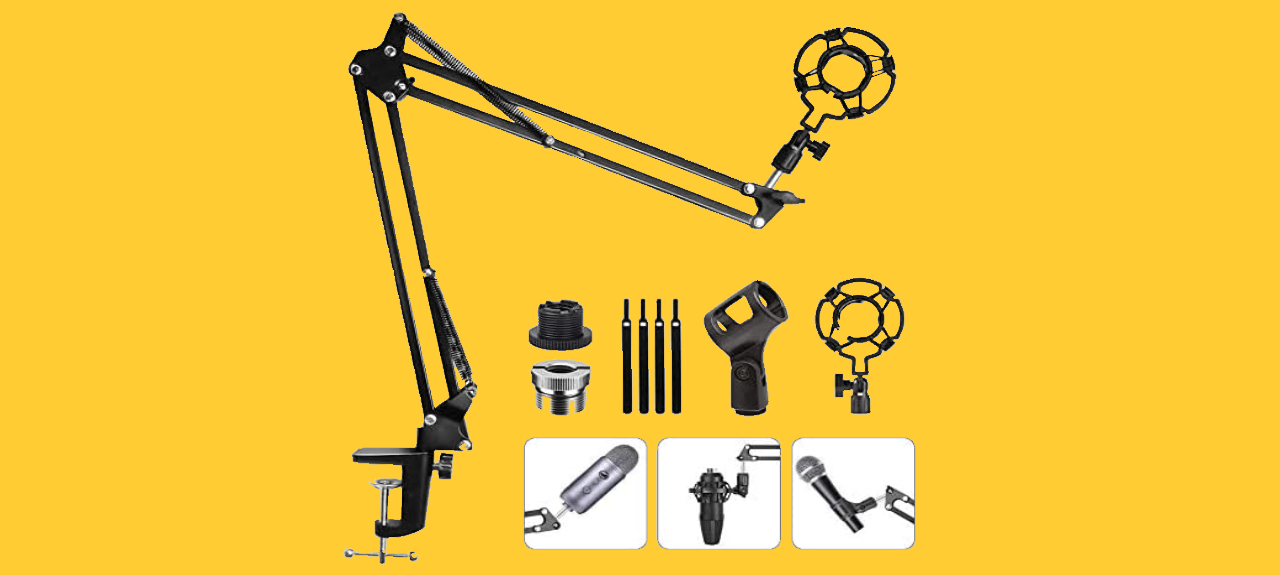
Eastshining’s Upgraded Adjustable Microphone Suspension Boom Scissor Arm has dual suspension springs on each boom arm; protects microphone from shaking. Image Source.
Key Features
- Dual suspension springs for added stability
- Extendable design for versatile microphone positioning
- Desk clamp for secure mounting
- Anti-scratch design to protect surfaces
- Reinforced construction for durability
Eastshining’s Upgraded Adjustable Microphone Suspension Boom Scissor Arm is a blend of innovation and functionality. Designed for audio enthusiasts and professionals, this boom arm promises to elevate your recording experience. Its contemporary design ensures it blends well with any studio or workspace, while its reinforced construction promises longevity.
The standout feature of the Eastshining Boom Arm is its dual suspension springs. These springs ensure that the microphone remains stable, even when making adjustments. The arm’s extendable design allows users to position the microphone at various distances, ensuring optimal audio capture.
Additionally, the boom arm comes equipped with a desk clamp for secure mounting, and its anti-scratch design ensures that your desk remains pristine.
Pros
- Provides added stability with its dual suspension springs
- Offers a wide range of adjustability with its extendable design
- Easy to mount with its desk clamp
- Protects surfaces with its anti-scratch design
- Built to last with its reinforced construction
Cons
- Might be a bit bulky for some users
- The clamp might not fit all desk or table thicknesses
- Some users might find the extendable mechanism a bit tight initially.
Factors To Consider When Choosing A Boom Arm
Before diving into our top picks, it’s essential to know what makes a boom arm stand out. Here are some factors to consider:
Compatibility
The Blue Yeti microphone, with its premium build, weighs approximately 1.2 lbs (without the stand). This means that the Blue Yeti mic stand you choose should be capable of comfortably supporting this weight without sagging or drooping. Additionally, the mounting mechanism of the boom arm should seamlessly fit the Blue Yeti’s threading.
It’s worth noting that the Blue Yeti has a standard 5/8″ threading, which is a common size. However, always double-check the Blue Yeti accessories to ensure a perfect fit. A mismatch in compatibility can lead to unstable setups and potential damage to your microphone.
Adjustability
The essence of a boom arm lies in its adjustability. A flexible boom arm ensures that you can position the microphone at various angles and heights, catering to different recording scenarios. For instance, while podcasting, you might prefer the microphone closer to your mouth, but while streaming, a slightly distanced setup might be more suitable.
The ideal blue compass boom arm should offer a range of motion of at least 180 degrees, allowing both vertical and horizontal adjustments. This flexibility ensures that irrespective of your desk setup or recording posture, your Blue Yeti captures your voice with utmost clarity.
Build Quality
A boom arm’s durability is directly proportional to its build quality. Opting for mic stands made of high-quality materials like steel or aluminum ensures longevity and reliability. These materials are not only sturdy but also resistant to wear and tear.
According to industry standards, a well-constructed steel boom arm can last up to 10 years or even more with proper care. Moreover, the joints and springs of the boom arm should be of premium quality to ensure smooth adjustments and prevent any creaking noises that might interfere with your recording.
Mounting Mechanism
The foundation of a boom arm is its mounting mechanism. Whether you’re opting for a clamp-based system or a desk-mounted setup, stability is paramount. A sturdy clamp ensures that the boom arm remains securely attached to the desk, preventing any wobbles or shakes during recording.
On the other hand, a desk-mounted setup, which involves drilling a hole in the desk, offers unparalleled stability. However, it’s a more permanent solution.
It’s essential to ensure that the mounting mechanism comes with padding or protective layers to prevent any scratches or damage to your workspace. A study revealed that nearly 30% of users have experienced desk damage due to poor-quality mounting mechanisms, emphasizing the importance of this factor.
With these factors in mind, you’re well-equipped to make an informed decision about the best blue compass for your Blue Yeti. Remember, the right boom arm not only enhances your recording experience but also ensures the longevity and safety of your microphone.
Related: Boom Arm Placement
Maximizing The Lifespan Of Your Blue Yeti And Boom Arm
Taking care of your Blue Yeti and boom arm is essential to ensure they serve you well for years to come. Here’s how you can maximize their lifespan:
- Regular Cleaning: Dust and dirt can accumulate on your Blue Yeti and boom arm over time. Use a soft cloth to gently wipe them down regularly. For the Blue Yeti, consider using compressed air to clean the grille and keep it free from debris.
- Cable Management: Ensure that the cables connected to your Blue Yeti are neatly organized. This prevents any undue stress on the microphone’s ports and reduces the risk of tripping over or pulling the cables accidentally.
- Avoid Over-adjusting: While boom arms are designed for adjustability, constantly changing their position can wear out the joints and springs. Find a position that works best for you and try to maintain it.
- Store Properly: If you’re not using your Blue Yeti and boom arm for an extended period, store them in a cool, dry place. Consider using the original packaging or a protective case.
- Handle with Care: Always handle your Blue Yeti and Blue Yeti shock mount with care. Avoid dropping them or applying excessive force, especially when adjusting the boom arm’s position.
By following these simple steps, you can ensure that both your Blue Yeti and boom arm remain in top condition, delivering optimal performance every time you use them.
FAQs
Can You Put The Blue Yeti On A Boom Arm?
Absolutely! The Blue Yeti microphone is designed with versatility in mind, and it’s perfectly compatible with a variety of boom arms. By attaching the Blue Yeti to a boom arm, you can enjoy a more flexible recording setup, allowing you to position the microphone at the optimal angle and distance for your needs. When choosing a boom arm for your Blue Yeti:
- Ensure the boom arm can support the weight of the microphone.
- Check for compatibility with the Blue Yeti’s standard 5/8″ threading.
- Opt for a boom arm with adjustable tension for easy positioning.
What Is The Best Audio Pattern For The Blue Yeti?
The Blue Yeti boasts multiple polar patterns, making it a versatile choice for various recording scenarios. Here’s a breakdown of the best use-cases for each pattern:
- Cardioid: This pattern captures sound directly in front of the microphone. It’s ideal for podcasting, voiceovers, and solo recordings.
- Omnidirectional: Captures sound from all directions. Perfect for round table discussions or capturing ambient sounds.
- Bidirectional: Captures sound from the front and rear of the microphone. It’s best suited for face-to-face interviews.
- Stereo: This captures sound from the left and right channels, creating a realistic sound image. It’s great for capturing musical instruments or any scenario where you want a more immersive sound experience.
Does The Rode PSA1 Work With Blue Yeti?
Yes, the Rode PSA1 is a popular boom arm choice among Blue Yeti users. Known for its robust construction and smooth adjustability, the Rode PSA1 can comfortably support the weight of the Blue Yeti. Additionally, with the standard 5/8″ threading adapter that comes with the Rode PSA1, it seamlessly fits the Blue Yeti, ensuring a secure and stable setup. Just ensure that you tighten all the joints properly to prevent any sagging or drooping.
How Do I Make My Blue Yeti Sound Better For Streaming?
Making your Blue Yeti sound better for streaming involves a combination of hardware adjustments and software tweaks. Here are some steps to enhance your audio quality:
- Positioning: Place the Blue Yeti at a distance of about 6-12 inches from your mouth. Use a pop filter to reduce plosive sounds.
- Environment: Reduce background noise. Consider using acoustic panels or foam to dampen echo in your recording space.
- Polar Pattern: Use the cardioid pattern for solo streaming to focus on your voice and minimize background noise.
- Software Tweaks: Use audio software like Audacity or Adobe Audition to apply noise reduction, equalization, and compression to enhance the audio quality.
- Gain Settings: Adjust the gain on the Blue Yeti to ensure your voice is clear without any distortion.
By following these steps, you can ensure that your Blue Yeti delivers crystal-clear audio for your streaming sessions, making your content stand out.
Conclusion
Choosing the best boom arm for your Blue Yeti is more than just a purchasing decision; it’s an investment in your audio recording quality. The right boom arm not only enhances the microphone’s performance but also ensures a hassle-free recording experience.
Whether you’re a seasoned podcaster, a budding streamer, or someone just venturing into the world of professional audio, the perfect boom arm awaits you. Remember, it’s not just about holding the microphone; it’s about elevating your audio game to unparalleled heights.
Related: What is the Best Boom Arm for Shure SM7B? and Best Mic Arm For HyperX Quadcast


