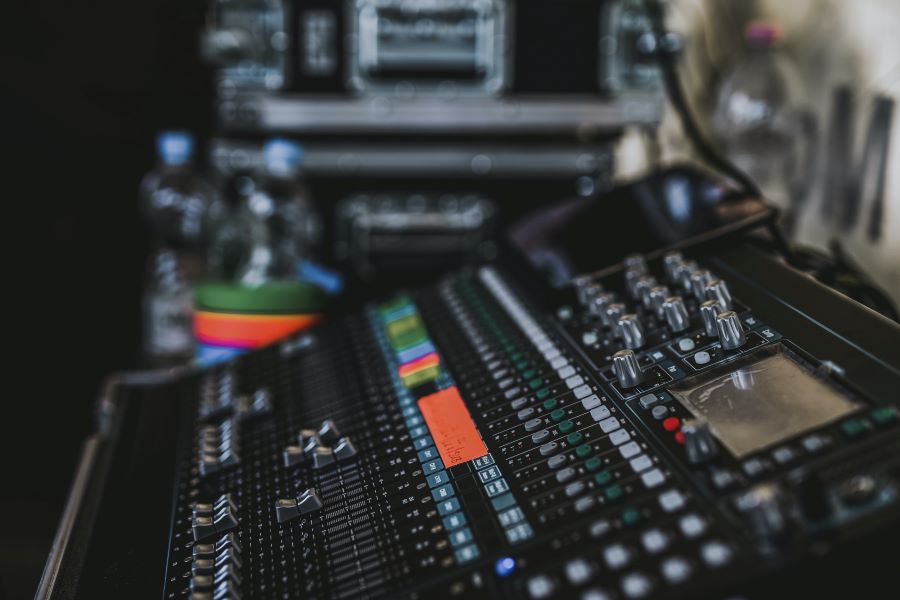Are you looking to improve the sound quality of your podcasts?
This blog post will share some of the best equalizer settings for podcasting. Using an equalizer, you can customize the sound of your podcast to match your desired tone and style.
We’ve got you covered whether you’re looking for a warmer or brighter sound!
Keep reading to find out our recommended settings.
Related: The 11 Best Podcast Editing Software For a Perfect Show
Contents
What Is An EQ?
Have you ever wondered why some songs sound better on specific devices than others?
This is where an equalizer comes in. An equalizer, or EQ for short, is a tool that can adjust the frequency range and levels of a sound in order to enhance or diminish certain aspects of it.
By boosting the bass frequencies and treble levels or cutting out background noise, an EQ can improve the overall sound quality and make it more enjoyable to listen to.
Equalizers are commonly found in audio equipment such as headphones and music mixing software, but they can also be used in video editing to adjust the sound of voices and background noise.
Related: Best Equalizer Settings
Why Do Equalizers Exist?
Equalizers are a crucial component in sound production and amplification. They allow for different high or low frequencies to be adjusted, allowing for a more balanced and enhanced sound so that you can sound more professional throughout your podcast.
Moreover, there are two primary reasons we podcasters use equalizers:
1) To Fix Problems With The Sound
If a sound recording is poorly made, an equalizer can be used to try and salvage it by adjusting the frequencies.
This is common in video editing, where the sound of someone’s voice might be muffled, or there is too much background noise.
2) To Enhance The Sound
Even if a sound recording is of good quality, an equalizer can be used to make it sound even better.
This is often done by boosting the bass or treble levels or cutting out certain low or high-frequency sounds, causing problems.
However, using equalizers carefully and not overdoing them is essential, as too much adjustment can distort the overall sound.
Understanding how different types of equalizers work and how they can be used effectively can significantly improve your podcast’s audio production quality.
Related: How to Use Audacity Equalizer
Types Of EQ
Many people are familiar with the equalizer on their music player, which allows them to adjust the amplified frequencies.
But did you know that equalizers come in various types and serve different purposes? Like for acoustic music sounds or for classical music genre.
Here are four common types of equalizers and their applications:
Graphic Equalizer
A graphic equalizer (GEQ) is the most common type of equalizer.
It allows you to adjust the level of specific frequency bands, usually between 31 and 16,000 Hz.
EQs are often used in home audio systems and car stereos to adjust the sound quality to the listener’s preference.
Parametric Equalizer
A parametric equalizer (PEQ) is a more sophisticated type of equalizer that allows you to adjust the level of specific frequency bands and the bandwidth and center frequency of those bands.
PMQs are often used in professional audio applications such as live sound reinforcement and studio recording.
Shelving Equalizer
A shelving equalizer (SEQ) allows you to boost or cut the level of all low or high frequencies at a certain point, respectively.
SEQs are often used in home audio systems and car stereos to adjust the sound quality to the listener’s preference.
Dynamic Equalizer
A dynamic equalizer (DEQ) is an equalizer that automatically adjusts the level of specific frequency bands in response to the changing dynamics of the music sounds.
DEQ is often used in professional audio applications such as live sound reinforcement and studio recording.
Equalizers are a powerful tool that can be used to adjust the sound quality of audio signals. Which type of equalizer you use will depend on your specific application.
Mastering Common EQ Terms For Success
Before we get too deep into the settings of a podcast equalizer, let’s first make sure we understand some key terms:
Frequency:
The number of times per second that a wave repeats itself. Frequency is measured in Hertz (Hz).
Amplitude:
The height of a wave. Amplitude is measured in decibels (dB).
Decibel (dB):
The unit is used to measure the loudness of sound. The decibel scale is logarithmic, meaning an increase of 10 dB is equivalent to a doubling of loudness.
Gain:
The amount by which the amplitude of a signal is increased or decreased.
Bandwidth:
The range of frequencies that an equalizer can affect.
Center frequency:
The center point of a frequency band.
Q:
A measure of the sharpness or width of a frequency band. A higher Q means a narrower band, while a lower Q means a broader band.
Equalization (EQ):
Adjusting the level of specific frequency bands in an audio signal.
Best Equalizer Settings For Podcasts
Now that you know more about equalizers, their types, and terminologies, let’s talk about the best settings for podcasts.
While there is no one perfect setting that will work for every podcast, there are some general guidelines that can help you get started.
Here are three tips for choosing the best equalizer settings for your podcast:
1. Start With A Flat EQ
When starting, it’s always best to begin with, a flat EQ, which means that all frequencies are set to the same level.
This will give you a good starting point from which to make adjustments.
2. Boost The Lower Frequencies
If your podcast sounds thin or tinny, try boosting the low-end frequencies around 100-250 Hz.
This will add some fullness and body to your audio.
3. Cut The High-End Frequencies
If your podcast sounds muffled or unclear, try cutting the high-end frequencies around 3-5 kHz.
This will help to clarify and definition to your audio.
4. Play With The Mid-Range Frequencies
If you want to add warmth or depth to your sound, try boosting the mid-frequencies around 500-1,000 Hz.
This can help to make your audio sound more affluent and fuller.
5. Experiment With The High-End Frequencies
If you want to add more sparkle or presence to your sound, try boosting the high-end frequencies around 8-10 kHz.
This can help to make your audio sound clear and bright.
Of course, these are just general guidelines.
The best way to find the best EQ settings for your podcast is to experiment and use your ears.
Every podcast is different, so there is no one “right” way to do it.
Just play around with the EQ until you find a sound you like.
Learning Frequency Ranges
Now that you know how to adjust the EQ for your podcast, it’s time to learn about some specific frequency ranges and what they do.
Below is a helpful chart that breaks down each frequency range and its purpose:
Frequency Range (Hz) Function
20-60 Bass frequencies. These are the lowest frequencies in the audio signal and are responsible for the “rumble” or “thump” of soft sounds like kick drums and bass guitars.
60-250 Low-mid frequencies. These frequencies add fullness and body to the audio signal.
250-500 Mid frequencies. These frequencies are responsible for the overall warmth and depth of the audio signal.
500-1,000 High-mid frequencies. These frequencies add definition and clarity to the audio signal.
1,000-3,000 Presence frequencies. These frequencies add “sparkle” and “liveliness” to the audio signal.
3,000-8,000 Brilliance frequencies. These are the highest frequencies in the audio signal and are responsible for the “air” or “openness” of high sounds like cymbals and hi-hats.
8,000-20,000 Ultra-high frequencies. These are the highest frequencies in the human hearing range and are responsible for the “sizzle” or “hiss” of sounds like electric guitars and white noise.
As you can see, each frequency range has a specific purpose.
Depending on what you want to achieve with your audio, you will need to adjust the levels of these frequencies accordingly.
For example, if you want your podcast to sound full and rich, you would boost the low-mid and mid frequencies.
If you want your podcast to sound bright and lively, you will boost the presence and brilliance frequencies.
And if you want your podcast to sound warm and intimate, you would cut the high-end frequencies.
The Main EQ Rules To Get You Started.
Some general rules of thumb can help you get started with equalization.
Here are five of the most critical EQ tips to keep in mind:
Rule #1 Less Is More
When it comes to EQ, less is usually more. It’s easy to overdo it when boosting or cutting frequencies.
If you find yourself constantly boosting or cutting the same frequencies, it’s probably time to re-evaluate your overall sound.
Rule #2 Be Subtle
EQ is a tool that should be used to improve the sound of your audio subtly.
Don’t try to use EQ to fix significant problems with your audio.
If your audio sounds bad, the first step is to try to fix the problem at the source.
Only after you’ve done, that should you reach for an EQ.
Rule #3 Be Careful With The Low End
The low end of the frequency spectrum is where things can get muddy quickly.
If you’re not careful, you can easily add too much low end and make your audio sound boomy or unfocused.
If you constantly have to reduce the low end, it’s probably time to re-evaluate your overall sound.
Rule #4 Highs Can Be Your Friend
The high end of the frequency spectrum is where things can get tinny quickly.
If you’re not careful, you can easily add too much high-end and make your audio sound harsh or brittle.
If you constantly have to reduce the highs, it’s probably time to re-evaluate your overall sound.
Rule #5 Use A Reference Track
When EQ’ing your podcast, it can be helpful to use a reference track.
A reference track is an audio recording that you know sounds good.
You can use the reference track to help you decide what frequencies to Boost or cut.
For example, if you’re trying to make your podcast sound as clear as a particular reference track, you can use an EQ to match the overall frequency response of the reference track.
Of course, you don’t want to copy the reference track exactly.
You still want your podcast to sound like your own.
But using a reference track can be a helpful way to get started with EQ’ing your audio.
When Should You EQ?
Now that you know how to use EQ, you might wonder when you should use it.
After all, if you’re already happy with the sound of your podcast, why mess with it?
The answer is that EQ can be used at any stage of the recording and mixing process.
You can use it to fix problems with your audio, or you can use it to enhance the sound of your podcast.
It’s up to you.
If you’re not sure whether or not you should EQ your audio, ask yourself this question:
“Does my audio sound the way I want it to?”
If the answer is “no,” then EQ is probably a good idea.
If the answer is “yes,” you might not need EQ at all.
Of course, there are exceptions to every rule.
So, if you’re still unsure whether you should EQ your audio, try it and see what happens.
The worst that can happen is that you’ll end up with audio settings that sound the same as before.
But chances are, you’ll be surprised at how much of a difference EQ can make.
Setting Up Human Target Curve
If you’re looking for a starting point for EQ’ing your podcast, try using the “human target curve.”
The human target curve is a frequency response curve designed to mimic how humans hear sound.
It’s a great starting point for EQ’ing because it’s based on how our ears work.
Here’s how to set up the human target curve:
- Start with a flat EQ.
- Boost the low-end frequencies around 100-250 Hz.
- Cut the high-end frequencies around 3-5 kHz.
- Play with the mid-range frequencies around 500-1,000 Hz.
- Experiment with the high-end frequencies around 8-10 kHz.
Of course, you don’t have to use the human target curve.
It’s just a starting point.
Feel free to adjust the EQ until you find a sound you like.
Related: Podcast Editing Tips: The Complete List
FAQs
What Is The Best Sound Setting For Equalizer?
There is no one “best” sound setting for the equalizer. It depends on the audio you’re working with and what you’re trying to achieve. Just experiment and use your ears to find a sound that you like.
What Are Some Common Problems That Can Be Fixed With EQ?
Some common problems that can be fixed with EQ include thin or tinny-sounding audio, muffled or unclear audio, and audio that lacks warmth or depth. Just experiment with the EQ until you find a sound that you like.
What Should Audio Levels Be For Podcasts?
There is no one “right” answer to this question. It depends on the audio you’re working with and what you’re trying to achieve. Just experiment and use your ears to find a sound that you like.
What Are Low Pass Filters and A High Pass Filters?
A low pass filter helps improve sound quality by removing the high frequencies from an audio signal.
A high pass filter does the opposite- it removes the low frequencies to improve audio clarity.
What’s The Difference Between Low Cut And High Cut?
A low-cut filter removes low-end frequencies from an audio signal by refereeing to the audio frequency spectrum. A high-cut filter is used to remove high-end frequencies from an audio signal.
What Is The Best Equalizer Settings For Gaming?
This is a difficult question because it depends on your game, the sound system you’re using, and your personal preferences.
That said, there are a few general tips you can follow:
- Start with a flat EQ.
- Boost the low-end frequencies around 100-250 Hz.
- Cut the high-end frequencies around 3-5 kHz.
- Play with the mid-range frequencies around 500-1,000 Hz.
- Experiment with the high-end frequencies around 8-10 kHz.
Of course, you don’t have to use the human target curve; feel free to adjust the EQ until you find a sound you like.
What Is The Best Equalizer Settings For Music?
There is no one perfect equalizer setting for all music.
It depends on the genre of music you’re listening to and your personal preference.
If you’re unsure where to start, try using a pre-set EQ setting like “flat” or “bass boost.”
You can also try using a reference track to help you find the right EQ settings.
What Is The Best Equalizer Settings For Bass?
The best EQ settings for bass depend on the type of bass sound you’re going for.
If you want a deep, thumping sound, try boosting the low-end frequencies around 100-250 Hz.
If you want a cleaner, brighter sound, try cutting the high-end frequencies around 3-5 kHz.
Experiment and use your ears to find a sound that you like.
What Is The Best Equalizer Settings For Treble?
The best EQ settings for treble depend on the type of treble sound you’re going for.
If you want a bright, sparkly sound, try boosting the high-end frequencies around 8-10 kHz.
If you want a warmer, fuller sound, try boosting the mid-range frequencies around 500-1,000 Hz.
Experiment and use your ears to find a sound that you like.
It’s Time To Sound More Professional
An equalization is a powerful tool that can help you improve your podcast’s sound.
It can be used to fix problems with your audio or enhance your podcast’s sound.
Either way, EQ is integral to the recording and mixing process.
So, if you’re not already using EQ, now is the time to start.
Remember to start with a flat EQ and then make adjustments from there.
Experiment with different EQ settings until you find a sound you like.
And don’t forget to use your ears!
Related: Best Podcast Recording Software