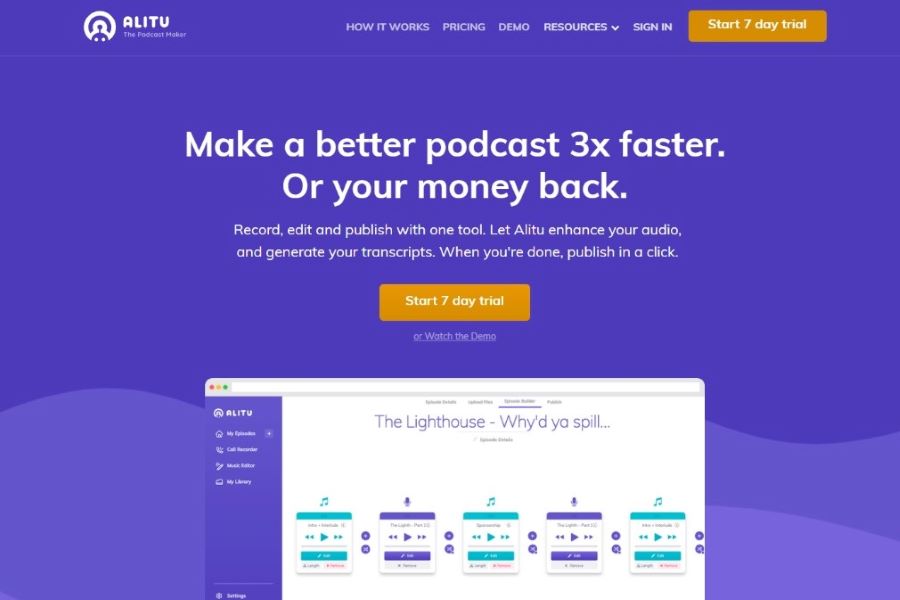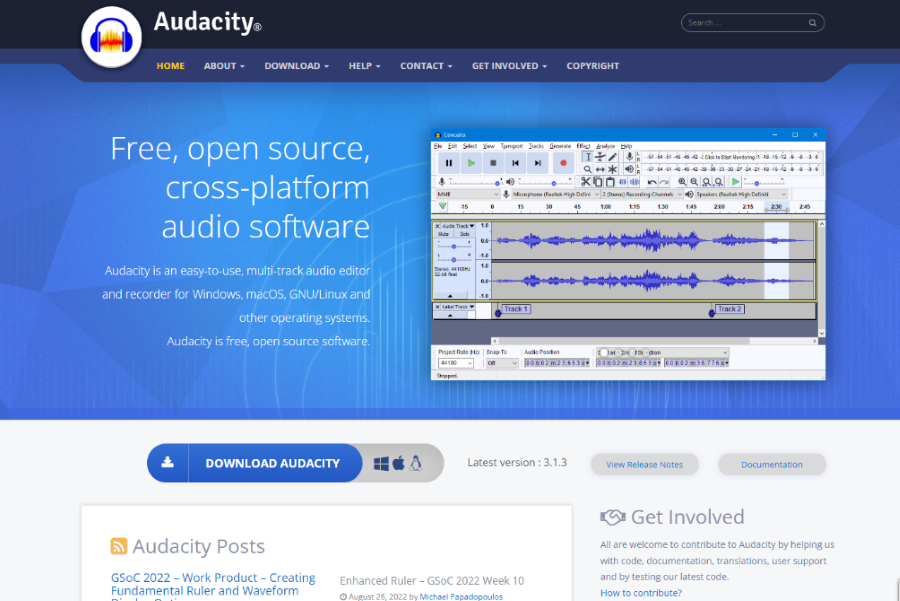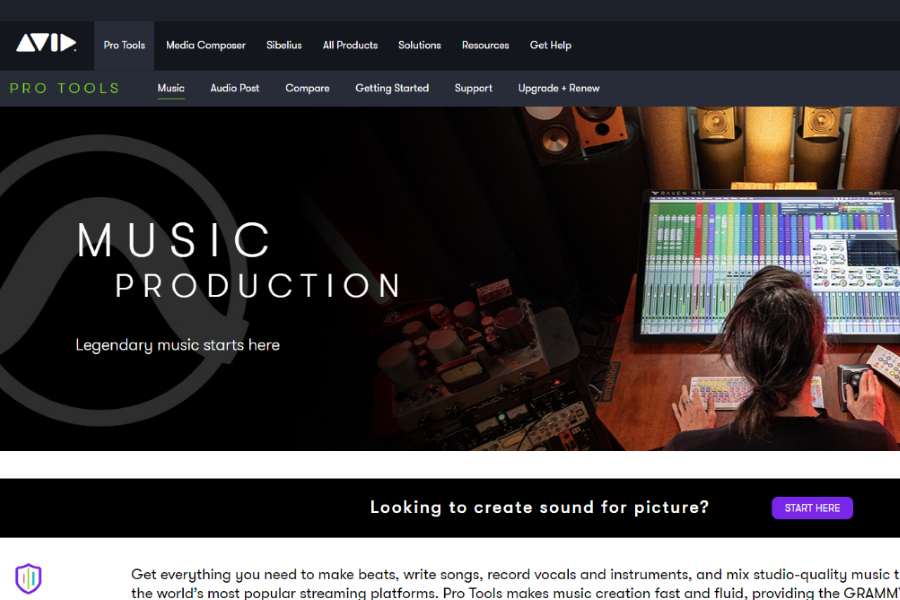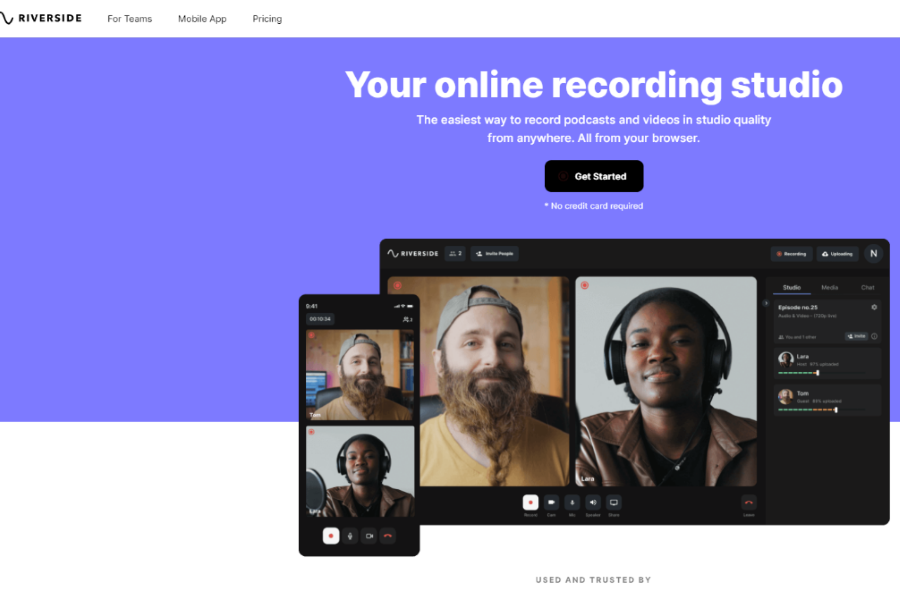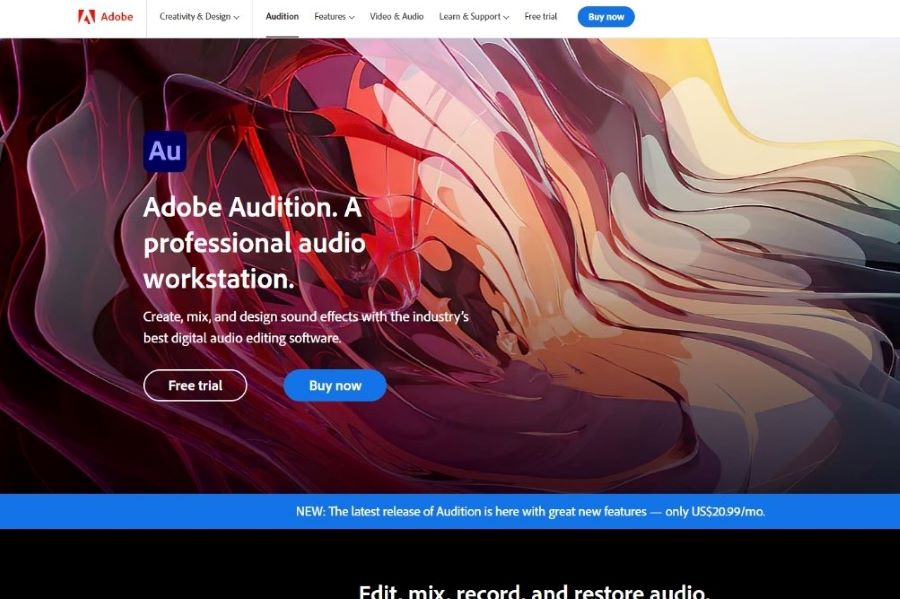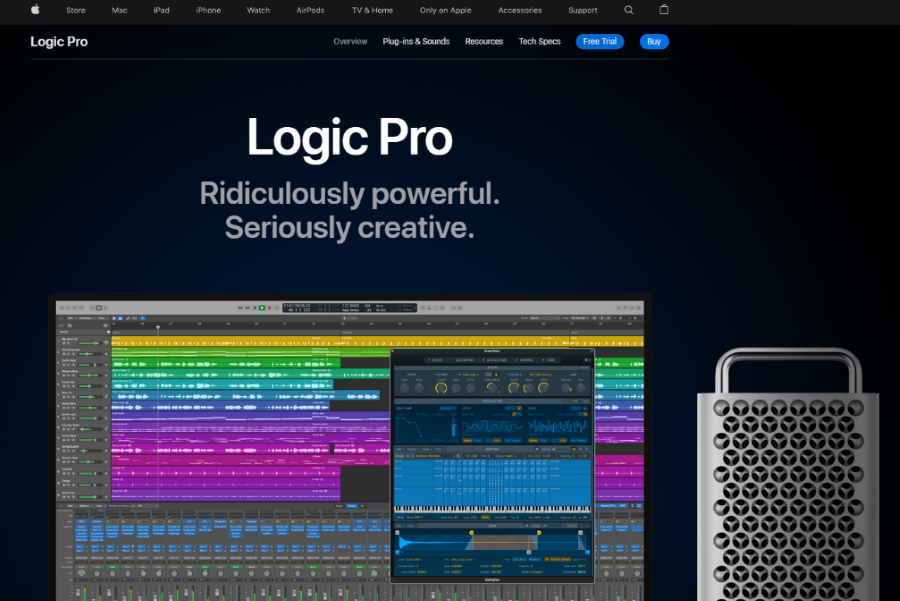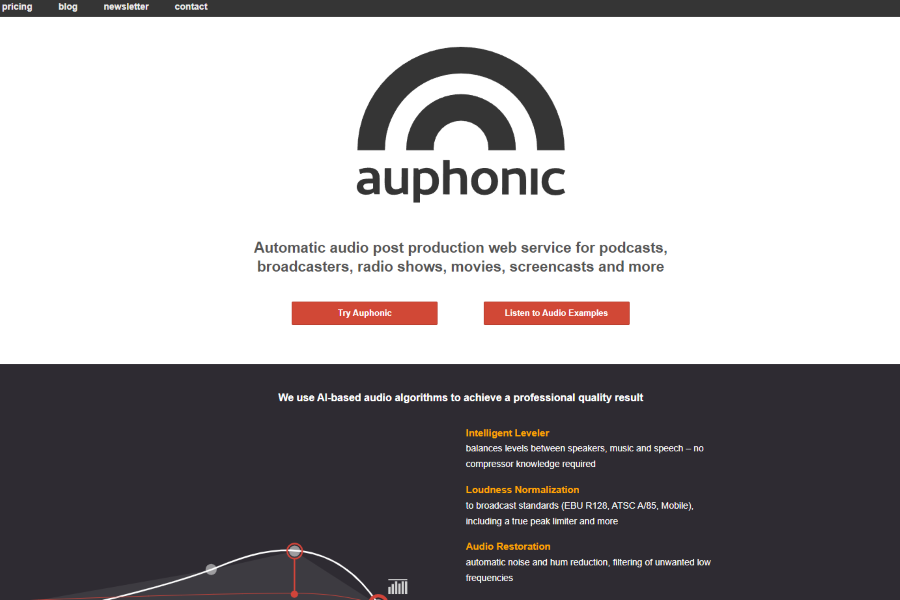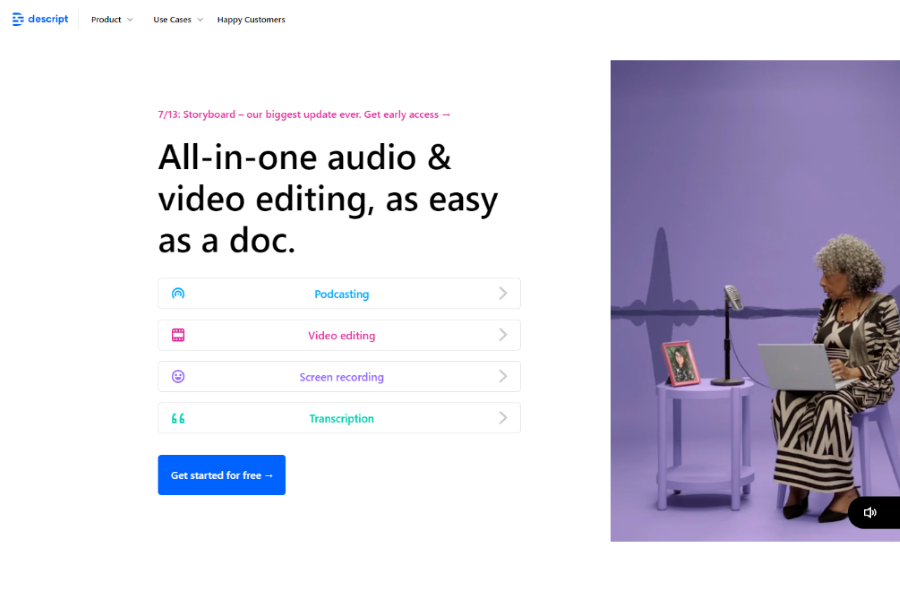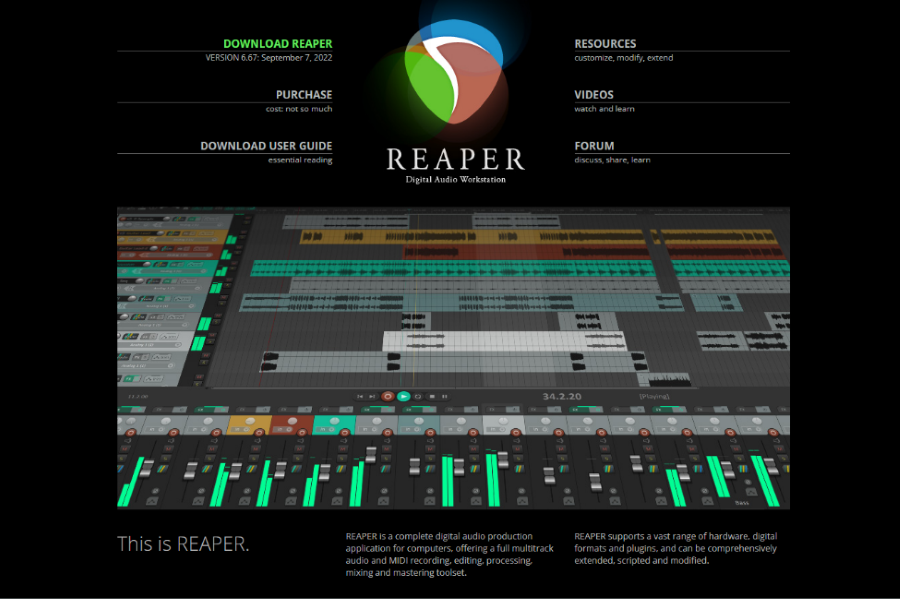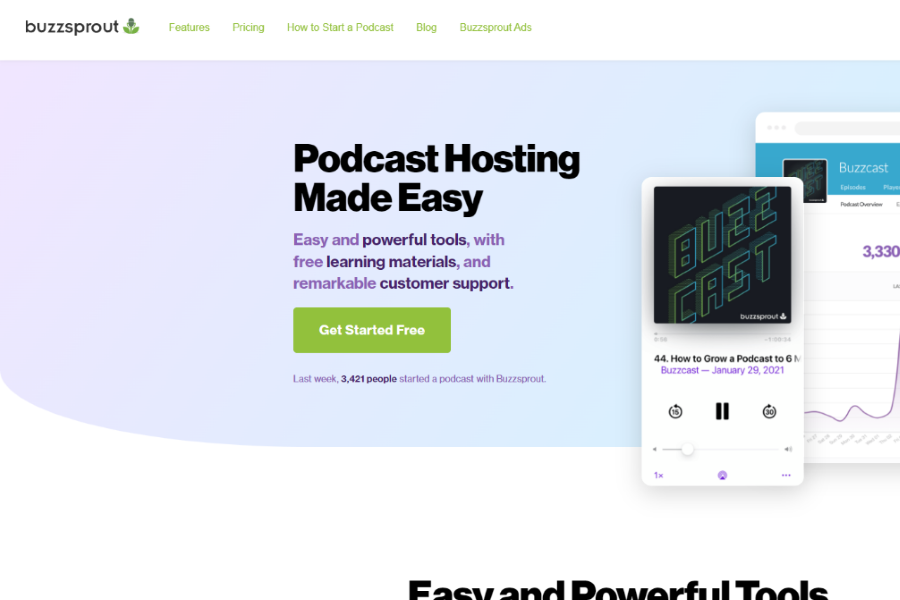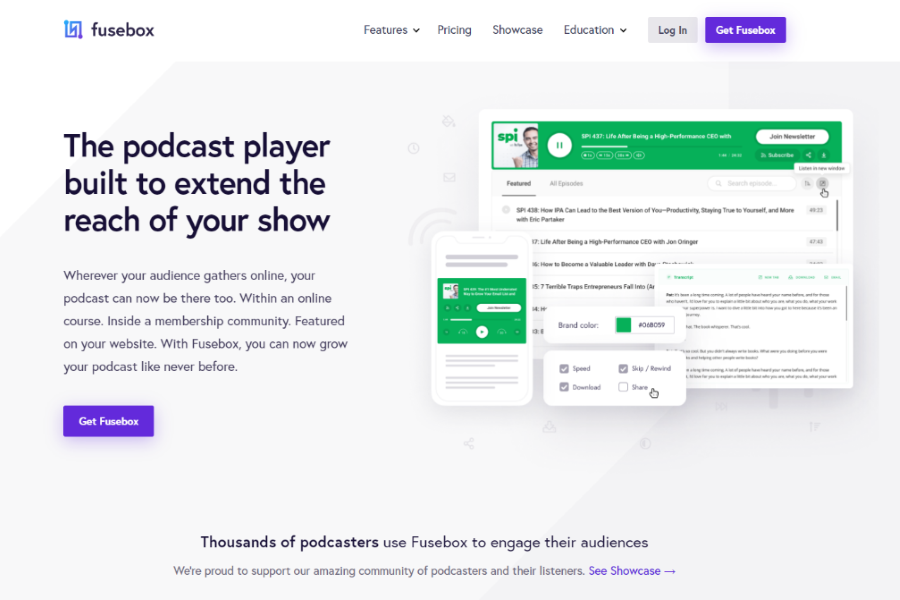Making a podcast can be a fun, creative way to share your thoughts, ideas, and stories with the world. But before your show can go live, it needs to be edited and polished into a final product that listeners will enjoy. The right podcast audio editing software can help you do just that.
With so many choices on the market, though, it can be tough to decide which program is right for you and your podcast. In this article, we’ll break down some of the best podcast editing software options available and help you choose the perfect one for your needs.
We’ll take a look at some of the most popular options and compare them based on price, ease of use, features, and more. So whether you’re just starting out or you’ve been podcasting for years, we have something for everyone. Let’s get started!
Related: Podcast Starter Kit
What Is Podcast Editing Software?
Podcast editing software is a program that helps you edit and produce your podcast episodes. It can be used to record audio, add effects and transitions, mix multiple tracks, and more. Most programs also include tools for leveling audio, removing background noise, and normalizing volumes.
Why Do I Need It?
If you want to create a professional-sounding podcast, editing software is a must. It allows you to control the quality of your audio and make sure everything sounds just right before you publish your episode.
Without editing software, your podcast might sound amateurish or unpolished. However, with the right tools, you can create a high-quality show that sounds like it was produced by a pro.
Some of the problems you can solve with podcast editing software are:
- Recording audio: Your podcast recording software will help you record high-quality audio for your podcast. During recording, you can also add effects like EQ (equalization) and compression to improve the sound of your voice.
- Mixing multiple tracks: If you want to include music or other audio clips in your podcast, you’ll need to mix them together. This can be a complex process, but with the right software, it’s easy to do.
- Adding transitions: Transitions can make your podcast flow more smoothly and help it sound more professional. With editing software, you can add fade-ins, fade-outs, and other types of transitions between audio clips.
- Leveling audio: If your audio is too quiet or too loud, it can be difficult for listeners to hear. Editing software lets you level the audio so it’s consistent throughout your podcast.
- Removing background noise: Background noise can be distracting and take away from the quality of your podcast. With editing software, you can remove unwanted noise from your recordings.
- Normalizing volumes: If you have multiple people speaking in your podcast, their voices might not be at the same volume. Editing software can help you normalize the volumes so everyone can be heard clearly.
Related: Podcast Editing Tips: The Complete List and Best Equalizer Settings
What Are the Different Types of Podcast Editing Software?
There are two main types of podcast editing software: desktop programs and web-based solutions.
Desktop Programs
Desktop programs are installed on your computer and allow you to work offline. They usually have more features than web-based solutions, but they can also be more expensive and require more technical knowledge to use.
Related: How to Edit a Podcast on a Mac
Web-Based Solutions
Web-based solutions are accessed through a web browser and allow you to work online. They’re usually more affordable than desktop programs and easier to use, but they might not have as many features.
Related: How to Edit a Podcast in iMovie in Mac and iOS
What Are the Best Podcast Editing Software Options?
Now that you know what podcast editing software is and why you need it, let’s take a look at some of the best programs on the market.
1. Alitu
Editing a podcast can be a time-consuming and tedious task, but with Alitu it’s easy to get your show sounding great without hours of work. Simply record your episodes solo or with guests remotely, then upload the recordings to Alitu.
The digital audio workstation will automatically clean up the audio, then you can trim the recordings, cut out any mistakes, and add your theme music. You can also add music to your episodes and fade from music to voice. With Alitu, it’s easy to create professional-sounding podcasts without spending hours in post-production. Plus, you can try it free for two months.
Pricing
You can try Alitu for free for two months, then it’s $32/month or $320/year. And there’s also a 14-day money-back guarantee.
Pros
- Easy to use
- Automatically cleans up audio
- Adds transitions and music
- Two-month free trial
Cons
- Editing is automated and leaves little to no flexibility over audio settings
2. Audacity
Audacity is the best podcast video editing software because it has a wide range of features that are perfect for podcasts. For starters, it has great recording capabilities. You can record the audio live using a mixer or microphone, or digitize recordings from other media.
Besides, it supports 16-bit, 24-bit, and 32-bit sound quality. That means you can get great sound quality for your podcast. Also, Audacity has a bunch of plugins that can add different effects to your podcast.
And if you’re not satisfied with the existing plugins, you can even write your own plugin. Finally, Audacity makes editing your podcast super easy. You can cut, copy & paste and delete sections with just a few clicks. You can also slow down audio, muffle audio, or lower the volume of a section in an audio recording.
Related: How to Remove Background Noise & Static in Audacity
Pricing
Audacity is free and open-source software.
Pros
- A wide range of features
- Great sound quality
- Easy to edit
Cons
- Several known (and unknown) bugs exist
Related: How to Use Audacity Equalizer to Improve Your Audio Quality
3. Pro Tools
Pro Tools is the best podcast video editing software for several reasons. First, it offers a wide range of features and tools that make editing videos easy and fun. Second, it integrates with other software and hardware products to allow for a seamless workflow.
And third, it is available on both Mac and PC platforms. With Pro Tools, you can easily trim and rearrange footage, add transitions and effects, and adjust audio levels. You can also take advantage of its powerful color-correction capabilities to make your videos look their best.
In addition, with its built-in multitrack recording capabilities, you can easily create high-quality audio podcasts that sound great on any device.
Related: Can You Use Final Cut Pro To Edit Podcasts? and Pro Tools Won’t Recognize My Interface [FIXED]
Pricing
You can purchase Pro Tools on its own or as part of the Creative Cloud All Apps plan, which includes all of Adobe’s creative apps.
The cost of Pro Tools alone is $599.99/year for a subscription or $899 for a perpetual license.
If you choose to subscribe to the All-Apps plan, you’ll pay $52.99/month if you commit to a one-year plan or $99.99/month on a month-to-month basis.
Pros
- Offers a wide range of features and editing tools
- Integrates with other software and hardware products
- Available on both Mac and PC platforms
- Powerful color-correction capabilities
- Built-in multitrack recording capabilities
Cons
- Stock plugins lag behind the competition
4. Riverside
There’s a lot to love about Riverside, the best podcast video editing software out there. For starters, it comes with unlimited separate audio and video tracks, so you can really get creative with your edits. Plus, there are custom seat packages available, so you can tailor the software to your specific needs.
And if you need to make changes down the line, no problem! Riverside supports unlimited music production. With the full frame view feature, you can see everything that’s going on in your podcast down to the smallest detail. And if that’s not enough, Riverside also supports 29.97, 25, and 24 FPS. That means you can create a podcast that looks and sounds exactly the way you want it to.
And last but not least, Riverside comes with roles and permissions, so you can control who has access to your podcast and what they can do with it. And, with the customer success manager and priority support, you’re always covered in case of any problems.
Pricing
Riverside has three pricing tiers: Standard, Pro, and Team.
- The Standard plan is $15/month and includes 2GB of storage, 3 hours of export time, and 1 project.
- The Pro plan is $24/month and includes 10GB of storage, 10 hours of export time, and 5 projects.
- And the Team plan is custom and includes 100GB of storage, 100 hours of export time, and unlimited projects.
Pros
- Comes with unlimited separate audio and video tracks
- Custom seat packages are available
- Supports unlimited productions
- Full frame view feature
- Comes with roles and permissions
- Customer success manager and priority support included
Cons
- Some users find a number of different errors
5. Adobe Audition
Adobe Audition is another of the best podcast video editing software for anyone who wants to create professional-sounding podcasts. With 100GB of cloud storage, you can keep all of your audio file in one place and access them from anywhere.
The step-by-step tutorials make it easy to learn how to use the software, and Adobe Express makes it easy to create custom sound effects. Adobe Portfolio lets you showcase your work, and Adobe Fonts gives you access to a wide range of fonts for your podcast. Behance lets you connect with other creatives, and Creative Cloud Libraries give you access to advanced features.
Access to the latest features is always important for any software, and Adobe Audition is no exception. With the recommended audio editing, sound effects, and step-by-step tutorials, you will be able to create a professional-sounding podcast in no time.
Related: How and Why Setup a Bus in Adobe Audition
Pricing
If you only want Adobe Audition, the subscription is $31.49/mo. There is a free version available for those who want to try it before they buy.
Pros
- User-friendly
- Step-by-step tutorials
- 100GB of cloud storage
- Adobe Express
- Creative Cloud Libraries
Related: How To Use The Noise Gate In Adobe Audition and How to Use the Speech Volume Leveler in Adobe Audition
Cons
- A subscription is required to use the software
Related: The Best Adobe Audition Alternatives For Your Android Tablet
6. Logic Pro X
There’s no question that Logic Pro X is the best podcast video editing software on the market. It’s packed with features that make it perfect for podcasting, including Live Loops, which allows you to spontaneously compose your beats, and Multi-Touch mixing, which makes it easy to get the perfect sound. Plus, the Key Commands feature lets you sequence your beats and record your audio with ease.
And if you’re looking to get the most out of MIDI, the Step Sequencer is a great way to go. With its pure beat poetry, you can create some truly amazing tracks. If you want to take your performance to the next level, the Novation Launchpad is a great way to do it.
With its live off-the-grid capabilities, you can really take control of your sound. And finally, the Remix FX feature adds a whole new dimension to your audio, giving you the ability to command your performance in ways you never thought possible.
Related: Ableton Live Podcast Template to Streamline Your Production
Pricing
It’s important to note that Logic Pro X is a paid software, costing $199.99. While this may seem like a lot, it’s actually quite reasonable when you compare it to other professional-grade audio editing podcasts software.
Related: Logic Pro Editing Tips
Pros
- Packed with features
- Live Loops and Multi-Touch mixing
- Key Commands and Step Sequencer
- Novation Launchpad
- Remix FX
Cons
- Some features can be overwhelming for beginners
7. Auphonic
If you’re serious about podcasting, then you need to check out Auphonic. It’s the best podcast video editing software out there, and it’s packed with features that’ll take your episodes to the next level. With the Intelligent Leveler, you can balance levels between speakers, music, and speech – no compressor knowledge is required.
And with Loudness Normalization, you can ensure your audio meets broadcast standards. Also, there’s also a true peak limiter to prevent clipping. But that’s not all – Auphonic also offers audio restoration capabilities, including automatic noise and hum reduction and filtering of unwanted low frequencies.
If you’re working with multiple tracks, you’ll appreciate the multitrack algorithms, which feature automatic ducking, noise gates, and cross talk (spill) removal. There’s an API for integration with third-party applications, and a white label API for customizations. Auphonic is the complete package – if you’re looking to up your podcast game, this is the software for you.
Related: Compressor Settings for Podcast
Pricing
Auphonic offers a free trial, and plans start at $12/month (billed annually) for the Lite plan, which includes 2 hours of processing per month. The Standard plan is $35/month (billed annually) and includes 10 hours of processing per month. For unlimited processing, the Auphonic Grand plan is $99/month (billed annually).
Pros
- Packed with features
- Intelligent Leveler balances levels between speakers, music, and speech
- Loudness Normalization ensures audio meets broadcast standards
- True peak limiter prevents clipping
- Audio restoration capabilities including automatic noise and hum reduction
Cons
- Only granted 2 hours of free access every month
Related: Izotope RX7 Elements Vs. Standard: Which is Right for You?
8. Descript
There’s a lot to love about Descript. For starters, it’s one of the only podcast video editing software that offers 3hrs of transcription for free. That alone makes it worth considering for any podcaster who wants to save time on editing.
But Descript also offers full audio and video editing, unlimited screen recordings, and a host of other features that make it an extremely powerful tool for anyone looking to create high-quality podcasts. And if you’re not sure whether Descript is right for you, they offer a free trial so you can try it out before committing to a subscription.
Pricing
The base price for Descript is $12/month (billed annually), which includes all of the features mentioned above. If you need more than 3 hours of transcription per month, you can purchase additional hours at a discounted rate.
Pros
- Offers 3 hours of transcription for free
- Powerful audio and video editing features
- Unlimited screen recordings
- Free trial available
Cons
- None that we could find!
9. Reaper
Whether you’re a podcast enthusiast or a professional audio editor, Reaper is the software for you. With its powerful MIDI capabilities, easy-to-use interface, and wide range of features, Reaper is the perfect tool for creating professional-quality audio. And with its recent update to version 6.67, Reaper just keeps getting better and better.
The latest update includes localization support for over 20 languages, a new project bay feature for organizing your work, and improved VST and FX plug-in integration. And, with its newly added auto-stretch timebase function, Reaper makes it easier than ever to create perfectly timed audio edits.
Pricing
The best part about Reaper? It’s extremely affordable. A single-user license only costs $60, and you can use it on as many computers as you want. There’s also a free trial available so you can try out the software before committing to a purchase.
Related: Reaper vs Audacity
Pros
- Powerful MIDI capabilities
- Easy-to-use interface
- Wide range of features
- Extremely affordable
Cons
- Some users have reported crashes and instability issues
10. Buzzsprout
With a variety of features and options, Buzzsprout is the perfect tool for anyone wanting to start their own podcast. For beginners, Buzzsprout offers advanced stats so you can track your progress and see how your audience is growing. Additionally, you can add an unlimited number of team members to help with the production of your podcast.
And if you want to remove ads from your episodes, you can upgrade to a paid plan. Best of all, Buzzsprout offers a free import service so you can easily transfer your existing podcasts over to their platform.
Pricing
- The free plan includes 2 hours of upload time per month, up to 90 days of hosting, and basic stats.
- The $12/month paid plan removes the ads from your episodes and gives you access to more advanced stats.
- The $24/month paid plan gives you everything in the previous plan plus unlimited storage and bandwidth.
Pros
- Easy to use
- Advanced stats for tracking progress
- Can add an unlimited number of team members
- Free import service
- Paid plans are reasonably priced
Cons
- The interface can be a bit overwhelming for beginners
Related: How to Edit a Podcast on Anchor: 3 Steps to Perfection
11. FuseBox
Have you ever wanted to add a podcast to your website, but weren’t sure how to go about it? Or maybe you already have a podcast but are looking for a better way to showcase it on your site. If so, then FuseBox is the perfect solution. FuseBox is the best podcast video editing software and makes it easy to add a podcast to your website.
With FuseBox, your visitors can listen to your most recent podcast episode anywhere on your site. In addition, the Archive Player feature displays your entire catalog of episodes for visitors to choose from.
And if you’re using WordPress, the Transcript Plugin makes it easy to display transcripts of your episodes with just a click. So if you’re looking for an easy way to add a podcast to your website, or want to make your existing podcast more engaging, be sure to check out FuseBox.
Pricing
The pricing for FuseBox depends on the number of episodes you have in your podcast archive. It costs $19/month to get started!
Pros
- Auphonic is the complete package
- Descript offers 3 hrs of transcription for free
- Reaper is perfect for creating professional quality audio
- Buzzsprout makes it easy to start your own podcast
- FuseBox makes it easy to add a podcast to your website.
Cons
- Quite tricky for some users
Which One to Choose?
There are a lot of great podcast editing software programs out there. But which one should you choose? It really depends on your needs and preferences. Here’s a look at some of the factors you should consider when choosing podcast editing software:
1. Price
How much are you willing to spend? Some of the best software programs can be quite expensive. But there are also some great options that are very affordable. Your budget will be one of the biggest factors in deciding which software to choose.
2. Ease of use
How easy is the software to use? If you’re not very tech-savvy, you’ll want something that’s fairly easy to use. There are some great options out there that are designed for people who aren’t familiar with audio editing.
3. Features
What features are you looking for? Some software programs have more features than others. If you’re looking for something specific, like the ability to remove background noise, make sure the software you choose has that feature.
4. Compatibility
Is the software compatible with your operating system? Make sure to check this before you buy anything.
5. Reviews
What do other people think of the software? Make sure to read reviews from other users before you make your final decision.
6. Free trial
Does the software offer a free trial? This can be a great way to try out the software before you buy it.
Choosing the right podcast editing software is an important decision. Take your time and consider all of the factors before you make your purchase. And don’t forget to take advantage of free trials when they’re available. With a little bit of research, you’re sure to find the perfect software for your needs.
Related: What Are Three Types Of Audio Editing Techniques?
Final Thoughts
Podcasting is a great way to connect with your audience. And with the right software, it’s easy to create a professional-sounding podcast. So if you’re looking for the best podcast editing software, be sure to check out the options on this list.
It doesn’t matter if you’re just getting started or if you’re a seasoned pro, there’s a software program out there that’s perfect for you. So, take your time, do your research, and find the perfect one for your needs.
Happy podcasting!
FAQs
What software do you use to edit a podcast?
Some of the most popular include Audacity, GarageBand, and Reaper.
How do you effectively edit a podcast?
First, make sure you have a clear idea of what you want your show to sound like. Then, find software that has the features you need to achieve your desired sound. And finally, take advantage of free trials when they’re available.
What is the most popular podcast software?
This is a question that gets asked a lot, and there are a few different answers. The most popular podcast software is probably iTunes because it comes installed on every Mac. However, some people prefer to use GarageBand, because it has more features specifically for podcasts. There are also a number of free and open-source options available, like Audacity.
So, what is the best podcast editing software? It really depends on your needs and preferences. If you want something simple and straightforward, iTunes might be the best option. But if you’re looking for more features and flexibility, GarageBand or Audacity could be better choices. Whichever software you choose, make sure to spend some time familiarizing yourself with it so that you can get the most out of it.
Related: How to Reduce Reverb in Garageband and How To Remove Echo In Garageband
How can I edit my podcasts for free?
If you’re looking for free podcast editing software, your best bet is to use Audacity. It’s a free and open-source program that offers a wide range of features for editing audio files. You can use it to record your own podcasts or to edit existing ones.
Related: 10 Best Podcast Editing Software You Can Use For Free
How much does it cost to have a podcast edited?
The cost of podcast editing can vary depending on the length and complexity of the podcast, as well as the editor’s experience and availability. Generally speaking, you can expect to pay anywhere from $50 to $200 per hour of audio.
Is Audacity good for podcasts?
Audacity is a good option for podcasts because it’s free and easy to use. It also has a wide range of features, so you can do things like add music or sound effects, edit the audio, and more.
Is GarageBand good for podcasts?
GarageBand is a good option for podcasts because it’s specifically designed for audio editing. It has a number of built-in features that make it easy to create a professional-sounding podcast. Check out our editing guide for GarageBand Jingles: How to Create and Add Them to a Podcast, How to Fade Out in GarageBand, and What to Do When Garageband Stops Recording