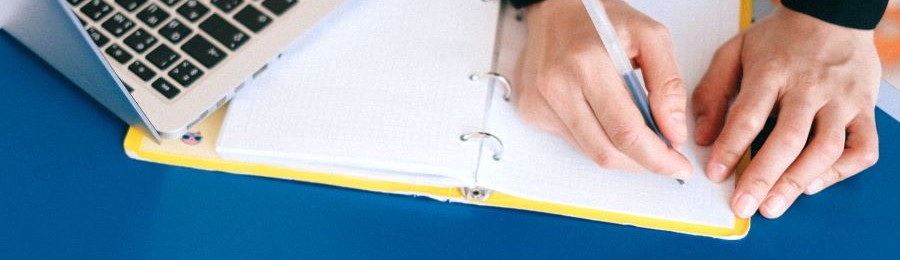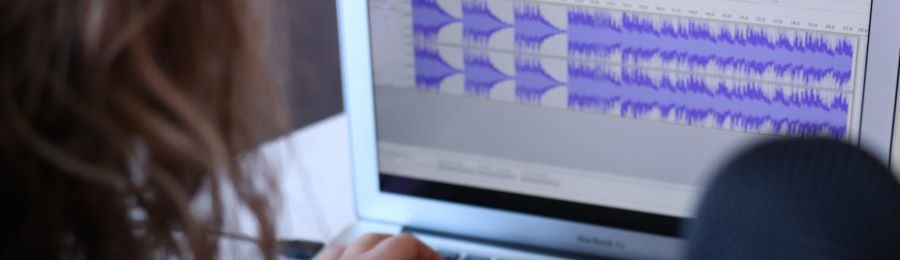This is my complete guide on How to Start a Podcast in 2024. In this all-new guide, you’ll learn how to:
- Cultivate an Audience from the start
- Create an effective Marketing strategy
- Pick the right Equipment for any budget
- Record & Edit your first (crucial) episodes
- Launch with an audience from day 1
- Promote, Grow and Monetize effectively
So if you want to learn how to attract listeners from the start and launch a podcast with a bang, you’re in the right place. Let’s jump in.
Before You Start a Podcast
What Is a Podcast?
From a technical perspective, a podcast is simply a group of digital audio files available to others via the internet or podcast platforms. The main topics of podcasts can vary, and so can the number of people involved. People can individually start a podcast of their own and eventually expand out to other hosts and various topics. The key to a podcast is that it’s consistent with new content and with the overall topics. These topics can really be anything from interviews to discussing what occurred on the news, becoming a storyteller, or simply having an opinion on a matter. Podcasts have become so popular because of how simple they are to consume. They help pass the time for those who need to commute or listen to a topic they are interested in, and it can all be done simply from their mobile phones.
Reasons to Start a Podcast
The benefits that come when you start a podcast can vary based on what your expected outcome is. Content marketers use podcasts to push content to their ideal clients and similar audiences to attract them to their offers. Individuals can use podcasts to increase their digital presence, which can lead to thought leadership or even career progression. Here are some examples of why you would want to start a podcast:
- Build an audience
- To increase the size and value of your network
- Make money
- Position yourself as an authority in your industry
- Grow your personal brand
- Help with your digital marketing strategy
Since there is so much digital noise already out there, podcasting helps round out a multi-pronged marketing approach to generate content and build a specific community. Content marketing for starting out requires proper planning and execution, and we’ll cover how to do so in this guide. Keep in mind that while having a podcast is a great opportunity to generate some quality content marketing, it should be done in combination with other strategies as well. Another major reason is simply how easy it is to start. While easy to create, developing your following requires patience and consistency. Plus, users always need content, and one of the easiest types to absorb is a podcast. You will quickly see that it is a great way of growing your personal and professional brand and can also be a lot of fun, as podcasts certainly are.
Podcasts vs. Blog vs. YouTube vs. Webcasting

Podcasting vs. Blogging
Blogging is one of those things that you can do pretty much anonymously, which is why it attracts so many people starting out. It’s also easy to outsource if you need to because you are struggling to find the time or because the blog is growing and you need to offload some of the work. Podcasting, on the other hand, is easier to do as you can literally record your thoughts. No need to look out for grammar or structure or SEO. It’s also normally easier to set up as well, as, at a bare minimum, you only need a microphone. A blog means setting up a website, and depending on the budget; you’ll be forking a couple to hundreds of dollars in website design, updates, and such. With podcasting, you only need podcast hosting, your microphone, and your voice.
Podcasting vs. YouTube
These are very similar content strategies. The main differences are that with a podcast, episodes are longer (approx 40 min), whereas YouTube clips tend to perform better when they are shorter (average 10 min). This normally means a YouTube clip will need better planning and more editing. Not only because of the visual editing but because of the pacing. Another difference is that even though you’ll be recording yourself in both, podcasting is normally less intensive and requires less preparation when recording episodes. In a YouTube video, you’ll have to dress the part, have the correct lighting, a more complex setup of video and audio recording, and maybe even a teleprompter. Podcasting can be done in your jammies, and the pacing is more relaxed.
Podcasting vs. Webcasting
Webcasting is normally a live stream of your episodes in both audio and video. While podcasting is done offline and you are able to edit your episode prior to release. You also may want to look into doing webcasting along with podcasting. This way, you have one piece of content that can be split between two distribution channels. It’s not uncommon to record a live webcast and then edit that down and release it as a standalone podcast episode. Check out our article on the differences between Webcasting and Podcasting to get a better understanding of how these content delivery types differ.
Avoid future failure before you start a podcast

Losing passion or interest in the topic
You might have thought you had a passion for your niche, only to find out that the niche is uninteresting, or you’ve not been able to find an audience for you. So, you need to always be motivated in what you’re going to talk about.
Not understanding how to grow your community
Then it’s all about not properly monetizing opportunities related to podcasting. This means not finding the right types of channels to distribute your podcast episodes to grow your followers or not applying efficient marketing efforts.
Not achieving your goals for the podcast
A growing community may still not be enough if you are not getting rewarded for all the effort that it takes to plan, record, edit, publish and post on social and on your website. Whatever your goals may be (monetary, personal recognition, network growth, etc.), if you are not measuring and achieving those goals, you are endangering the future of your podcast. This is why in the following steps, we’ll go over specific steps to avoid this. We’ll want to make sure you have a good plan of action, and you can measure success.
Planning
Start a Podcast : Niche or Topic
It’s critical for you to find the right type of content to cover. Finding the right niche for you should be at the top of your priority list. You are about to embark on a long journey filled with days and weeks, and months of hard work, so you want to make sure you are passionate about what you’ll be sacrificing Saturday mornings and late evenings. Because running a podcast is no walk in the park. You’ll soon find out that you’ll be juggling social media accounts, guests that want to reschedule for the umpteenth time, technical issues with gear, you name it. You can use a handy guide to pick a topic idea that resonates with you to get inspired. But at the end of the day, don’t pick something just because it’s trendy or because you’ll think you’ll make money with it. Pick something that resonates with you and your brand. This will keep PodFade at bay, and you’ll love working on your podcast.
Motivation and Goals
I once had a potential client tell me they wanted to start a podcast because “people told them they had a great voice for podcasting”. Needless to say, they didn’t get very far with it. Believe it or not, you’ll need a very good reason to start a podcast if you want to succeed long-term. Here are some examples of good reasons to start a podcast:
- An additional piece of content to add to your digital marketing strategy
- Another channel to work with for monetization
- A channel to build up your brand identity
- An area to express yourself and share your knowledge
- A path to eventually turn into a new career path
Audience
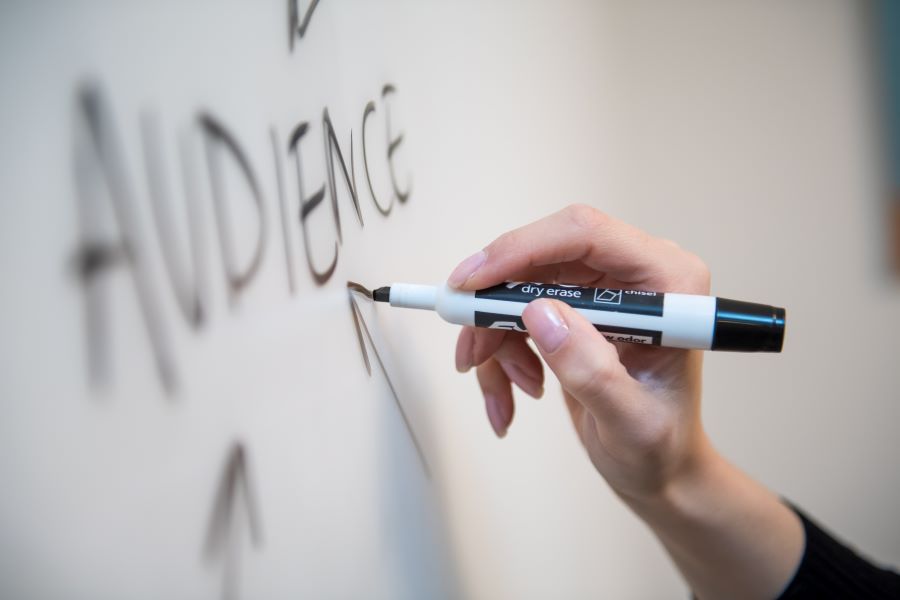
Research
Don’t go blindly into this. You want to truly see what else is out there and what a successful podcast looks like.
- Subscribe and listen to as many podcasts that are similar to yours
- See how they structure content and what type of tone they’re using for your particular niche
- Check out how they title their overall podcast or podcast episodes.
This will help you with the format of your podcast, and you’ll start to see opportunities to do things your way and differentiate yourself from your competition.
Name
Good names are not what you think. They are not “clever”; they are easy to spell, people can recommend them without having to explain too much and they are related to your niche. Don’t worry; we have a great tool to generate podcast names to quickly name your podcast that you’ll love. Also check out our guide on how to come up with a good sports podcast name. If you are growing your personal brand, having your name in the title will help with promotion as people will search for you there directly.
Show format

Co-host or Solo or Interview Format
Depending on your goals and motivation, you may consider doing the show on your own or with a colleague. The pros of having a co-host include:
- Having a different point of view during interviews
- It’s easier to create episodes when guests aren’t available
- Shared expertise can make for more interesting episodes
- Multiple people to follow on social media is always a plus
Recording a solo podcast also has its benefits:
- No scheduling issues when you record solo
- Interviews flow more naturally with one interviewer
- Able to record offline when doing an episode without guests
No approach is better than the other one. You’ll have to consider what fits better with you and what you are trying to accomplish. If you are using your personal brand, you may consider doing a solo podcast, the same with a CEO that wants to delve into thought leadership. A bigger company may want to use a rotative rooster of hosts from their own company, think the CTO, CFO, Marketing Director, etc. And if you are two buddies that want to make commentary on a particular issue then having two co-hosts makes a lot of sense.
Show length
On average, a show with a co-host will result in longer episodes than when going solo. That shouldn’t be an issue, though. This is podcasting where the average user will happily listen to 40 minutes of content. So how long should your episodes be? Answer: As long as they need to be to cover the content you address. This could result in short 20-minute episodes and others that need to be split up into multiple one-hour episodes. Basically, pick the topic from your own research and figure out how long it should be afterward. We’ve seen episodes that are between 20 and 45 minutes perform best, but you can go to an hour, and it can still work.
Publishing frequency
It’s much more important to stick to a strict publishing and distribution schedule than it is to episode length. If it’s one episode a week on Tuesdays, then you keep to that schedule as your audience is waiting. The good news is that you can change it later, and you shouldn’t be afraid to only do one episode a month. Better to keep it consistent than to attempt to do one every week and fall short almost every week.
Branding and Marketing

Start a Podcast: Create Your Brand and Image
There are two main things you’ll want to do when coming up with your brand and how it looks.
Set the Right Tone
This is all about the content of your podcast and the tone you’ll have with it. If it’s supposed to be comical, keep the branding light-hearted and colorful; if it’s geared towards more formal content, then keep it professional and serious.
Keep it Uniform
Once the tone of your branding is set, then keep it the same throughout. For example, have all the artwork, messaging titles, and color schemes the same throughout so that it reads as a professional and consistent theme. This is how people will recognize it across social media channels.
Cover Art
It’s always recommended to head straight to your graphic designer of choice and get this professionally done. This is one of the most important parts of your branding and most of your social media posts and blog posts may stem from this design. You’ll want something that defines the colors of your brand, the typography, and the faces of your podcast. Yes, if possible, you want your face on it. People spot other peoples’ faces faster than anything else.
Record an Intro (or Get One Professionally Done) When You Start a Podcast
You’ll want to record an intro that will play at the start of all of your podcast episodes. If you have the budget initially, you may want a professional to handle this portion to keep it fresh and different. In it, you’ll want to mention what the podcast is about, what it normally covers and then what the specific episode is going to delve into. This is important as you’ll want people to understand what they are getting themselves into from the get-go. Otherwise you may have people losing interest or feeling confused and leaving. Check out our analysis on How Top Podcasts do their Intros for inspiration.
Intro & Outro Music
The music you pick for your podcast will be part of your branding so you’ll want it to marry well with the colors and topic you chose. Like any good show, having music during the intro signals users to know when the show is about to start and gets them in the mood. Same with the outro music signaling the end of an episode and maybe a transition to the next.
Video template (Optional)
If you plan to record a video podcast, you’ll want to create a template that pulls from the branding to keep it all uniform. For example, you may have a frame around the hosts and guests, or you may have their nameplates in the same color scheme, feeling, and typography as the cover artwork, the intro/outro music, and social media posts.
Social Media Post Templates

- New episode
- Quotes from episodes
- Video or audio snippets from best moments
Having templates for the above will make it easy to share new episodes on social media channels.
Website Post Templates
Continuing with templates, since you may need a website for people to easily find you as well, you’ll want to have one uniform post template that can be reused for each episode. Of course, you will change the title and possibly who’s being interviewed each episode, but before you know it, you’ll have a consistent library of your podcasts. If you take the extra step of posting the transcription of the audio below, that will help as content for SEO for your site.
Recording Equipment

- A microphone
- A decent pair of headphones
- A laptop or desktop for recording software
Which product sets work best for:
Starting out – budget style
For those that are simply starting out, you probably have all the equipment you need. Your computer will be your digital command center for your podcast, and plenty of software can act as an audio recorder. In addition, you can use some mid-tier gaming headsets that come with a quality microphone and headset to start out.
Upgrading – semi-professional
Here you want to start separating your microphone and headphones from each other. There are a couple of options for microphones; you have dynamic or condenser mics, USB or XLR, and different polar patterns. You’ll want to start with a USB condenser microphone as USB is straightforward, and a condenser is what’s recommended for home podcasting. Finally, you’ll want to upgrade your headphones to something like a low-end Sennheiser or a mid-tier Audio Technica headset.
Complete professional setup
Here we’re talking about a complete setup. Microphones with XLR cables that directly go into an audio interface and/or mixer. This will help the analog sound the microphone picks up quickly convert to digital, so it’s easier to set up as a podcast episode. You’ll also want to start thinking about a dedicated space and acoustics of that space to get a clearer richer sound for the podcast.
Best Podcast Microphones For When You Start a Podcast

- Blue Yeti is a brand that often comes up when thinking about podcasting.
- The Shure MV7 is another great and simple USB-based option for those that are serious about podcasting.
- For a lower budget but a great option still, consider the Audio-Technica AT2020.
Mic Accessories
Consider purchasing an arm for your microphone to avoid the recording picking up vibrations. A pop-filter can also help with the air hitting the microphone and creating unwanted noises. If you are considering a camera for your video podcasting, check out our best cameras for podcasting guide.
Mixers & Interfaces (Optional)
This helps with getting that crisp sound in the end and will be used by serious podcasters. There are many options out there, but one of the most popular and easy to use is the Focusrite Scarlett. You’ll only need one if you pick an XLR microphone, and it plugs in between the microphone and the computer for better signal tweaking.
Best podcast headphones

- Audio Technica m20x is a great starter option
- For a mid-tier, high-quality handcrafted option, go with the BeyerDynamic 770s
- If you want to go professional on day one, consider the Sennheiser HD 660s
Soundproofing
Echoes and background noises are hard to remove in post-production, they normally come at the cost of quality. So make sure to pick a room with high ceilings, away from noises like busy roads or buzzing electrics. You’ll want to lay down a carpet on the floor to help with the sound bouncing off. Anything you can add to the room that will absorb the sound will help greatly, like duvets or blankets, thick curtains, and pillows. If you want to up your game, you should soundproof your room, and this comes in all shapes and budgets. You can professionally treat a room of course, but sometimes just spending a couple of hundred bucks on foam wall panels for sound insulation will go a long way.
Recording & Editing Software

Best Podcast Recording Software For When You Start a Podcast
We have a guide to help you pick the best podcast recording software but the gist of it is:
Online services:
There’s a whole wave of SaaS or Software as a Service options out there that are all cloud-based recording software. This is a great way to dive right in and start recording digital audio without any type of issues. These are also feature-rich options that will get you on your way when you start a podcast. You can look at services such as Squadcast that will provide you with not only full features but also some subtle items that you didn’t think about. These can include a backstage management tool for your dedicated staff to work off of or a virtual ‘green room’ for your interview guests to prepare and see how they’ll appear on your podcast. Then there’s software such as Riverside, which are more mobile-focused options that can help to turn your smartphone into the brain of the operations as your own mobile recording studio management application. It’s also a great way to set up and start out without the need for additional hardware to be obtained. Keep in mind these services will both have a monthly subscription service to get the best features.
Free options:
Don’t worry; there are also free options for recording your podcasts, and many of these recording products also work well as editing software at the same time. Those who are big MacOS users may already be familiar with one of these tools, Garage band. Its original intention was to record music easily, yet it can easily be repurposed to record podcast audio and has comprehensive editing software. Then there’s Audacity, one of the best open source and completely free powerhouses. There is a bit of a learning curve here, but once you master Audacity, you’ll be producing top-tier podcast episodes regularly. Related: How To Make A Podcast On A Mac
Best Podcast Editing Software for When You Start a Podcast
We have a guide to help you pick the best podcast editing software but the main take aways are:
Free options: Audacity, Garageband
Again both Audacity and Garageband are excellent free options, but they truly are feature-rich when it comes to editing options. Audacity is a flexible option with the ability to export audio into numerous formats and be cross-functional across different platforms, allowing you to work on other systems. It’s plugin friendly and accessible with an analysis tool to help visualize your recordings.
DAWs: Ableton, Adobe Audition
These are some powerhouse options that are also relatively priced when you’re ready to take your podcasting to a new level. Adobe Audition helps to record, mix, and restore your audio and keeps editing simple. Ableton, from Germany, is for when you have a complete recording studio with analog mixers and other types of hardware, and you need the right kind of software to connect all these different components. These are for advanced podcast users in many cases.
Record Your First Episodes

Start a Podcast: Plan 3 episodes in Advance
Since you’re starting out, these three help set the foundation while doing a bit of a/b testing. This also ensures you’ll have enough initial content and will motivate you since you already have three podcast episodes done!
- Your first episode is the intro one. It should cover the podcast, why you are the best person to cover it and tease future episodes. You want to use this as a way to hook your audience and show how you give your audience value.
- The second and third episodes should be the same theme but different topics. You’ll want to see which one piques more interest and focus more on that topic.
Write a Script
Don’t just hit the record button and simply wing it. Each episode will have a similar structure in any successful podcast, and knowing the elements of a podcast will help your record the episodes and your listeners follow your episodes easily. You do have options on how to present. You can:
- Use general bullet points and topics to discuss
- A more structured word-for-word script, could be a great way for many to start
- Set up an interview style with questions ready for the guest to answer.
You can get an in-depth guide on how to write a podcast script here.
Coming up with Episode Titles for when You Start a Podcast

Show Description and Episode Descriptions
Again be concise here, but this is also the place to give an outline of what the episode will be about. Use bullet points that break down the core elements of the episode and mention if there are going to be any guests and a bit about the guests in relation to the topic.
Podcast Guests
Having guests on your podcast episodes helps keep the podcasts more fluid in many cases and can bring authenticity. It feels more natural and helps the channel overall. Eventually, you’ll get more guests onboard than you thought possible! Don’t panic; just make sure there’s some type of podcast guest agreement done beforehand to protect the content and expectations. Related: Do Podcast Guests Get Paid?
Record
Now is the big moment, and the recording actually begins! First, you’ll want to do a podcast sound check and test out a few spots where you’re thinking of setting up.
- Recording test sessions helps you see where you sound the best. You don’t want to have an echo or sound muted for some reason.
- You can use these test sessions as practice when it comes to editing and fleshing out your first prototype episode.
- Be prepared to have a terrible first episode. But, do it anyway, poor editing and all. It will only get better from here!
Edit Your Episodes
Start a Podcast: How to edit the first time
This is the part where many start to struggle as it may seem daunting to edit down their own work. It’s a mix of not having the technical know-how and overthinking their numerous faults as they relisten to the podcast. This is a learning process, and the more you do it, the easier it gets and the better the quality. First, listen through the audio and see how it matches your script. You want to edit:
- Uhms, uhs, and filler words
- Parts that don’t add value or go on tangents
This will keep your podcast streamlined and to the point.
Make a Template
Since you’re doing this in an episodic format, you can create templates to use when editing. In your DAW you may want to use placeholders for the intro, outro, body of the episode, and any midrolls or ads. And fade the music in and out as you like. This makes it trivial to then go in and swap each one section as needed for every episode, and you’ll avoid having to tweak each section on its own.
Tips and Tricks For Editing when You Start a Podcast

- Try to find “the story” or the heart of the episode and cut around it
- Don’t go overboard with echo or background noise reduction, as it will affect quality
- Don’t try to remove all filler words – it’s an impossible task, and people won’t notice
- Try to level the volume of all tracks for a uniform-sounding episode
- Voices are always more important than music or sound effects
Exporting the audio file
Try your best to record as high of a definition as possible (WAV) but export in a compressed file format for easy distribution (MP3). WAV files contain the best quality but are extremely big files, so they are hard to upload and download. When exporting, make sure to export to MP3 – the industry standard for compromise on quality vs. smaller file size. Remember, your first official episode (the intro) doesn’t need to be perfect; you just need to understand to build it with quality.
Related: What Makes a Bad Podcast?
Launch
Start a Podcast: Podcast Hosting
It’s not as simple as just a click and drag of your files into some podcasting directory, such as Apple iTunes, Google Play store, or even Spotify. Instead, you will need to upload it to a Podcast Hosting that will turn it into a podcast feed. This “podcast feed” is a file with all your episodes; you normally share it via a unique URL. This URL is what you’ll provide to Apple, Google, and Spotify so they can distribute your episodes to your listeners. So the first step is to choose a Podcast Hosting. You have many available, and they range in price and perks. Here are some of the most famous ones:
- Podbean
- Libsyn
- Buzzsprout
- Anchor
Related: What is a Podcast Feed URL?.
Upload Your Episode Files
Once you have selected a hosting, uploading your episode is going to be as easy as adding New Episode and selecting the file. You’ll want to add a description of the episode as well, or “show notes”. And select the date and time for it to go live. Remember that you’ll want to launch with 3 episodes. You can leave them in draft until you are ready to publish all of them at the same time.
Submit Your Episode to Directories
Now that you’ve prepared your podcasts, you can start ‘publishing’ them across different directories. How to publish on Apple Podcasts:
- Join and fill out the application for Apple Podcast Connect (You will need an Apple ID if you don’t have one)
- Submit the first episode (via RSS link)
- Submit the rest of your episodes via the RSS link. You can check the requirements here.
- Wait for approval from Apple
How to publish on Google Play:
- Head over to Google Play Podcast Portal – click on start now
- Submit your podcast RSS feed URL and click the next step
- Continue to fill out the information and verify your ownership.
- Review all the information, then click to publish the podcast.
- Wait for approval
Where else can I publish my podcast? (not a complete list)
Website (Optional)
You can also consider creating a website for your podcast. This serves two purposes:
- It helps with SEO
- It acts as a hub for your services/products
You’ll want to design a system to post your episodes to the site. There are plugins that help with embedding the episode into your posts as a podcast player as well. Once you publish your episodes you can then create a new post on the site, embed the podcast player in the post and add the show notes.
Social Media Channels for When You Start a Podcast
Start setting up your social media channels if you haven’t already done so. Not every single social media channel, though, only the ones that make sense for your podcast. For example, if you’ve got a professional business podcast, utilize LinkedIn. If you’ve got a photo-rich travel podcast, then use something like Instagram. Make sure it fits where your audience lives, and focus on growing that channel and posting your podcast links.
Virtual Launch Party (Optional)

Email marketing for Day 1 Success (Recommended)
Even if you don’t do a launch party, being able to send everyone a link on the day may still help you rise through the rankings. Start your marketing journey (more on that in the next section) early, and use email marketing to grow your network and let them know when you’ve launched and where to find your podcast.
Promotion & Growth

Start a Podcast: Promote your show on social media
Pick the right channel. TikTok to attract younger listeners, LinkedIn for professionals, Instagram for hobbyists and 30-40-year-olds, and Facebook for older generations. Don’t do all channels, do the right ones. Start with one if you have to, and use that as your outlet to share. Remember how we designed the social media posts? Time to post them for the first 3 episodes. And new ones for each new episode.
Grow your website (if you have one)

Work with others in the industry to do cross-promotion when You Start a Podcast
For example, you may have a financial podcast where you provide advice, and you may want to bring in an expert in a specific economic field, such as the stock market, insurance, or investment banking. This helps to transition into an interview format while providing additional expertise. Then you also want to look for other podcasts in your field you’d be a good fit to go as a guest. Again, this helps to cross-pollinate the different audiences and share the growth.
Listen and act on feedback

Self-Feedback
You’ll need to listen to all the different episodes you’ve made and work to rate yourself to see if you’re improving. Also, be honest if you’re putting enough effort in here:
- Is enough research being done before your episodes, so they’re relevant?
- Are you sticking with your template and episodic format?
- Do you take the time to research better editing methods?
- Are you launching your podcasts based on what you promised, i.e., once a week, every Tuesday?
- What do the analytics say? Do they match your expectations?
This self-reflection will be one of the best feedback pieces to help you build the best podcast ever.
Feedback from your audience
Your audience is at the core of your podcast and your business, so you want to hear what they may want. Make sure to bucket them into relevant categories.
- One section for feedback on your style and podcasting episode
- A section for new ideas and topics you will want to revisit
- One section for critical/negative feedback where your audience wasn’t happy
- One section for all the praise you get so you can always stay motivated with your emerging podcast.
Remember, feedback is just a way for people to express their thoughts and opinions that come for free and can only help you grow forward.
Monetize
There are so many ways to make money from a podcast, but the main ones are:

Start a Podcast: Promoting Your Services or Products
The first way is to use the podcast itself as a marketing tool to promote another type of product or service. For example, you may be doing a podcast about nutrition and can use the channel to promote your protein blend, workout programs, or even equipment to help you get to those goals.
Sponsored Ads (or Episodes)
As you start to expand in popularity, you can start contacting brands directly and asking them to sponsor your podcast. Keep in mind you’ll need to have significant downloads per episode, so make sure you’re able to showcase your growing audience. Alternatively, you can also look for podcast ad marketplaces, where brands themselves post requests for ads or go through a podcast network where they will help you find sponsors for a piece of the revenue.
Affiliate Links (or Codes)
A great tried and true and passive way to earn revenues is to post affiliate links and codes on the description of your podcast episode. Of course, what affiliation you choose can vary, and many programs exist. There’s even an Amazon Affiliate program where you can promote product links with your unique code and gain a share of the sale every time someone purchases through that link.
Coaching (or Consulting)
Similar to promoting your services or products, you can actually go offline or off the podcast and offer your specialized niche to others as a consulting gig. For example, let’s say you have a podcast about social media. You can use the podcast to coach others on how to build a similar podcast or take on additional work on the side and help them directly with their social media.
Paid Content or Memberships

Merchandise
You can develop specific merchandising for your brand. T-shirts with your logos and branding or pins that can be sold through your website. There’s really no limit on what you’re able to provide, and you can even use this to promote branded products and services.
Accepting Donations or Tips
You can select a platform such as Patreon or have a PayPal link set up that can passively accept donations from people for your podcasts. Then, you can casually mention it with each podcast episode, put a link in the description, and promote it via the outlet of your social media channels as well as your website. Don’t be too pushy about it; simply asking for it systemically will be enough. Related: Grants For Podcasts
Frequently Asked Questions
Can I start a podcast for free?
Yes, you can start a podcast for free with simply the items you have around, such as your smartphone and laptop.
Do I need an audience when you start a podcast?
It definitely helps to have an audience already established but you are not required to have one when you start.
It must be too late to start a podcast?
No, it really isn’t. There is simply a huge demand for content these days, and if you’re interested in starting one, you should take the plunge and go for it.
What if my podcast co-host is not local?
There are plenty of ways to record a podcast online. Check out our guide on How to Start a Podcast with Someone Far Away.
What podcast topics are popular?
You can make a podcast about pretty much anything you’ll find a following. Just make sure to qualify it first and match it to your goals. For example, if you decide you want to be starting a sports podcast, you’ll want to make sure you have a plan in place to stand out in the market and have a monetization plan in place, which can be selling tickets or merch through affiliates. For those that want to start a true crime podcast, you may want to plug your own mystery books or paid documentaries.
Do I need to incorporate?
Not at the beginning, and only when you start to monetize so much that it would make sense to incorporate. This way, you can begin to separate your activities and expenses associated with the podcast as well. Check out our in-depth guide that covers if you should start an LLC for your podcast.
How can I make sure I don’t infringe copyright?
Try to create original content, if possible, drawn from personal experiences. And don’t shy away from the stories about how you learned different key aspects of your field. That’s what normally attracts listeners in the first place. And definitely stay away from reading a book on your podcast unless you wrote it yourself.