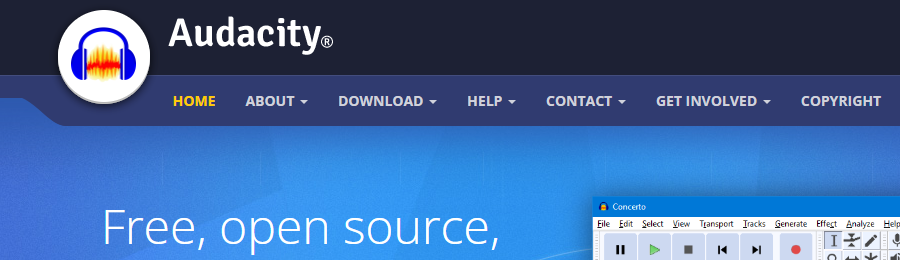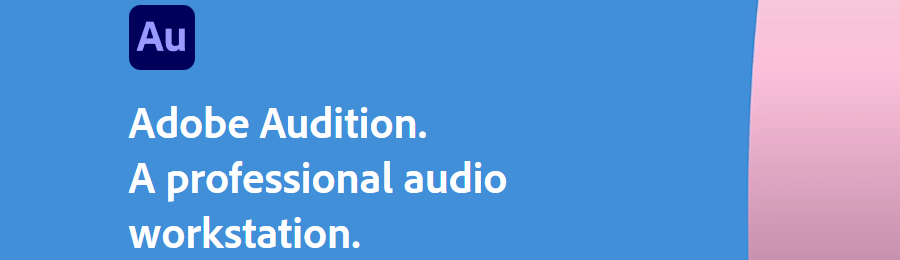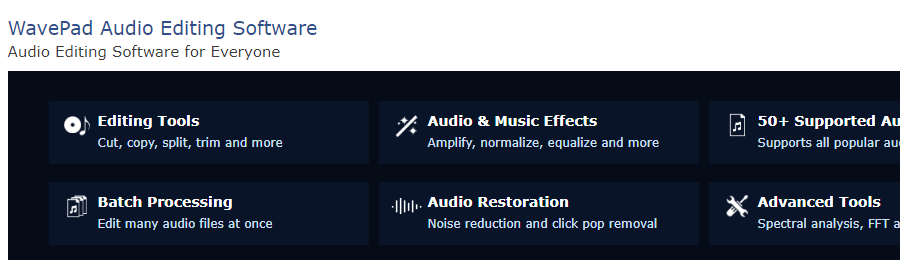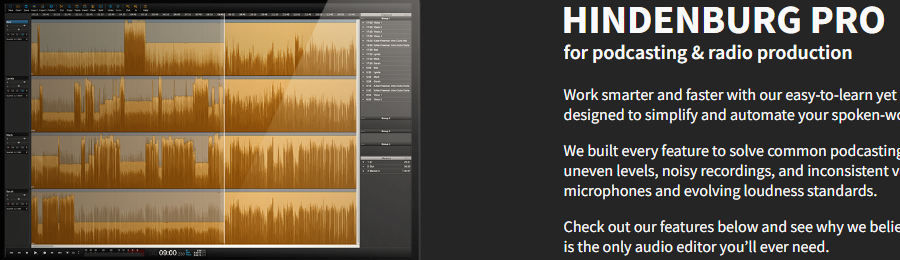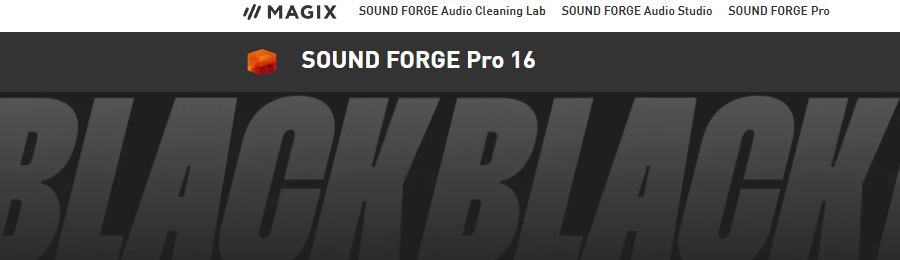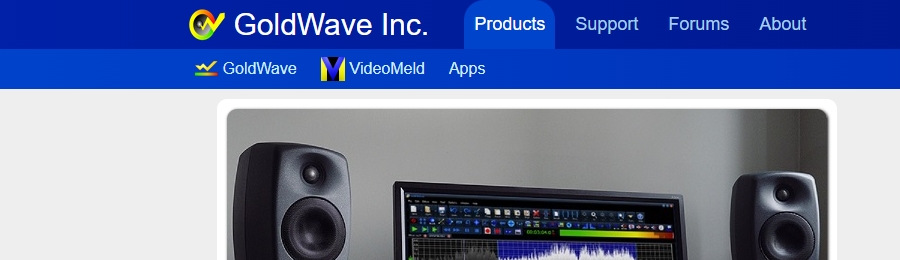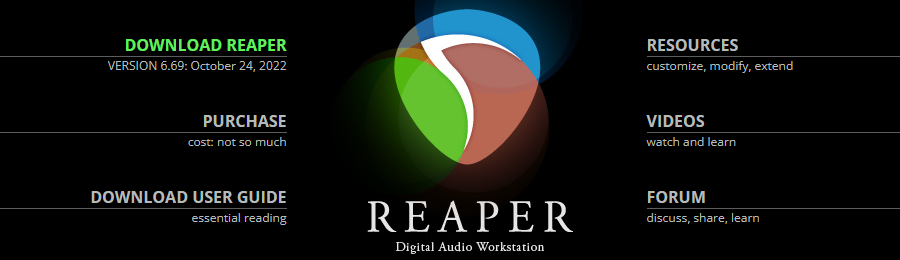As a podcaster, you know that editing is an essential part of the process. Unfortunately, most podcast editing software is expensive and can be difficult to learn how to use. It’s important to find software that is both affordable and easy to use, so you can focus on creating great content for your listeners.
Luckily, there are a few options for podcast editing software that is free to download and use. In this article, we will discuss some of the best podcast editing software available. We’ll also give you some tips on how to choose the right software for your needs. So that, you can get started creating and editing your podcast today!
Contents
What is a Podcast Editing Software?
Podcast editing software is a type of audio editing software that is specifically designed for podcasts. This type of software typically includes features such as the ability to record and edit audio, add effects and transitions, and export your finished podcast to popular file formats.
Some podcast editing software is designed to be used by professionals, while others are more user-friendly and perfect for beginners. It’s important to find software that is right for your skill level and needs.
Related: The 11 Best Podcast Editing Software For a Perfect Show
The Best Free Podcast Editing Software
In this section, we will discuss some of the best free podcast editing software available.
1. Audacity
Audacity is a free, open-source audio editor and recorder for Windows, Mac, and Linux. The software supports 16-bit, 24-bit, and 32-bit audio processing, as well as a wide range of plug-in effects. Audacity also features automatic ducking and crash recovery, making it a robust and reliable option for podcast editing.
Compatibility wise, Audacity runs on any computer that meets the system requirements for the operating system in use. For example, a Windows 10 user needs a PC with a 1 GHz processor or faster and at least 2 GB of RAM.
So, in case you’re looking for a free, powerful, and easy-to-use audio editor or just need something that’s compatible with your current set-up, Audacity is definitely worth checking out.
Key Features
- Free and open-source
- Supports a wide range of audio formats
- Automatic ducking and crash recovery
- Available for Windows, Mac, and Linux
Pricing
This software is free to download and use.
2. AudioDirector
AudioDirector is a top-of-the-line audio mixing and restoration software that is compatible with Windows operating systems. The audio restoration tools are rated 10 out of 10, and the software is offered for free. A premium subscription is also available, which unlocks additional features such as effect combos, batch processing, professional audio mixing, and audio ducking.
The software also provides an intuitive interface that makes it easy to get started, even if you’re a novice user. It also integrates with other NCH Software products, such as Wavepad and Switch.
If you’re looking for comprehensive and professional podcast recording software, AudioDirector is a great option to consider. The free version offers more than enough features for most users, and the premium subscription is very reasonably priced.
Key Features
- Intuitive interface
- Audio restoration tools
- Batch processing
- Integrates with other NCH Software products
- Free and premium versions are available
Pricing
AudioDirector is offered for free, with a premium subscription available for $4.33/month. The premium subscription unlocks additional features, such as effect combos, professional audio mixing, and audio ducking.
3. Adobe Audition
Adobe Audition is a professional-grade audio recording and editing software compatible with both Windows and Mac. It features a deep toolset of audio restoration tools, allowing users to easily clean up recordings with hiss, crackles, or pops.
Additionally, its non-destructive editing system means that users can trial different effects without permanently altering their original recording. With 128 audio tracks, Adobe Audition has one of the deepest track counts available on any audio editor. This allows users to create complex arrangements with multiple instruments and layered vocals easily.
Additionally, its auto-fit background music feature ensures that even the longest recordings can be given a polished soundtrack. Finally, its sound effects library provides users with access to over 10,000 high-quality sounds, perfect for adding professional-grade sound design to any project.
Adobe Audition is an industry leading audio editor with a deep toolset, non-destructive editing system, and high track count. With its auto-fit background music feature and sound effects library, it provides users with everything they need to create polished recordings.
Key Features
- Deep toolset of audio restoration tools
- Non-destructive editing system
- 128 audio tracks
- Auto-fit background music feature
- Sound effects library with over 10,000 sounds
Pricing
Adobe Audition offers a seven-day free trial. After the trial expires, users can purchase Adobe Audition for $20.99/month.
4. WavePad
WavePad is a versatile audio editing program that is compatible with both Windows and Mac computers. It offers a variety of features that make it ideal for both novice and experienced users. For example, WavePad includes 9/10 audio restoration tools that can be used to clean up recordings. It also has a scrub function that makes it easy to search through long audio file.
In addition, WavePad allows users to bookmark sections of audio for easy reference. And if you need to create a ringtone, the program makes it simple to select the portion of the song you want to use. WavePad is an excellent choice for anyone who needs a powerful and easy-to-use audio editor. It’s free to download and use, but there is a paid version with more features available.
Key Features
- 9/10 audio restoration tools
- Scrub function
- Bookmarking
- Ringtone Creator
- Cross platform compatibility
Pricing
This software is free to download and use. But there are two other versions with more features.
- The Premium Edition costs $60 and includes a sound library, VST plugin support, and the ability to convert files to different formats.
- The Master Edition costs $99 and adds batch processing, ID3 tag editing, and CD burning capabilities.
5. Podcastle
Podcastle is a free, web-based audio editing tool that offers a variety of features to help you create professional-sounding podcasts. The interface is intuitive and easy to use, and the built-in audio restoration tools can help to clean up your recordings. You can also purchase additional voice skins and transitions to add more variety to your episodes.
Plus, the royalty-free music and sound effects library gives you access to a wide range of audio clips to enhance your podcast. The only downside is that Podcastle doesn’t offer any video editing features, so you’ll need to use another tool if you want to add visuals to your podcast episode.
Overall, Podcastle is a great option for anyone looking for a powerful yet free audio editor for their podcasting needs.
Key Features
- Web-based audio editor
- Intuitive interface
- Built-in audio restoration tools
- Royalty-free music and sound effects library
- Can add voice skins and transitions (for a fee)
Pricing
Podcastle is a free, web-based audio editor. But there are some plans:
- Storyteller plan: $11.99/month
- Pro plan: $23.99/month
These plans offer more features, like access to a wider range of audio clips and more storage space.
6. Hindenburg Pro
Hindenburg Pro is a powerful audio editing tool that is compatible with both Windows and Mac computers. It offers a 30-day free trial, so you can try it out before deciding whether to purchase it. Hindenburg Pro has many features that make it ideal for podcasting, including one-click uploading to popular podcast platforms and support for many types of audio files.
It is also cross-compatible with other DAWs (digital audio workstations), so you can use it in conjunction with other podcast software if you wish. One of the most useful features of Hindenburg Pro is its noise reduction capabilities, which can help to make your recordings sound cleaner and more professional.
Overall, Hindenburg Pro is an excellent choice for podcast editing and is well worth considering if you are looking for a new podcasting tool.
Key Features
- 30-day free trial
- One-click uploading to popular podcast platforms
- Support for many types of audio files
- Cross-compatible with other DAWs
- Noise reduction capabilities
- Excellent choice for podcast editing
Pricing
- Hindenburg Pro costs $399 for the full version for a lifetime.
- There is also a subscription based version available for $120/year.
7. Sound Forge Pro
This powerful software is designed for Windows, and it offers a wide range of features to help you get the best possible sound. With Loudness visualization, for instance, you can see at a glance how loud your recordings are, so you can make adjustments accordingly.
And with the plug-in manager, keeping track of all your plugins is a breeze. Plus, Sound Forge Pro supports multichannel workflows, so you can easily record and edit tracks with multiple instruments or vocals.
Best of all, it comes with a free 30-day trial, so you can try it out before committing to a purchase. It’s definitely worth considering if you’re in the market for high-quality podcast editing software option.
Key Features
- Loudness visualization
- Plug-in manager
- Multichannel support
- Free 30-day trial
Pricing
It’s free for the first 30 days, then $678.98 thereafter.
8. GoldWave
GoldWave is a free audio editing program for Windows that offers a wide range of features for both novice and experienced users. In addition to basic editing functions like cut, copy, paste, and trim, GoldWave also includes a batch processing tool for applying effects to multiple files at once.
It also features a voice changer that can be used to alter the pitch, timbre, and other aspects of your voice. For more advanced users, GoldWave includes an effect chain editor that allows you to create complex chains of sound effects. It also supports VST plug-ins for even more flexibility.
GoldWave is a great choice for those looking for a free and feature-rich audio editor.
Key Features
- Supports a wide range of audio formats
- Includes basic and advanced editing features
- Features a batch processing tool for applying effects to multiple files
- Supports VST plug-ins
- Includes a voice changer
Pricing
It’s free! But there are two versions available for purchase:
- Premium version available for $19/year
- Lifetime license available for $59
9. Auphonic
Auphonic is a great tool for those looking to improve the sound quality of their audio recordings. It is compatible with most web browsers and offers a free trial for up to 2 hours of audio per month. The loudness normalizer and cross talk removal features are especially useful, as they can help to improve clarity and reduce background noise.
Additionally, just like other podcast editing software, Auphonic integrates with a number of third-party applications, making it easy to use in conjunction with other software. And for those concerned about low-frequency noise, the built-in filter can be used to remove unwanted rumble. Overall, Auphonic is an excellent choice for anyone looking to improve the sound quality of their audio recordings.
Key Features
- Loudness normalization
- Cross talk removal
- Integration with third-party applications
- Built-in filter for removing low-frequency noise
Pricing
Auphonic offers a free trial for up to 2 hours of audio per month. After that, monthly plans start at $11 per month for up to 9 hours of audio and go up to $24 per month for up to 21 hours of audio.
10. Reaper
Reaper is a digital audio workstation compatible with Windows, Mac, and Linux. It offers a 60-day free trial and features internal 64-bit audio processing, support for third-party plug-ins and extensions, real-time effects applied, and multichannel support. You can use Reaper to record, edit, and mix audio files.
It also supports video playback and editing. You can use Reaper to create your own custom tracks or import existing audio files. Reaper also offers a wide range of built-in effects that you can use to enhance your recordings. These include EQ, compression, reverb, and delay.
You can also use Reaper to create your own custom effects. Reaper is a powerful and flexible digital audio workstation that is perfect for both beginner and experienced users. It can be used for a wide range of audio and video editing tasks.
Key Features
- Internal 64-bit audio processing
- Support for third-party plug-ins and extensions
- Real-time effects applied
- Multichannel support
- Video playback and editing
- Wide range of built-in effects
- Custom effect creation
Pricing
This software is available for a 60-day free trial. After the trial, you can purchase the software for $60 for personal use or $225 for a commercial license.
These are just a few of the many great podcast editing software options available. As you can see, there is a wide range of features and prices to choose from. So, whether you’re looking for a basic editor or a more advanced one, there’s sure to be a tool that’s perfect for you.
How to Choose the Best Podcast Editing Tools for You?
Now that you know a little more about podcast editing software, it’s time to choose the best tool for your needs. Here are a few things to keep in mind as you make your decision:
1. Determine Your Budget
The first thing you need to do is determine your budget. There are a wide range of options available, from free to paid. So, it’s important to decide how much you’re willing to spend on podcast editing software. If you’re just getting started with podcasting, you may want to consider a free or low-cost option. This will allow you to get a feel for the editing process and see if it’s something you’re interested in pursuing.
Once you’ve decided that podcasting is for you, you can then upgrade to a more advanced tool. There are a number of excellent paid options available, so you’re sure to find one that fits your budget.
2. Consider Your Experience Level
It’s also important to consider your experience level when choosing podcast editing software. If you’re new to podcasting, you may want to start with a basic editor that is easy to use and understand. As you become more familiar with the editing process, you can then upgrade to a more advanced tool.
On the other hand, if you’re an experienced podcaster, you may want to choose a more sophisticated editor that offers a wide range of features. This will give you the flexibility to create professional-sounding podcasts.
3. Evaluate Your Needs
Another important factor to consider is your specific needs. What type of features are you looking for in podcast editing software? Do you need something that is simple and straightforward, or do you want a tool that offers more advanced features?
Think about the type of podcasts you want to create and the features that will help you achieve your goals. This will help you narrow down your choices and choose the best podcast editing software for your needs.
4. Read Online Reviews
Once you’ve determined your budget and considered your experience level, it’s time to start reading online reviews. This is a great way to get an idea of the different options available and see what other users are saying about them.
Spend some time reading reviews of the different podcast editing software options on the market. Pay attention to both the positive and negative reviews to get a well-rounded idea of each tool.
5. Try Out a Few Options
Finally, once you’ve read some reviews and narrowed down your options, it’s time to try out a few of the tools. Many podcast editing software providers offer free trials, so take advantage of this and test out a few of the options.
This will give you a chance to try out the various features and see which ones you like best. It’s also a good opportunity to get a feel for the user interface and see how easy the software is to use.
Once you’ve considered these factors, you’re ready to start shopping for podcast editing software. With so many great options available, you’re sure to find the perfect tool for your needs.
Related: 17 Best Podcast Recording Software
How to Use Podcast Editing Software?
Now that you’ve chosen the best podcast editing software for your needs, it’s time to learn how to use it. Here are a few tips to help you get started:
1. Start with a Basic Editor
If you’re new to podcasting, it’s a good idea to start with a basic editor. This will allow you to get a feel for the editing process and see if it’s something you’re interested in pursuing. Once you’ve decided that podcasting is for you, you can then upgrade to a more advanced tool. There are a number of excellent paid options available, so you’re sure to find one that fits your budget.
2. Familiarize Yourself with the Interface
Before you start using any new software, it’s important to take some time to familiarize yourself with the interface. This will ensure that you understand how the various features work and make it easier to find the tools you need when you need them.
3. Experiment with the Different Tools
Most podcast editing software comes with a variety of different features and tools. Once you’ve familiarized yourself with the interface, take some time to experiment with the different options. This will help you determine which ones are most useful for your needs.
4. Listen to Your Podcast Before You Publish
Once you’ve edited your podcast, it’s important to listen to the entire thing from start to finish. This will help you catch any errors or issues that you may have missed during the editing process.
5. Be Willing to Try New Things
The world of podcasting is always changing and evolving. As such, it’s important to be willing to try new things. If you’re not open to trying new podcast editing software or experimenting with different techniques, you’ll likely fall behind the competition.
These are just a few tips to help you get started with podcast editing software. By following these tips, you’ll be well on your way to creating a professional-sounding podcast that your listeners will love.
FAQs
Is Audacity available for free?
Yes, Audacity is completely free and open source. It is released under the GNU General Public License, so anyone is free to download, use, and modify the software.
What is the best podcast editor?
There is no one “best” podcast editor. There are a number of excellent options available, so it really depends on your specific needs and preferences.
Is GarageBand good for podcasts?
Yes, GarageBand is a great option for podcasts. It’s easy to use and comes with a variety of features and tools to help you create a professional-sounding podcast. Check out our guide on how to record multiple audio tracks in GarageBand.
Related: Audacity vs Garageband
Is Adobe Audition free?
Adobe Audition is not free, but it does offer a free trial. After the free trial expires, you’ll need to purchase a subscription to continue using the software.
What do I need to start a podcast?
In addition to podcast editing software, you’ll need a microphone, headphones, and a quiet place to record. You’ll also need to create artwork for your podcast and set up a hosting account. Once you have all of these things in place, you’re ready to start recording your first episode.
Conclusion
The above-listed software programs are some of the best podcast editing software available. No matter what your needs are, one of these should suit you just fine. If you’re just starting out, I would recommend trying one of the free options first to get a feel for how they work.
Once you get more experience, you can then move up to one of the paid options if you feel it’s necessary. Just remember, the most important thing is to have fun and enjoy the process. Who knows, maybe one day you’ll be the one producing the next big hit podcast!