Learn the Secrets to Podcasting Success
GET THE FREE GUIDE


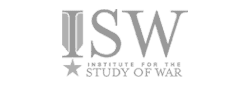
5 Secrets of Successful Business Podcasts
- Generate new leads
- Reach your marketing goals
- Engage with your ideal clients
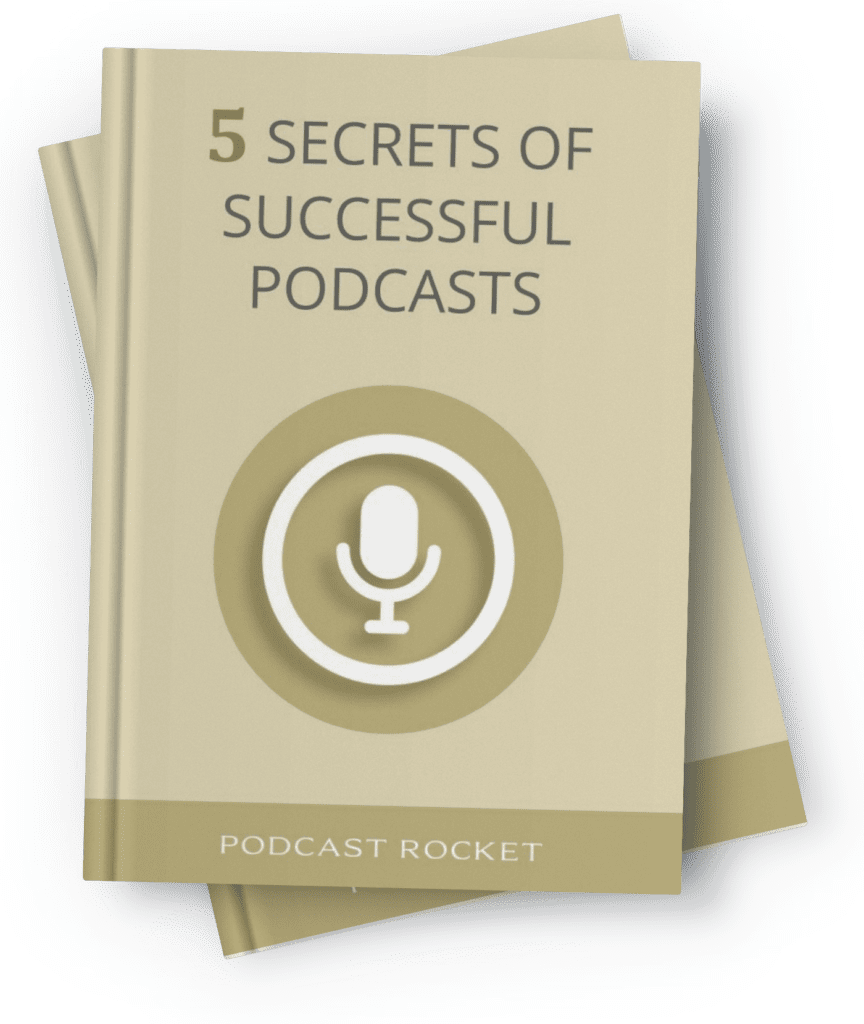
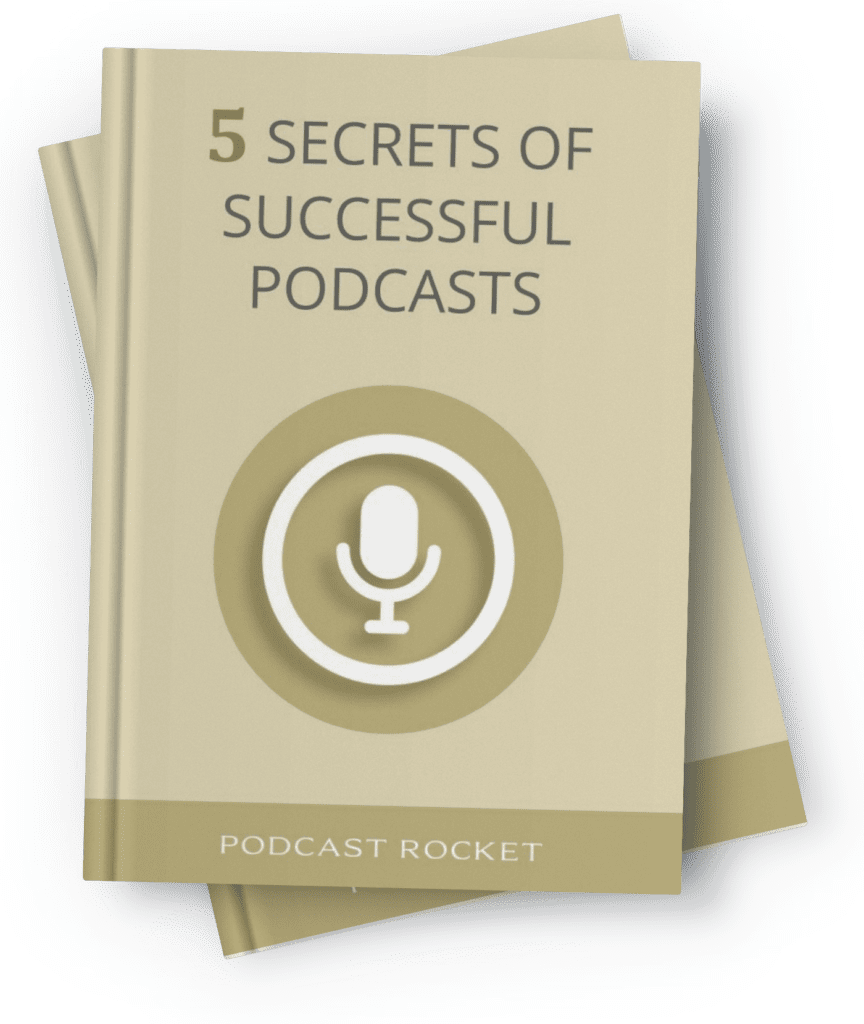
What Others Say

Lactation Business Coaching
We were trying to figure out where we were taking our listeners, and how to monetize our audience. We have a much clearer vision of how we can structure our next steps and be strategic about the choices we make so we’re not spinning our wheels or putting energy in the wrong place. If we had ignored the challenges we would have been spending time and energy and not seeing any ROI. Absolutely exceeded expectations!

Call To Adventure
With the increasingly saturated world of podcast it’s more important than ever to put out a high quality show. I was afraid that if I didn’t, I would have had fewer listeners and a worse show. I’m blown away by how much value Podcast Rocket has added. I couldn’t recommend them highly enough. If you’re looking for assistance / input on your podcast or even branding more generally, these are the guys to go for!

Co-host of The ABA & OT Podcast
We wanted to align the two diverse fields of ABA and OT via a podcast to reach a broad range of listeners. With Podcast Rocket’s approach to education we were able to launch a podcast to bring collaboration between our fields, reach a large audience and with the added benefit of referrals to our businesses. In addition to making the daunting prospect of launching a podcast an easy process, they also made it fun!
Reviews


ROB SCHEERBARTH
OWNER OF PODCAST ROCKET
Hi there!
I’m Rob and I’ve helped thousands of podcasters start and grow their podcasts, including TED speakers, Doctors, Therapists and Business owners.
I am excited to help you learn all the podcasting secrets to success. Let’s work together to help you reach your audience with your new or established podcast.
How to Start a Podcast Guide

Prefer to read the in-depth guide instead? Check out our How to Start a Podcast guide.
Podcast Hosting Guide

Check out our guide on how to pick the right hosting platform for your podcast.
Podcast Equipment Guide

Go through our starter kit equipment guide with everything you need to record your first podcast.
Best Recording Sofware
Best Editing Software
Top Podcast Guides
Podcast Promotion: The Complete List (2024)
This is the net’s most comprehensive list of podcast promotion tips! I personally compiled and reviewed 104 podcast promotion tips and strategies. Use these today to bring more targeted traffic to your podcast. If you want to learn how to get more listeners, you’ll...
Start a Podcast People Will Listen To
This is my complete guide on How to Start a Podcast in 2024. In this all-new guide, you’ll learn how to: Cultivate an Audience from the start Create an effective Marketing strategy Pick the right Equipment for any budget Record & Edit your first (crucial) episodes...
The Best Microphones For Recording in Podcasting (2024)
Our ears are the most sensitive of our senses, eight times as sensitive to frequencies as the eyes, which happen to be our most dominant sense. For that reason, audio will always be the foundation of any exceptional production. Naturally, when it comes to an...
Latest Articles
How Much Do Podcast Ads Cost In 2024?
You're tuning into your favorite podcast, and there it is – a seamlessly integrated ad that feels just right. Ever wondered what magic lies behind these podcast ads? More importantly, if you're looking to dive into this world of auditory marketing, what's it going to...
How To Clean Microphone Foam Cover: 4 Easy Steps
You've likely encountered a microphone foam cover at some point, whether you're a musician, a podcaster, or someone who enjoys karaoke nights. These nifty little covers, also known as a microphone windscreen, are vital for protecting your microphone from moisture,...
How Do Acoustics Affect Sound Quality?
In the realm of sound, acoustics plays a pivotal role, akin to an invisible sculptor shaping our auditory experiences. From the booming resonance of an opera house to the intimate acoustics of a cozy podcast recording studio, the impact of acoustics on sound quality...





