There are a few reasons why your podcast might be pausing. The first thing you should do is to make sure that your phone is not in battery-saving mode. If it is, then you need to turn it off and restart the podcast.
If it stops playing when the phone screen is off or when locking the phone, the solution is to allow the app to use battery in the background. You can do so inside the settings options for the app which will be in different places depending on Android or iPhone phones.
You may want to disable any cache-clearing or power saving apps as well that may be interfering with the podcast app.
If none of these solutions work, then there might be something wrong with your network connection or the podcast itself.
Related: 10 Best Podcast Apps for your Listening Pleasure.
Contents
Why does my Apple podcast keep stopping?
Apple Podcasts is a great way to listen to your favorite podcasts. But sometimes, it can stop playing for no reason.
If you are having this problem, there are a few things you can try:
– Make sure that the Apple servers are working by checking the status of the Apple Podcasts website.
– Try restarting your Wi-Fi and see if that fixes the problem. You can do so by turning the the airplane mode on and off again after a couple of seconds.
– Try resetting your network settings and see if that fixes the problem.
– Try to reinstall the Apple Podcasts app
Why does my podcast keep pausing on Spotify?
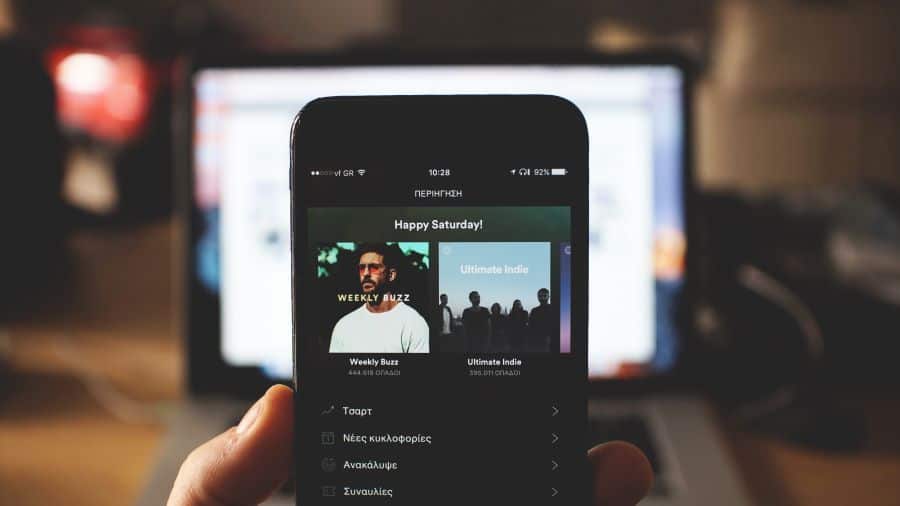
Why does my podcast keep pausing on Spotify?
Here are some tips on how to fix this issue on Spotify.
The first thing you should do is turn off the “Battery Saver” mode on your phone. This mode can cause the app to pause when it detects that your battery is low. You can turn off this mode by going into Settings > Battery > Battery Saver and turning it off.
If you have already turned off the “Battery Saver” mode, then you should try reinstalling the Spotify app by going into Settings > Apps > Spotify and clicking Uninstall Updates or Uninstall App depending on your device’s operating system.
Another possible explanation might be because of an issue with your account. To fix this, sign out of your Spotify account and sign in again.
Why does my Google podcast keep stopping?
Google has been updating their app for a while now, and it seems that the latest update is causing some issues. The most common complaint is that the podcast keeps stopping.
If you have not updated your Google app yet, it is recommended that you hold off until this issue has been resolved. If you have updated, try a soft reboot of the device to see if it resolves the issue.
If restarting your phone doesn’t fix the issue, you may want to try and uninstall the latest Google app update and revert it back to its previous version. To do this, go into your phone’s Settings app and open ‘Apps’. From there, search for ‘Google’ and select the app. Then click the force stop button followed by uninstall updates option through the three dot menu on the top corner.
Finally, uninstalling WebView from the Google Play Store, and reinstalling it, seems to be a solution for several users.
If you are using the Google Home App, having the podcast stop can ruin your morning if you use the alarm feature.
Summary
Your podcast might be pausing. Start by making sure your phone is not in battery saver mode. If it is, make sure to turn it off and restart the podcast
If the app stops playing when your phone locks or when you turn off the screen, it means you need to allow the app to use your battery while it’s in use for background processing. You can do so by selecting to allow this option inside of your device’s settings.
Power saving apps may be the cause of the malfunctioning app. Disabling any cache-clearing or power-saving apps you have allowed should resolve the issue.
Have you tried restarting your network connection? If that still doesn’t work, it might be an issue with the podcast itself.