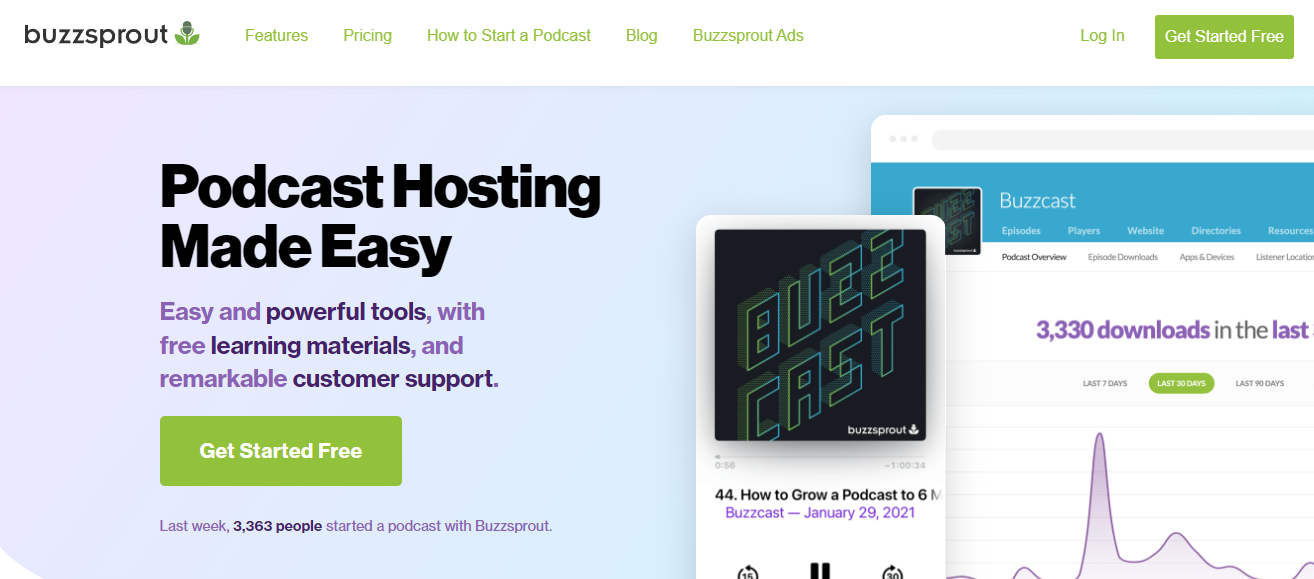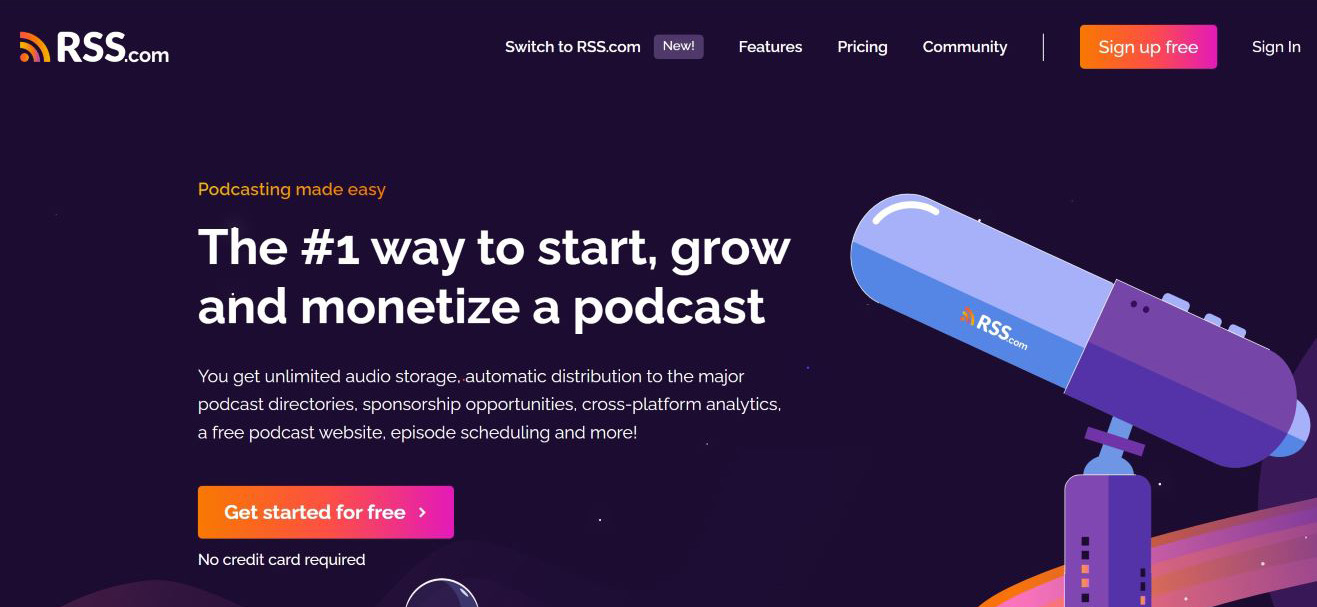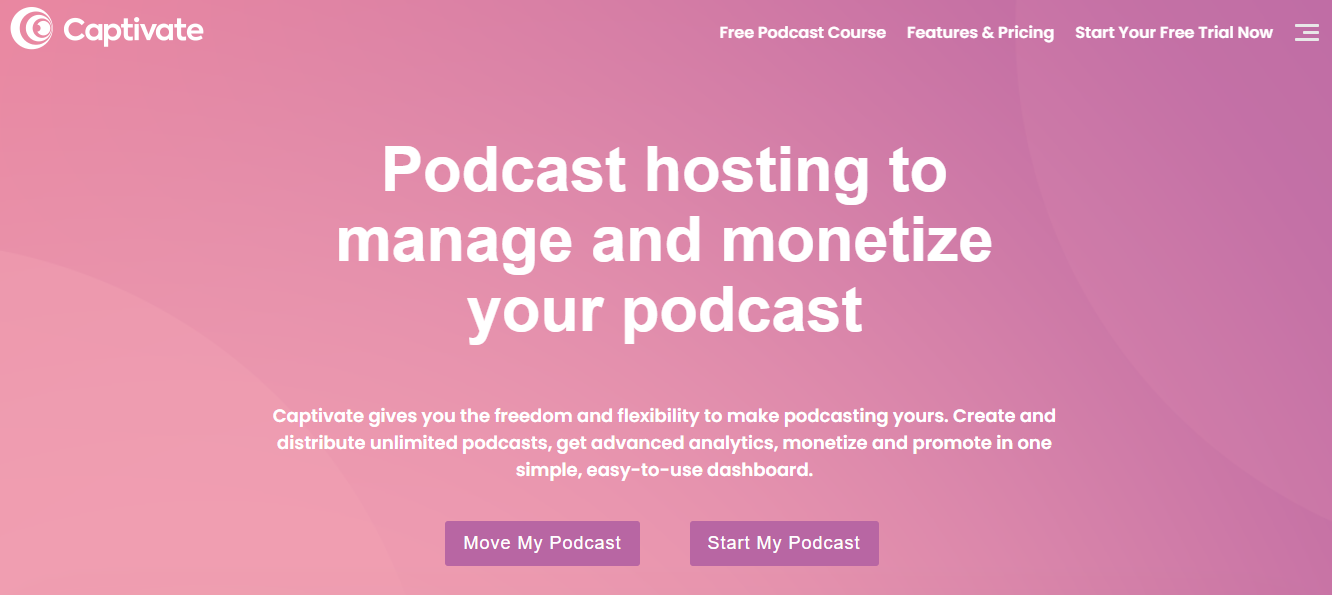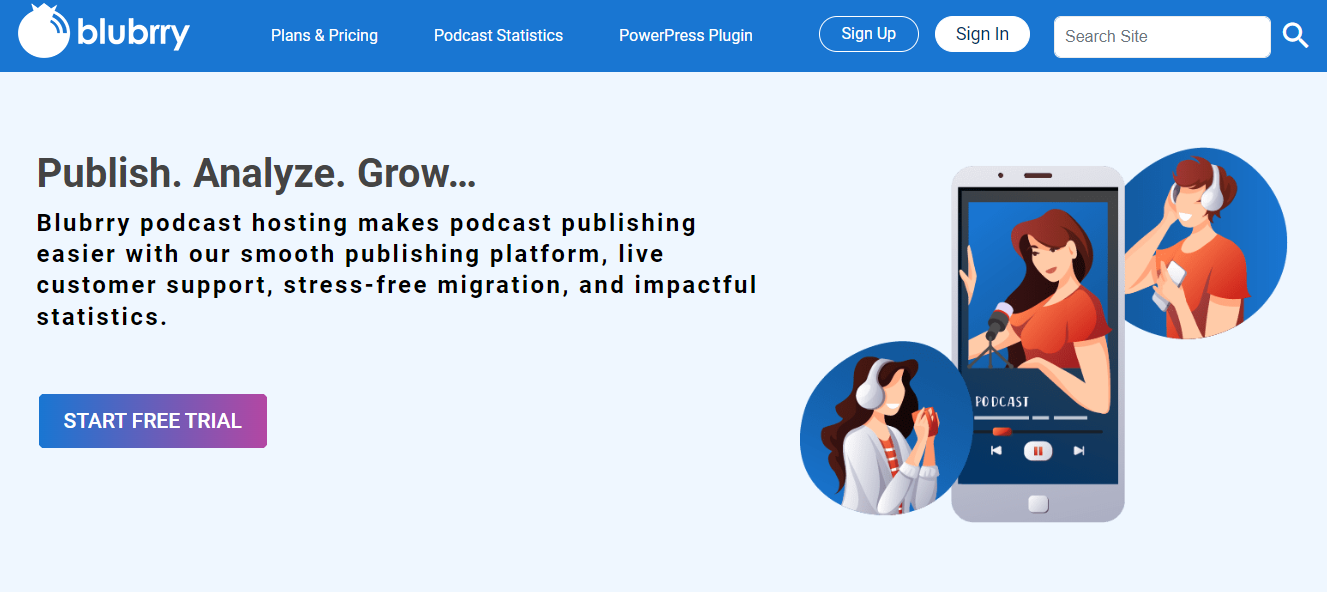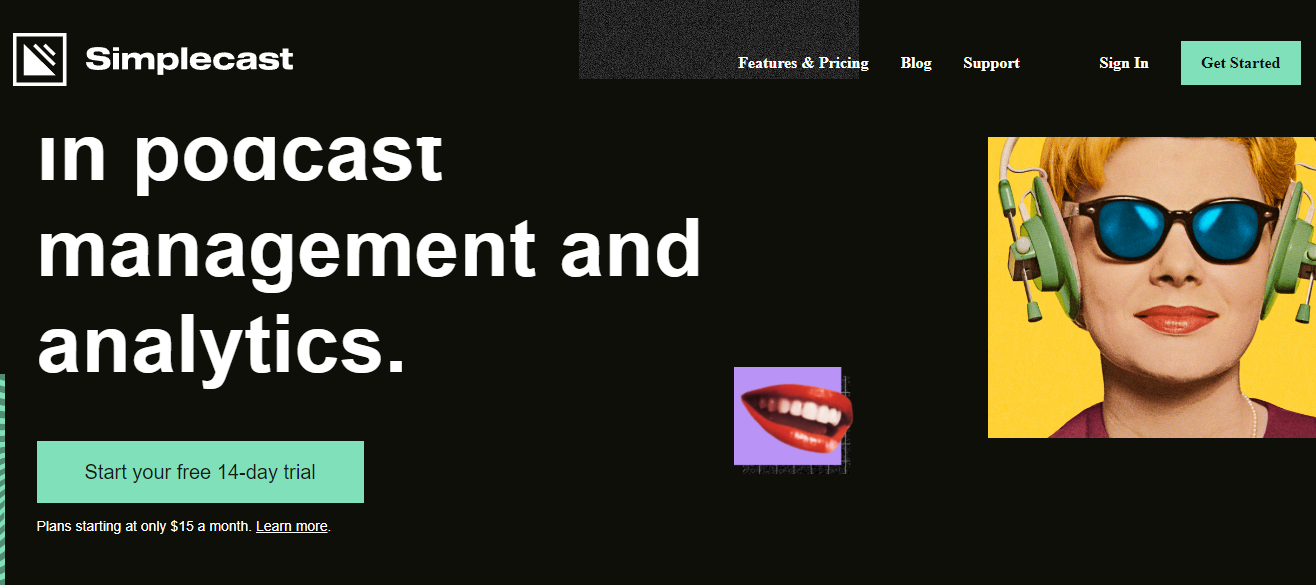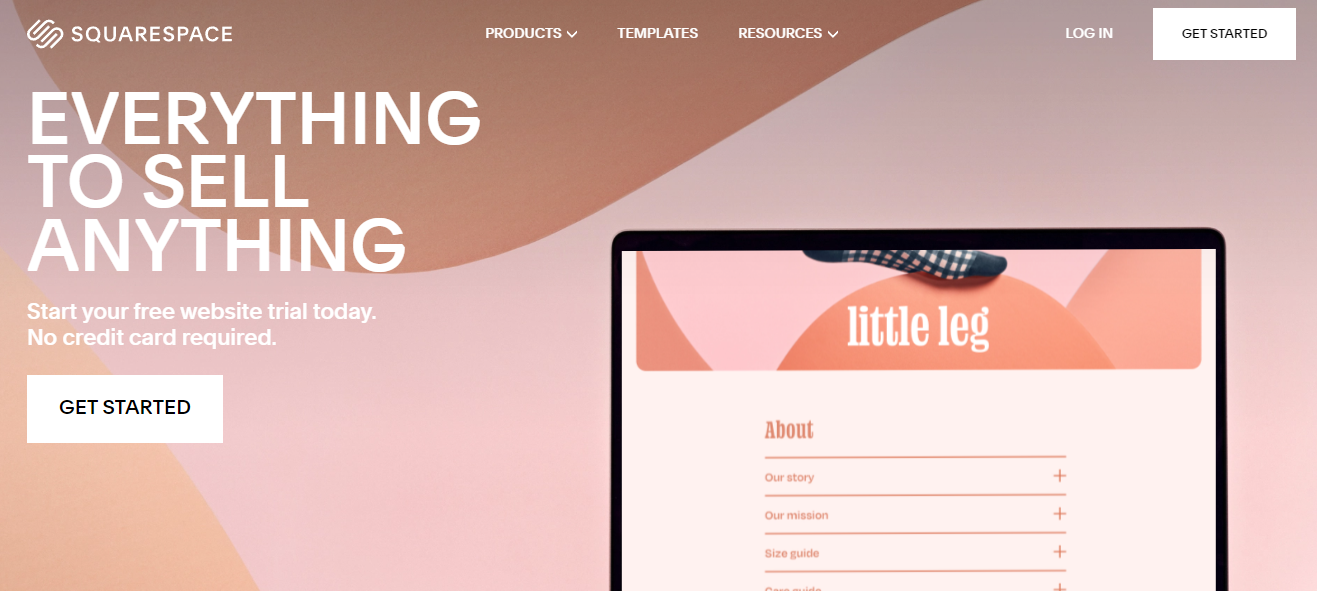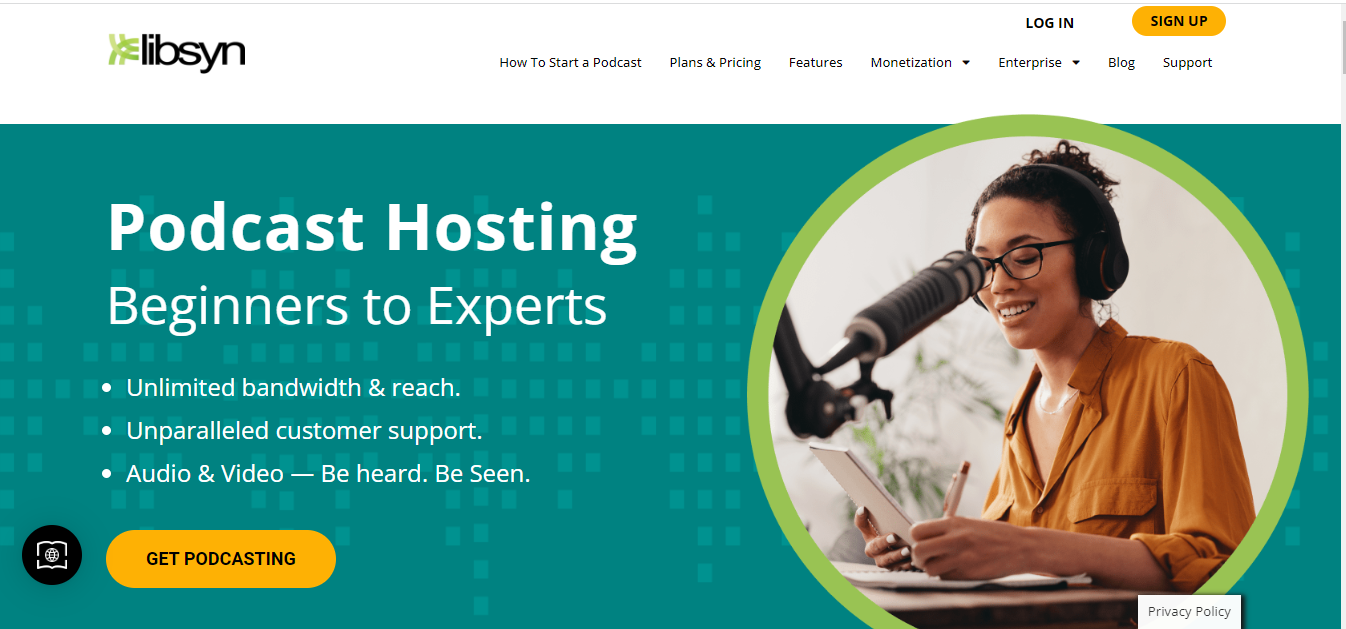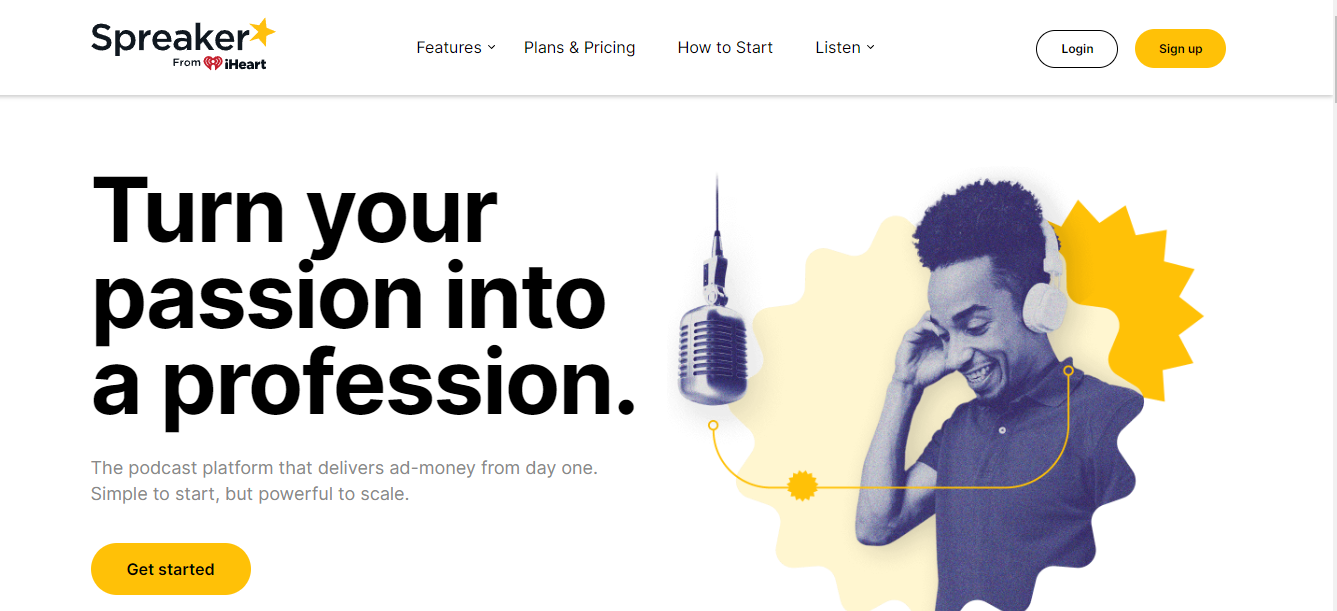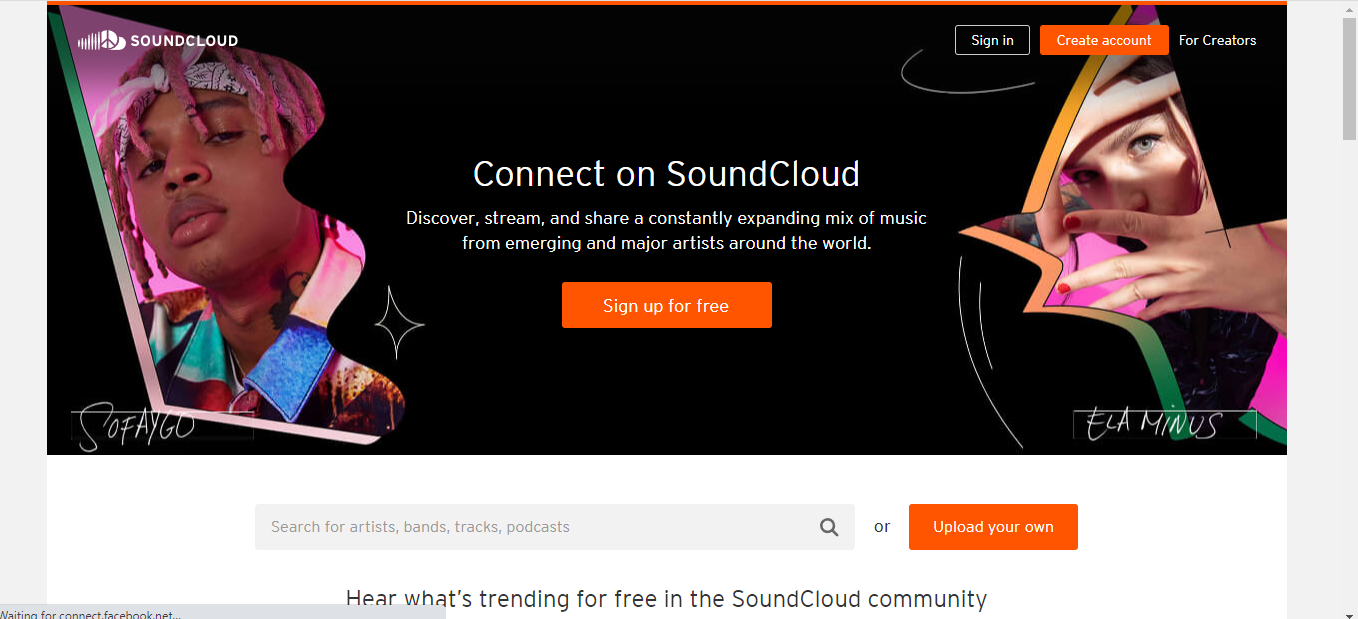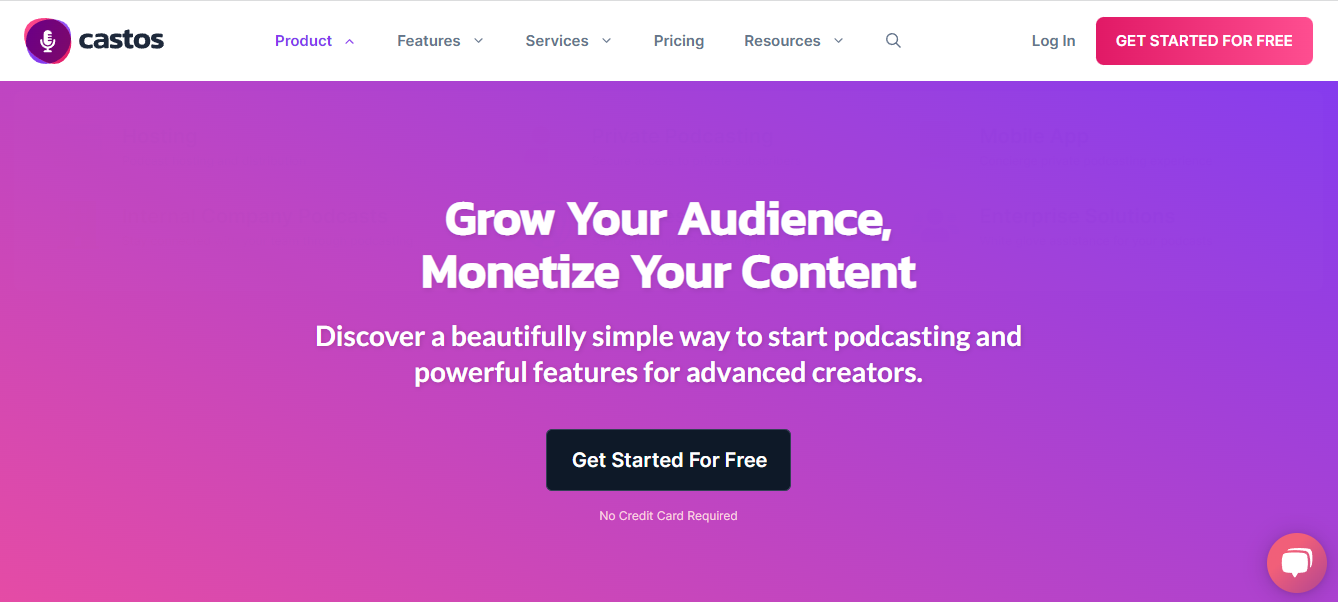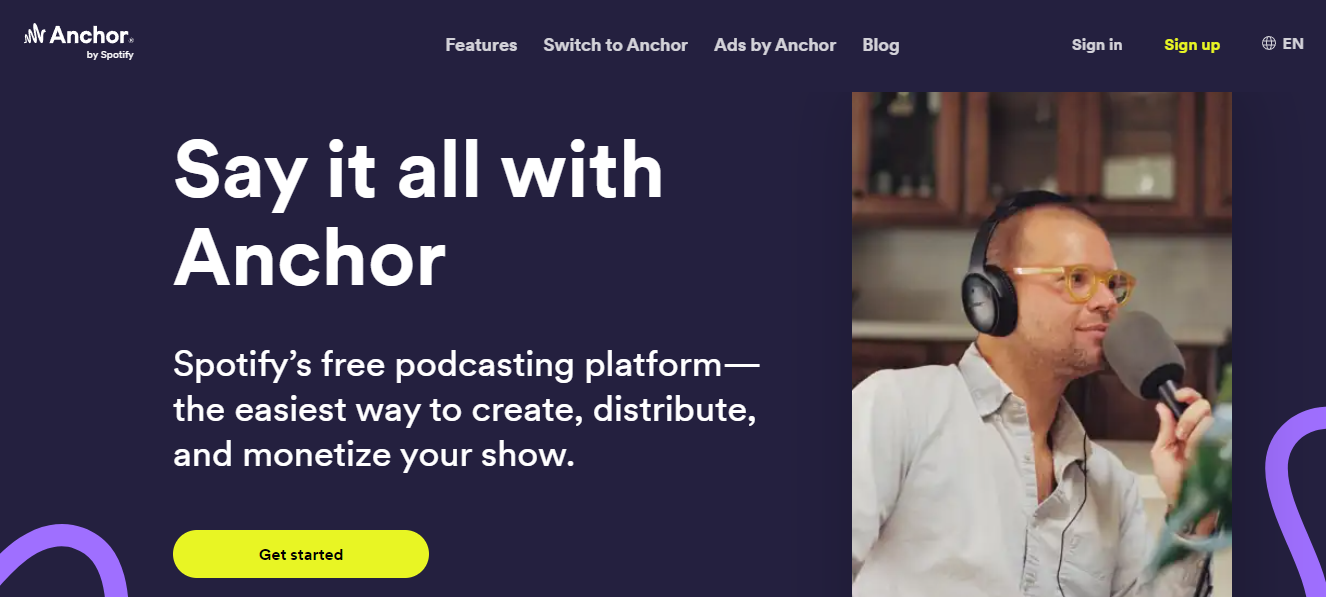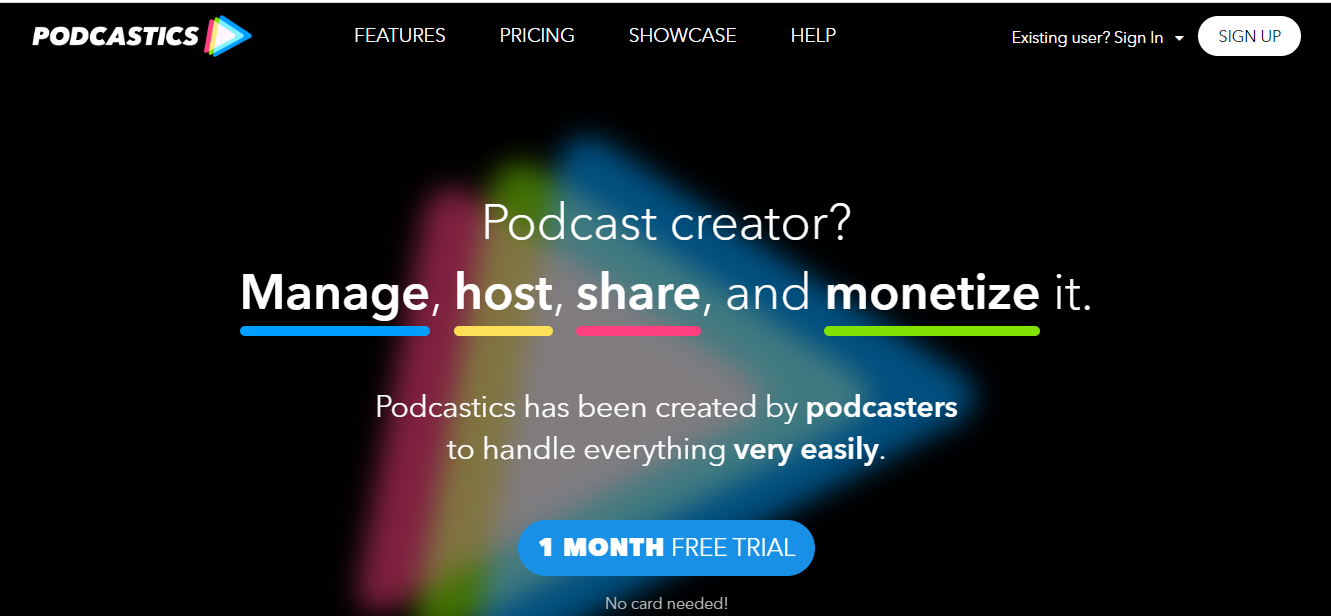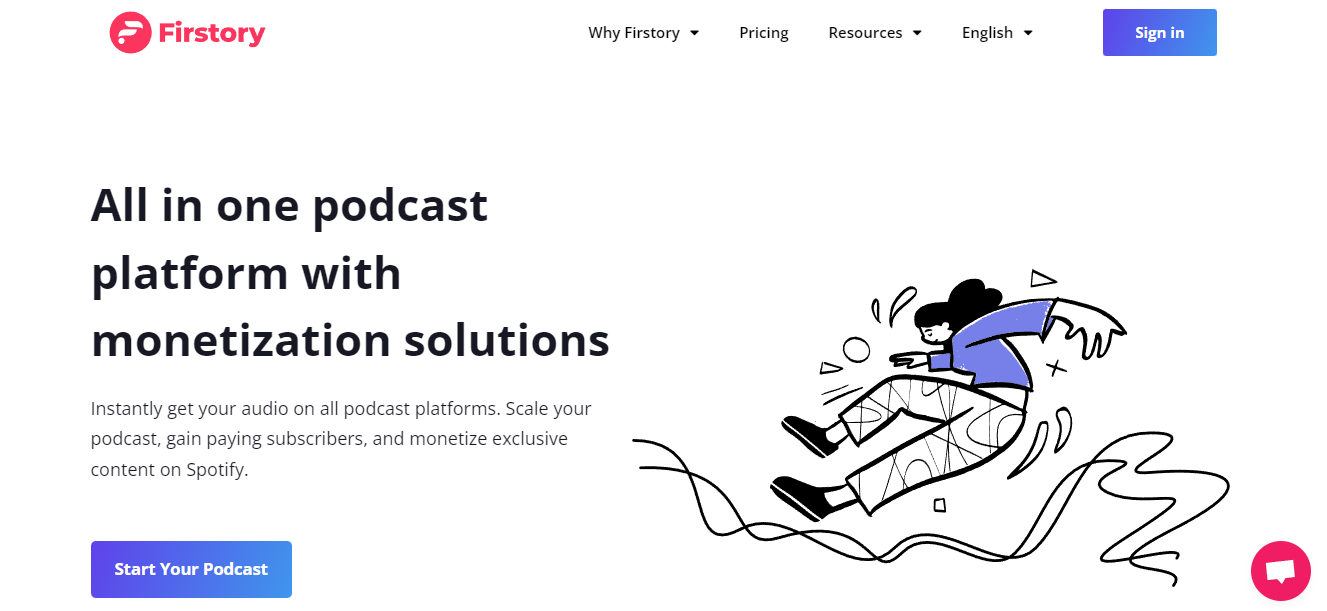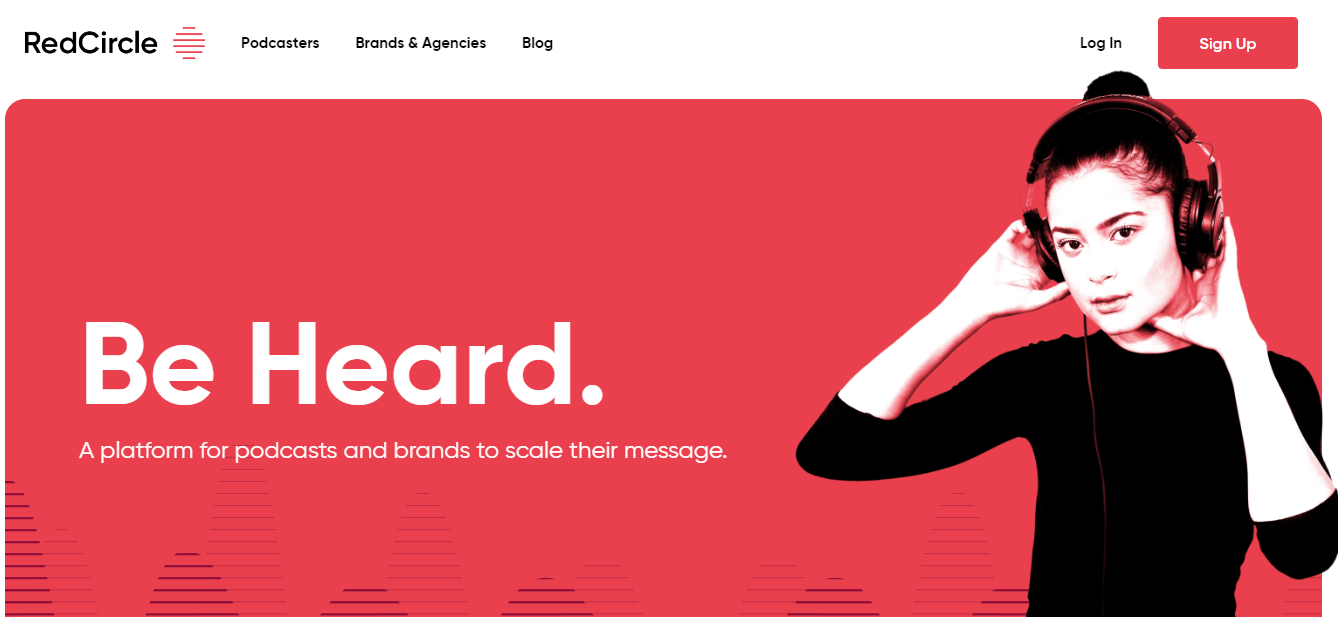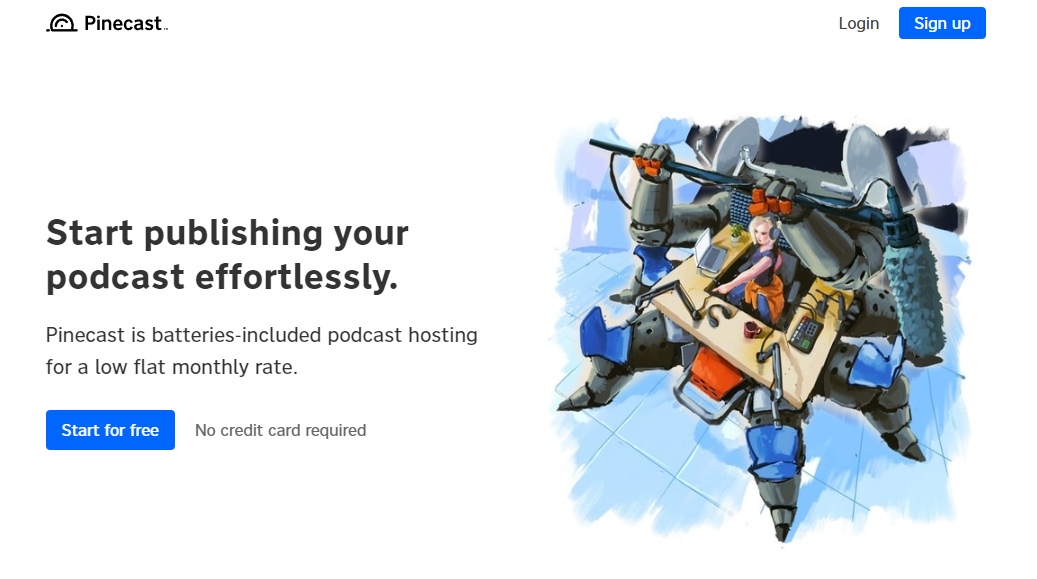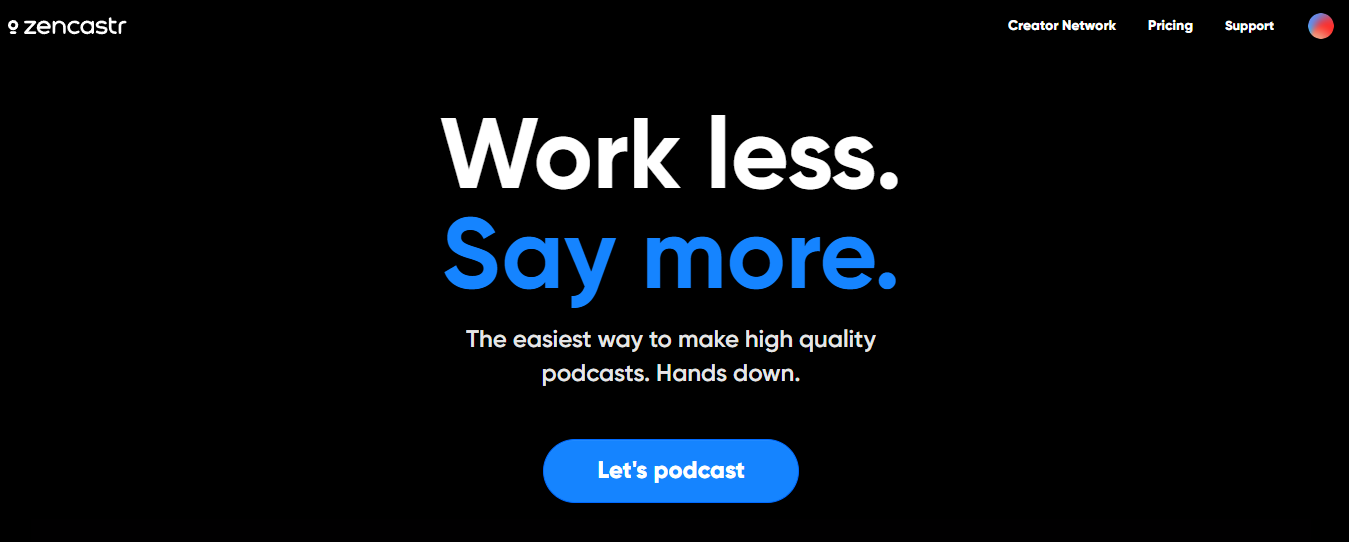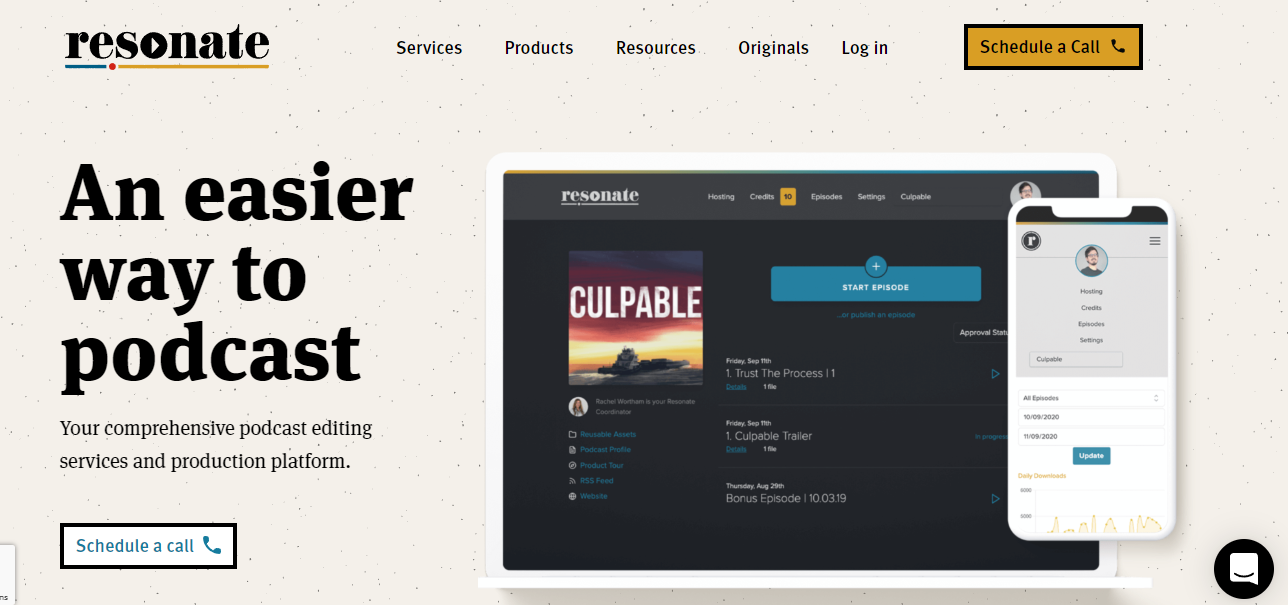With the increasing popularity of podcasts, it’s no surprise that there are now more options for hosting services than ever before. Including features like unlimited storage, real-time analytics, and easy embedding options, the options are unlimited. However, with so many choices available, it can be difficult to know which one is right for your show.
This article will examine 21 of the best podcast hosting services and available platforms. We’ll compare features and price points to help you decide which service is right. So without further ado, let’s get started!
What Is Podcast Hosting?
Podcast hosting is a service that stores your audio files and makes them available for download or streaming. It also provides features like RSS feed generation, show notes, analytics, and more to help you grow your audience and improve your show.
Also, a good host will make it easy for you to distribute your show across popular podcast directories like iTunes, Spotify, and Google Podcasts. There are many podcast hosting platforms to choose from, and the right one for you will depend on your budget, needs, and preferences.
Why Is Podcast Hosting Necessary?
Podcasting is a great way to connect with your audience and build rapport with potential customers. It can also be a powerful marketing tool, helping you to reach a wider audience and promote your brand
Hosting your podcast is necessary to distribute your content to a plethora of podcast platforms like Apple Podcasts, Spotify, Stitcher, Google Podcasts (and more) as these platforms will only display your content to your potential listeners, but won’t host it themselves. Check out our article on How to Start A Podcast on Apple Podcasts/iTunes.
Finding a good podcast host is then necessary to ensure your podcast is displayed in as many podcast platforms as possible to attract as many of your ideal listeners as possible.
Related: How to Upload Your Podcast to Multiple Platforms.
The best podcast hosting platforms will give you access to powerful tools to help you grow your audiences, such as detailed analytics, customizable player widgets, and RSS feed management. They will also provide reliable storage and streaming of your episodes so your listeners can enjoy a high-quality experience.
Related: How To Get Your Podcast Listed On Google Play.
Top Podcast Hosting Platforms To Consider
Not all hosts are created equal. Some offer more features than others. Some have higher-quality audio files. Some have more affordable pricing plans. And some are just easier to use than others.
So, which podcast hosting platform should you choose?
Here are 15 of the best podcast hosting companies to consider in 2022:
1. Buzzsprout Podcast Hosting
With unlimited storage and 250GB of bandwidth per month, Buzzsprout is a great option for hosting your podcast. They also offer easy website integration, meaning your podcasts will be available to listen to directly on your website. Additionally, their paid plans come with access to powerful analytics so you can track your progress and audience engagement over time.
Their focus on simplicity makes them a great choice for first-time podcasters, as their interface is easy to use and understand. However, more experienced users may find the lack of advanced features frustrating. Additionally, Buzzsprout doesn’t offer any form of live customer support, so if you have any problems using their platform, you’ll need to rely on their FAQ section or wait for a response to your email inquiry.
Related: Buzzsprout vs. Libsyn
Pricing Plans
The free plan on Buzzsprout allows you to upload 2 hours of content per month and gives you 250GB of bandwidth. However, your podcasts will be automatically deleted after 90 days.
The paid plans start at $12 per month and allow you to upload 3 hours of content per month with no time limit on how long your podcast will be hosted. Also, you get access to powerful analytics tools with this plan without deletion.
If you need to upload more content, you can opt for the $18 per month plan, which allows you to upload 6 hours of new content each month. For $24 per month, you can upload a whopping 12 hours of content to Buzzsprout.
For more detailed info, check out our ultimate Buzzsprout review.
Related: Anchor vs. Buzzsprout
2. Transistor
Next on our list of the best podcast hosting platforms is Transistor. This platform offers unlimited storage and bandwidth for all users, website integration, and detailed analytics. Additionally, it supports marketing and monetization, making it a great option for anyone looking to grow their podcast audience.
The areas of expertise that Transistor focuses on are private podcasts and superior analytics. Private podcasts are great for those who want to restrict access to certain members or charge per stream. This feature is also widely used by companies who want to deliver secure content to employees or shareholders.
Transistor’s analytics are some of the best in the business, offering a detailed breakdown of listenership statistics, such as average downloads per episode, total subscribers, and listener trends. The visualization of these stats is also top-notch. The platform aggregates data from your podcast’s platforms (e.g., Apple, Spotify, Overcast, etc.), making it easy to get a quick overview of your show’s progress.
Related: How to Find Out the Number of Listeners of a Podcast.
While Transistor is geared more towards professionals and larger companies, the pricing is also very accessible to beginner podcasters. The only tricky thing to consider is Transistor’s streams-per-month model. If you host multiple podcast episodes, your monthly total streams will quickly shrink as your various shows eat into your stream count.
Pricing Plans
The starter plan on Transistor is $19/month and gives you access to all the features mentioned above, including unlimited hosting, website integration, detailed analytics, and support for marketing and monetization. If you need more than 10,000 streams per month, you’ll need to upgrade to the Professional plan at $49/month. The Enterprise plan is also available for larger businesses and organizations who need even more customizability and support.
3. RSS.com
RSS.com is an easy-to-use podcast hosting platform for both beginner and advanced podcasters alike. It offers reliable storage, unlimited bandwidth, and access to over 21 million potential listeners.
The platform also provides a suite of tools to help you create custom RSS feeds that can be integrated into your website or any other channel where you share your content. And if you don’t have your own website, that’s okay! This platform will give you a free one with your standard account.
RSS.com also offers detailed analytics so you can track the performance of your podcast episodes. You’ll be able to see how many downloads each episode is getting, which platforms are most popular, and total listens over time.
And also offers the ability to use their embeddable player, so that you or your listeners can easily post it and share it on websites.
RSS.com also has excellent customer support with knowledgeable staff members who are available 24/7 to answer any questions or concerns.
Pricing Plans
There is a free plan available with unlimited episodes and audio uploads in exchange for RSS adding ads in between your episodes.
Paid plans start at $12.99/month and you can get a 35% off if you sign up for a yearly contract. Plus, if you transfer your podcast to RSS.com today, you’ll get free podcast hosting for half a year! And if you use the coupon code RSSFREEMONTH at checkout you’ll get a free month of service.
Overall, RSS.com is a great podcast hosting platform that offers reliable storage and excellent customer support for a competitive price. If you’re looking for an easy to use platform with plenty of features, RSS.com is definitely worth considering.
4. Captivate
For anyone looking to grow their audience, Captivate should be one of the first podcast hosting platforms you consider. They have put a lot of care into implementing features that help podcasters increase their audience and profile.
Some of the standout features that will help you grow your audience include the ability to insert calls to action right in the podcast so you can send people to your site or be added to your email list. The analytics are also simple but robust – important when figuring out what is and isn’t working in audience growth.
The Interactive Advertising Bureau (IAB) has approved Captivate’s analytics, so you can be sure that all the stats are designed to be genuinely insightful. If you need input from a team, Captivate allows for an unlimited number of team members.
The only potential downside is that there is no free plan, and their streams per month model might not work for everyone. However, you can try Captivate’s free 7-day trial to see if their tools fit your needs.
Overall, Captivate is an excellent podcast hosting platform with top-of-the-line features for those looking to invest in their podcast and grow their audience. With permanent storage and an industry-leading analytics dashboard, Captivate has everything you need to take your podcast to the next level. The bandwidth is also impressive, with up to 12,000 – 150,000 downloads/streams per month.
Pricing Plans
Starting at $19/month, you can get up to 12,000 podcast downloads/streams per month. For $49/month, you can get up to 60,000 podcast downloads/streams per month with private podcasting. If you’re looking for enhanced private podcasting and up to 150,000 podcast downloads/streams per month, the Podcast Brand plan is $99/month.
5. Podbean
With Podbean, you can create professional podcasts with no technical knowledge. They offer unlimited storage and bandwidth on their paid plans, so you can grow your podcast without worrying about running out of space. You can also integrate your podcast into your website, and they offer comprehensive analytics so you can track your growth. Additionally, their transcription services make it easy to repurpose your content and offer marketing and monetization support to help you make money from your podcast.
The stand-out feature of Podbean is their price – their paid plans start at just $9 per month. This makes them one of the most affordable podcast hosts on the market. They also offer a free plan with 5 hours of content and 100GB of bandwidth, so you can try out their service before committing to a paid plan.
Podbean is an excellent choice for podcast hosts, especially if you’re on a budget. They offer a wide range of features and services at a competitive price.
Pricing Plans
The free plan on Podbean is generous, offering 5 hours of content and 100GB of bandwidth. However, if you want to upload more content or take advantage of their other features, you’ll need to upgrade to a paid plan.
Paid plans are $9 per month for unlimited audio and video hosting, transcription services, and comprehensive analytics. Their top-tier business plan is $99 per month and includes everything in the unlimited plus plan, multiple podcasts, video podcasting, and other features. The $29/month “unlimited plus” plan gives you everything in the $9/month plan, plus video podcasting and other features. Podbean offers a free trial, so you can try out their service before committing to a paid plan.
6. Blubrry
With 100MB of free storage and unlimited bandwidth, Blubrry is a great option for those just starting with podcasts. You can easily integrate your podcast into your existing website, and the platform provides comprehensive analytics so you can track your progress. Marketing and monetization support is also available, making it easy to grow your audience and generate income from your show.
Unlimited bandwidth is a great feature, allowing you to cater to a large audience without worrying about extra costs. However, the lack of storage space may be an issue for some users. The lowest plan only offers 100MB per month, which is only enough for four hours of audio. You’ll have to upgrade to a paid plan if you need more space.
Blubrry is a great option for WordPress users thanks to the free WordPress website and easy plugin integration. Use the Powerpress plugin to upload your podcast directly from your website with no extra interface to worry about. Data-peepers will appreciate the IAB-certified analytics of this best podcast hosting service, though some more advanced features are only available on paid plans.
Blubrry is a great option for those just getting started with podcasting. The platform is easy to use and provides everything you need to start. You can easily grow your show and reach a large audience with unlimited bandwidth and comprehensive analytics. And if you decide to monetize your podcast, Blubrry has you covered there.
Pricing Plans
Several plans are available, starting at $12 per month. With this plan, you get 100MB of new content per month and unlimited bandwidth. The next tier offers 250MB for $20 per month if you need more storage. For even more space, 500MB is available for $40 per month, and 1,000MB is available for $80 per month. If you need unlimited storage, the Professional plan offers that for $20 per month. You can cancel your subscription at any time and receive a prorated refund for the remaining time on your plan.
Related: Best WordPress Themes For Podcasts
7. Simplecast
Another excellent option for professional podcasters is Simplecast. The podcast hosting provider has recently undergone a massive website revamp to make it even more user-friendly. It’s an ideal solution for both small businesses and large enterprises.
Since its launch in 2013, Simplecast has become one of the most popular podcasting platforms. Its wide array of helpful tools includes modern analytics and integrations. With Simplecast, you can publish your audio content with just one click to popular platforms like Spotify, Apple Podcasts, and more.
Plus, the managing team feature will be handy if you have a multi-member podcasting team. And with custom web-domain support, you can ensure your podcast has a consistent home online.
For anyone just getting started with podcasts, Simplecast is an excellent option. It offers unlimited storage and bandwidth for up to 5 hours of content per month, making it perfect for newbies. The company also provides website integration and basic analytics to keep track of your podcast’s progress. Plus, if you ever want to repurpose your content, Simplecast makes it easy. And if you’re looking to monetize your show down the line, they offer marketing and monetization support to help you get started.
Pricing Plans
The basic plan starts at $15/month and gives you access to unlimited storage and bandwidth, 2 team member seats, and distribution to most platforms visited by audiences. The essential plan starts at $35/month and gives you access to unlimited storage and bandwidth, 4 team member seats, and distribution to most platforms visited by audiences. The growth plan starts at $85/month if you want more features. It gives you access to unlimited storage and bandwidth, 9 team member seats, distribution to most platforms visited by the audience, and metric comparison across five episodes.
8. AudioBoom
Another popular podcast hosting platform is AudioBoom. This service has helped thousands of podcasters publish their content globally across several channels. These include Apple Podcasts, Amazon Music, Spotify, and Google. With just one click, you can distribute your content to all of these channels.
AudioBoom also offers a creative advertising facility that can help you reach passionate and engaged audiences within a short time. Once you hit 10K plays per episode, you can access premium advertisement tools to create ads and sponsorship opportunities.
With unlimited bandwidth, space for uploading files, and great analytical tools, AudioBoom is perfect for podcasters looking to take their show to the next level. Also, its embedded players make it easy to integrate your content onto social media platforms. It is worth considering if you’re looking for a platform that will help you build a global audience for your show.
Pricing Plans
Starting at $9/month, you can subscribe to any of AudioBoom’s pricing plans. The Basic plan gives you access to most features, including support for two shows and up to five hours of content per month.
9. Squarespace
To start, Squarespace is known primarily as an eCommerce website builder. It also offers a podcast hosting feature with all plans- making it easy to create and publish your podcasts. Additionally, Squarespace integrates with Apple Podcasts, Spotify, and other streaming channels. With its built-in RSS feeds, you can quickly publish your content on these popular channels.
Squarespace also has a blog page where you can feature transcripts of your most popular podcast episodes. Overall, the in-built podcast hosting feature is great for online store owners who want to share their experiences through podcasts. The free trial period is 14 days.
The one-click distribution makes it easy to get started with podcasting. Simply record and upload your episodes, and they’ll be live on your website and all major streaming platforms. Plus, you can use data-driven analytics to track listener engagement and analyze your audience. Also, with Squarespace, you get high-quality and customizable podcast templates to make your show look professional.
Pricing Plans
Starting at $14/month, it’s simple to use and offers a wide range of features to help you grow your audience. Other than that, it also has an advanced plan of $24/month. You can use these Squarespace coupons to save extra bucks on your purchase.
10. Libsyn
For many people in the podcasting industry, Libsyn is considered a veteran. It’s one of the oldest hosting services and has maintained a good reputation.
One of the things that set Libsyn apart from other providers is its focus on helping businesses get their podcasts onto platforms where listeners will be able to find them. This includes adjustable podcast settings based on different distributing platforms, dedicated apps for your podcasts on paid plans, and quality preservation.
This makes it a convenient tool for podcasters who want to ensure their content is easily accessible to their audience. In today’s competitive market, this is more important than ever. Also, the scheduling feature is a boon for podcasters who want to be consistent with their release schedule.
The interface has come a long way since Libsyn’s early days. It’s now much more user-friendly and allows users to see all the available features easily. This is a big plus, as many other hosting services can be complicated.
Customer service is another area where Libsyn shines. They offer quick and helpful responses to any questions you may have. This is reassuring, as many other hosting services can be difficult to get ahold of when you need help.
With a storage space of up to 500 MB and bandwidth of up to 5 GB, Libsyn is one of the more generous providers regarding storage space. This should be plenty for most podcasts, but if you need more, you can always upgrade to a higher-priced plan. The integration, marketing, and monetization features are also top-notch.
The biggest downside to Libsyn is the cost. The basic plan has very limited features and would require most podcasters to upgrade to a more expensive plan. This can be tough for new podcasters who are just starting.
Pricing Plans
The cost of Libsyn plans starts at $5 per month, but this only gives you 50 MB of storage space and basic statistics. You’ll need to upgrade to one of the paid plans if you want more features.
The large plan costs $15 per month and gives you 250 MB of storage space and some basic statistics. For many podcasters, this will be sufficient.
The enterprise plan is quote-based and is aimed at larger businesses, government agencies, and celebrities. If you need this much storage space, you probably already know it.
11. Spreaker
With 100 hours of audio storage, Spreaker is a great option for podcasters who want to keep their episodes online indefinitely. And with unlimited bandwidth, you can stream as much audio as you want without worrying about exceeding your limit.
Website integration is included with the Pro plan, making it easy to embed your podcast on your website or blog. And with advanced podcast analytics, you can track your listener numbers and see which episodes are most popular. Content repurposing is also possible with Spreaker, allowing you to create transcripts or video versions of your episodes. And if you’re looking to monetize your podcast, there’s marketing and support available to help you get started.
It emerged as a competitive podcast hosting platform in 2012. Among other things, it offers users a simple way to create and distribute podcasts, modern analytics around monetization, and listener statistics.
The sleek and easy-to-navigate user interface is one of its most popular features. Also, the mobile application for iOS and Android users has become more inclusive.
If you upload your episodes on Spreaker, you send them directly to a listening platform. Similar to SoundCloud, audiences can use the Spreaker platform to listen to their favorite podcast and share these across their most cherished platforms.
The main downside of using Spreaker is the customer service. There have been issues reported around refund upon subscription cancellation. Additionally, some users find that customer service could improve.
However, if you’re looking for a great podcast website for hosting, Spreaker is worth considering. Its easy-to-use interface and robust features make it a great choice for both new and experienced podcasters.
Pricing Plans
The cost of using Spreaker depends on the type of account you create. You can choose between a Free, Broadcaster, or Anchorman account.
Free Speech: This is the free version of Spreaker. This account allows you to upload episodes to iHeartRadio, Spotify, and Apple Podcasts. There are no ads placed on your episodes with this account type.
On-Air Talent: The On-Air Talent account costs $7 per month. This account includes everything in the Free Speech account, plus programmatic monetization and customizable RSS Feeds. You also can use Spreaker’s live streaming feature with this account type.
Broadcaster: The Broadcaster account costs $20 per month. This account includes everything in the On-Air Talent account, plus paid subscriptions and advanced settings.
Anchorman: The Anchorman account is the most expensive at $50 per month. This account includes everything in the Broadcaster account, plus customizable player colors.
12. SoundCloud
To share your passion for music, look no further than SoundCloud. Its user-friendly interface and simple design make it easy to see why many consider this site the best podcast hosting platform. You can quickly and easily engage with your listeners, who can download, like, and share your episodes on their favorite platforms.
It was originally designed as a podcast hosting site, but its popularity has grown exponentially. As one of the most effective distribution platforms, SoundCloud offers a variety of features with its premium plan. You can schedule your episodes to go live at a certain time, receive the unlimited hosting time, and even interact with your fans in the comments section.
With audience engagement features, an easy-to-use interface, and excellent distribution capabilities, SoundCloud is the best podcast hosting site for anyone passionate about music. The designated app allows listeners to download your podcast easily, and you can upload your music and content for free. You also have access to a much wider audience than other platforms; around 175 million unique listeners tune in each month.
Also, with a bandwidth of 160kbps, you can be sure that your listeners will enjoy high-quality audio. The storage limit is 120 minutes per file, which should be plenty for most podcasts. Using the provided HTML code, you can integrate SoundCloud with your website or blog.
Lastly, SoundCloud has you covered if you’re looking to monetize your podcast. The content ID system protects your intellectual property and allows you to monetize your episodes. You can also join the Partner Program to earn money from advertisements. Check out our comparison guide for SoundCloud vs Spotify.
Related: How Can Podcasters Make Money on Spotify?
Pricing Plans
Remember, the free plan only allows you to upload 2 hours of audio, so if you need more storage, you’ll have to upgrade to a paid plan. The free plan on SoundCloud allows free users to upload up to 120 minutes of audio. If you wish to share your sounds with more people and grow your fan base, consider upgrading to SoundCloud Pro, which costs $7 per month. You can upload up to 6 hours of audio, access real-time statistics, embed your player on your website, and more.
13. Castos
Another excellent option for hosting your podcast is Castos. They offer unlimited storage and bandwidth, so you never have to worry about running out of space or exceeding your limit. Additionally, they have great website integration options, so you can easily embed your podcast on your site. And their analytics are great, so you can always see how your podcast performs. They offer content repurposing options, so you can easily repurpose your content for other platforms. And their marketing and monetization support is top-notch, so you can always find ways to market and monetize your podcast.
The Simple Podcasting WordPress plugin makes it easy to manage your feed and upload episodes directly from WordPress. And their player is customizable, so you can make it look however you want on your website. Plus, they offer a 14-day free trial, so you can try out the platform before committing to it.
Castos is worth considering as your podcast host if you’re just starting with podcasting or a seasoned pro.
Pricing Plans
The cost of Starter, Growth, and Pro plans are $190, $490, and $990 per year, respectively. The Starter plan is best suited for new podcasters who are just starting. There is no limit to the number of podcasts you can create, and you can have up to 100 private subscribers. The Growth plan is best suited for podcasters starting to grow their audience. With this plan, you can have up to 250 private subscribers. The Pro plan is best suited for podcasters who have a large audience. With this plan, you can have up to 500 private subscribers.
14. Anchor
If you’re looking for a free podcast hosting platform, look no further than Anchor. Although the company has only been around since 2016, it’s quickly become a favorite among podcasters for its simple interface and easy music import features. And best of all, there’s no subscription cost.
The loyal following you’ve built for your podcast is important, and you want to make sure you’re using a hosting solution that will help you grow. Anchor has the tools you need to succeed and constantly adds new features to help podcasters create the best content possible.
The features like a simple interface, easy music import, and no subscription cost make Anchor the best podcast hosting solution for many creators. There is unlimited storage and bandwidth, website integration, and support for marketing and monetization. The analytics feature lets you track your progress and growth of unlimited podcasts. And if you need help, the team at Anchor is always happy to assist.
The musical interludes, background, and sound effects make your episodes more creative and engaging. The audience engagement features, such as voice recording for audiences, help you connect with your listeners. Anchor also has additional tools and features that make it a diverse solution. You can create and edit your episodes on the go, and there is no limit to the number of episodes you can produce.
The downside of using Anchor is that you have limited control over the final product. The platform takes care of your hosting, distribution, and monetization. You also have to agree to Anchor’s terms and conditions, which some podcasters may not be comfortable with. Additionally, running the podcast from your phone can be cumbersome.
Pricing Plans
The platform is free to use with no hidden fees. There are no additional costs for hosting, distribution, or monetization.
15. Podcastics
As a new podcast hosting platform option, Podcastics is gaining popularity because of its easy-to-use interface and competitive features. It comes with an intuitive dashboard similar to PodBean’s. You just need to enter your podcast details and set up user permissions within a few clicks. Getting started with Podcastics is very easy, and you can import your podcasts directly from RSS feeds or Apple podcasts.
Podcastics allow you to create teams within the dashboard and manage all your podcasts accordingly. You can also edit your podcast and get complete statistics and automated podcast descriptions. It is one of the best hosting platforms with great features and ease of use.
Also, you can publish unlimited episodes with any Podcastics plan. You can use the live streaming feature to connect with your audience and have a conversation. You can also schedule your podcast and get it published whenever you want. Creating seasons and episodes of your podcast is very easy with Podcastics. You can also live stream your podcast and engage with your audience. Podcastics is a great option for those looking for an easy-to-use and feature-rich podcast hosting platform.
Pricing Plans
There are three pricing plans available for Podcastics. The premium plan is the most expensive at $4/mo. It includes features like an ad-free experience and access to exclusive content.
The pro plan costs $8/mo. This gives you access to all of the features of the premium plan but also allows you to monetize your podcast with ads. The max plan is the cheapest at $39/mo. It includes all of the features of the pro plan but also gives you access to exclusive content and analytics tools.
16. Firstory
Firstory is the user-friendly and best podcast hosting site for beginner and professional podcasters alike. With its one-click automation, you can integrate with all major media streaming apps and distribute your podcast episodes accordingly. The upcoming podcast uploads will also get updated to the list automatically.
The cross-platform comment space can effortlessly gather your audience’s feedback across all apps and increase your engagement rate. Import your past episodes to avoid losing track of your milestones and progress. The free plan includes all the necessary features and tools to help you become a podcaster.
With unlimited bandwidth, you can upload as many episodes as you want without worrying about the consequences. The best part is that you can generate a universal link to share your podcast with anyone, anywhere.
Pricing Plans
Starting from $15 per month, the price is quite reasonable for its features like podcast networks. Before committing to a plan, utilize the free trial to see if the site is a good fit for you.
17. PodServe.fm
Last but not least on our list of best podcast hosting platforms is PodServe.fm. If you’re looking for an all-in-one solution that will provide you with everything you need to get started in the world of podcasting, then this is the platform for you. PodServe has user-friendly features that are perfect for new and experienced podcasters. Plus, it supports integration with all major podcast networks, including Apple Podcasts, iTunes, and Spotify.
With PodServe, you can distribute your content on all supported platforms with just one click. And once you’ve uploaded your content, PodServe will ensure thousands see your podcast listeners. Plus, with its in-built analytics tools, you can track the data of your listeners and viewers to see how your podcast is performing.
The storage of your podcast is also unlimited with PodServe.fm. So, no matter how large your files are, you can rest assured that they will be safely stored on the platform. And if you ever need to expand your storage, you can do so easily.
Pricing Plans
The cost of using PodServe.fm starts at $19 per month. However, if you sign up for a yearly plan, you can get the service cheaply. There is also a 14-day free trial available so that you can try out the platform before you decide to commit to it.
18. RedCircle
With RedCircle, podcasters can create podcasts and audio content easily. They have a free plan for beginners, which is great. More experienced podcasters who want to try and make some money from their show have affordable paid plans that come with features to help with monetization. This could include advertising, listener donations, or subscriptions. There are no contracts or exclusivity with RedCircle so podcasters can keep their independence. They also have a great affiliate program where podcasters can earn commission by referring others.
The dynamic insertion technology enables podcasters to swap audio files into their episodes, whether intro/outros, promotions, ads, etc. This makes it easy to change up the content of your show or include new sponsors without starting from scratch each time.
Also, their Ad Platform (RAP) is a technology-driven online marketplace that offers a full suite of advertising opportunities, including “Host-Read” and “Programmatic” ads. This makes it easy to find the right advertiser for your show and make some money from your podcast. And with the cross-promotion marketplace, podcasters can pair up with other podcasts and promote each other’s shows to generate new listeners.
Pricing Plans
Their Core Plan is free with unlimited hosting and distribution. You also get access to their RedCircle Ad Platform (RAP) with dynamic insertion for RAP ads. The Growth Plan is $12 monthly or $108 annually with a 25% discount. This gives you unlimited podcasts, dynamic insertion, advanced analytics, and instant payouts.
The Pro Plan offers 5 customizable team seats for $35 monthly or $360 annually with a 25% discount. Premium analytics and in-app support are included. Lastly, they have an Enterprise Plan that you need to contact them for pricing. This includes unlimited, customizable team seats, a dedicated account manager, and the most comprehensive analytics, including growth, revenue, and dynamic insertion metrics.
Related: Red Circle Podcast Review
19. Pinecast
Another excellent and affordable podcast hosting platform is Pinecast. IAB-compliant analytics are included, with easy-to-understand visual charts. Data such as subscriber and listener numbers are reported by source, episode, and time of day.
With an auto-updated podcast website, you can promote your project with ease. The website is fully customizable and SEO-friendly. Additionally, you can embed your podcast episodes anywhere with the media player of your choice.
The tip jar feature allows listeners to contribute to your podcast’s development if they wish financially. There is a $10/tip limit and a 30% fee on the free plan, in addition to processing fees.
Pricing Plans
With Pinecast, you can upload up to 48 MB per episode on the free plan. But, only your 10 most recent episodes will be available. If you want more flexibility, the paid plan is $10/month. This gives you unlimited storage and an unlimited number of podcast shows. Plus, you get a dedicated podcast website for every show.
20. Zencastr
With web-based audio and video recording, an automatic mixing feature to get “studio quality” audio after recording, high-quality audio and video production, transcription services, live editing soundboard, and more, Zencastr is one of the best podcast hosting companies out there. Their paid plan also features unlimited transcription, making it a great choice for those looking for accessibility and SEO benefits. The automatic mixing feature is great for getting rid of unwanted noise and making sure your podcast sounds polished, while the live editing soundboard can help you make last-minute changes to your show.
Pricing Plans
The free plan is the most basic, and it only offers audio recording. You can have up to 4 guests on this plan. The $20/month plan gives you access to video recording, as well as the option to export your audio as wave or mp3 files. This plan also gives you access to their editing options.
21. Resonate
Last but not least on our list of the best podcast hosting platforms is Resonate. If you’re looking for a platform that will make post-production a breeze, Resonate is worth checking out. With one-click publishing and a robust insights dashboard, it’s easy to see why Resonate is a popular choice among podcasters. Plus, their free migration makes switching to another podcast hosting platform a breeze. And if you need private hosting for an internal podcast or membership podcast, Resonate has you covered.
Pricing Plans
With Resonate, you’ll get a price for any size audience. They offer a 14-day free trial, and their plans start at $25 per month for the “Basic” package. This includes unlimited downloads, episodes, and show users. Also, there’s an embed player, detailed embed player analytics, and live chat support. The “Premium” plan for Resonate podcast hosting costs $49 per month. It will include everything from the “Basic” plan plus a podcast microsite.
What To Look for In Your Podcasting Hosting Platform?
While there are various podcast hosting services, they don’t all offer the same features and benefits. Here’s a look at some of the things you should look for in a podcast hosting platform:
1. Uploads/Storage
Make sure your chosen service offers ample storage space for your audio files. Some services also offer video hosting, so if you plan on doing vlogs or other types of video content in addition to your podcasts, keep that in mind when choosing a host.
Some hostings have limits on hours rather than gigabytes, which can be beneficial if you have long episodes or plan on doing live broadcasts. But don’t get caught paying for storage you don’t need – make sure to only sign up for the amount of storage you need.
2. Bandwidth
Bandwidth is the amount of data that can be transferred from the hosting platform to the user. Limits on bandwidth and storage may be imposed by your podcast hosting platform. For example, you may only be able to offer 250GB of downloads per month. This should still be enough for 20,000 to 40,000 monthly listeners, but it’s important to be aware of any potential restrictions. Most platforms offer unlimited bandwidth, but it’s something to remember when comparing services.
3. Website Integration
If you already have a website for your business or personal brand, you’ll want to make sure the podcast hosting service you choose offers easy integration. This way, you can embed your podcast episodes on your website and make them available to your existing audience.
Also, some platforms offer website templates specifically for podcasts. If you’re starting from scratch, this can be a helpful way to get your podcast off the ground quickly and easily.
4. Analytics
It’s important to track your progress and understand your audience, and podcast hosting services offer various tools to help with this. For example, some platforms offer detailed information on listener demographics, device types, and geographic location. This can help you understand who your podcast is reaching and how to market it better.
Also, the user interface and navigation should be user-friendly and easy to understand. If it’s not, you’ll likely get frustrated trying to figure out your stats and give up on the service altogether. Some platforms provide real-time stats to see how your most recent episode performs.
5. Content Repurposing
Some podcast hosting sites offer content repurposing, a great way to get more mileage out of your episodes. For example, you can create transcripts of your episodes and post them on your website or blog. You can also create video versions of your episodes and post them on YouTube or other video-sharing platforms.
This is a great way to reach new audiences and give your existing listeners different ways to consume your content. Not all podcast hosting services offer this feature, so if it’s something you’re interested in, make sure to check before signing up for a service.
6. Marketing and Monetization Support
To monetize your podcast, ensure your chosen platform offers marketing and monetization support. For example, some services offer tools to help with promotional tasks like creating social media posts or generating email newsletters. Others offer integrations with advertising platforms like Google Adsense or Apple’s iAd.
Some podcast hosting platforms even offer their ad networks. This can be a great way to monetize your podcast if you don’t have the time or resources to sell ads yourself. However, remember that the revenue from these ad networks is typically lower than what you could earn by selling ads directly.
FAQs
1. How Much Does it Cost to Start a Podcast?
The average cost to start a podcast is about $1000-1500. This includes the price of a microphone, headphones, and recording software. If you want professional editing done, it will cost additional money. Also, remember that you will need to pay for hosting services.
2. How Long Does it Take to Start a Podcast?
It usually takes about two weeks to get everything set up and ready. This includes recording your first episode, editing it, and uploading it to your hosting platform. It may take longer if you want to do many promotions beforehand.
3. What are the Benefits of Starting a Podcast?
There are many benefits to starting a podcast. It can help you build an audience, establish yourself as an expert in your field, and generate leads for your business. Additionally, it’s a great way to connect with people and build relationships.
4. Is There a Specific Length for a Podcast Episode?
No, there is no specific length for a podcast episode. However, most episodes are between 20 and 30 minutes long. This allows you to cover enough information without boring your listeners.
5. What Topics Can I Cover in My Podcast?
You can cover any topic you want in your podcast. However, choosing a topic you’re passionate about will interest your target audience is important. Additionally, you’ll want to ensure enough episodes in your podcast series to keep people coming back for more.
6. Can I Host My Podcast Myself?
There are several ways you can host your podcast. You can use a hosting platform like do it on your website. Additionally, you can submit your podcast to Alexa, iTunes and other directories.
You may have entertained the idea to host the podcast yourself in Amazon servers. Some people have thought about hosting and distributing their podcasts via Google Drive which may not be the best idea.
Although there is some early success that can come from doing something like this, these systems are not designed to handle a podcast long term and will inevitably break down.
Also you’ll be left with no stats or insight into how your podcast is doing.
This is why a hosting platform will give you more control over your podcast even if it costs more initially. Trust us, it’ll be worth it in the long run.
Related: Best Open Source Podcast CMS.
7. What are the Different Types of Podcast Formats?
There are three different podcast formats: interview, solo, and panel. The most popular interview format involves one person interviewing another person or group of people. The solo format is less common and involves one person talking about a topic. The panel format is similar to the interview format but involves multiple people discussing a topic.
Conclusion
With the recent popularity of podcasts, it’s no surprise that many podcast hosting services are now available. While some platforms are free, others offer paid plans with more features. Whether you’re just starting with podcasts or a seasoned pro, we hope you find the perfect platform for your show from our list.