Our ears are the most sensitive of our senses, eight times as sensitive to frequencies as the eyes, which happen to be our most dominant sense. For that reason, audio will always be the foundation of any exceptional production. Naturally, when it comes to an audio-first format, like podcasting, the sound is the foundation, the framework, the insulation, and the drywall. It’s the “secret sauce” that makes your podcast enjoyable. And good audio starts with choosing a good microphone, making it essential to invest in finding the best microphone for recording if you want your podcast to have any level of enjoyment.
However, choosing the best microphone for recording isn’t as easy as finding the highest-rated microphone on Amazon and selecting that one for your podcast setup. Instead, it takes a far more strategic approach to find the right microphone for you. You’ll need to consider:
- Your Recording Space: You don’t need a recording studio to record a crisp-sounding podcast, but you need a microphone that will be an ally in the recording environment you find yourself in.
- Your Voice and Volume: Crystal clear sound depends on your volume when recording. Are your tone and volume fluctuating? Are you soft-spoken, or are you a dynamic speaker? These need to be taken into consideration when selecting a microphone.
- Co-hosts and Guests: Will your podcast be a multi-host outfit or a solo affair? Microphones designed to work well in one setting may not work as well in another.
Our Top Picks
Top 3 Dynamic Microphones
Top 3 Condenser Microphones
To help you navigate the search for your podcast microphone, we go into detail about every aspect you need to consider, starting with microphone patterns.
Other ways to improve your quality audio are adding a Channel Compressor Gate and isolation shield.
Polar Patterns
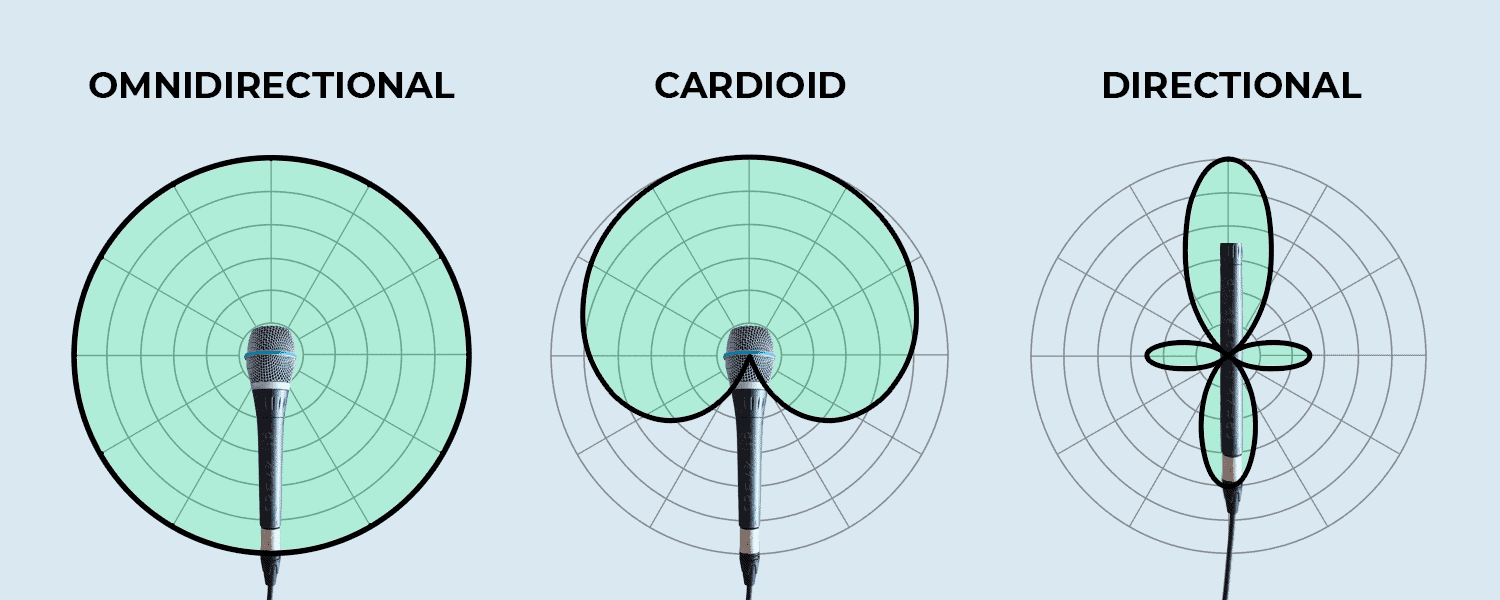
Microphone polar patterns
To find the best microphone for recording, an understanding of polar patterns is crucial. Polar patterns dictate how the microphone picks up sound and the direction in which the microphone is most sensitive to sound. Understanding these patterns can help you decipher if a “good” microphone will be useful in your setting. In this instance, you want to consider where you will be recording — in a recording studio or an informal setting.
Cardioid Pattern
The most common microphone pattern for podcasting would be the cardioid pattern. A regular cardioid pattern microphone typically picks up sound waves from the front of the microphone, with no sound waves — or very limited sound waves — captured from the rear.
Condenser mics are ideal for reducing background noise, as they isolate the sound closest to the microphone. Here’s a detailed guide for the best microphones to use in a noisy environment and best microphone with noise cancellation.
Super-Cardioid Pattern
Super cardioid mics pick up sound waves from both the front and the rear of the microphone, although the back of the microphone isn’t as sensitive to sound as the front. They aren’t a popular choice for podcasts because of the possibility of picking up background noise that can disrupt the recording quality.
Related: Behringer BA 85A vs. XM8500: Which Mic is Best for You?
Wide Cardioid Pattern
A wide cardioid microphone picks up sound waves from all sides of the microphone with the same sensitivity. It is not an option for podcast recording — unless you enjoy picking up background noise — but is preferred for other audio recordings, like recording instruments in a band or orchestra.
Omnidirectional Pattern
An omnidirectional microphone is sensitive to sound on all sides of the microphone with the frequency. If you are recording in a setting where the elements — like the wind — could be an issue, a microphone with an omnidirectional pattern will be ideal as it can isolate your voice from all angles. These microphones also work better if you use a microphone at a distance greater than 12 inches.
Related: Floor Mic
Figure 8/ Bi-Directional
A figure 8 pattern or bi-directional microphone picks up sound waves from the front and back of the microphone with the same sensitivity. In podcasting, picking up the front and rear is not useful. But in instances like recording vocals for a duet, this microphone shines.
XLR vs USB Microphones
When searching for the best microphone for recording your podcast, the next hurdle you will encounter is whether to use a USB or XLR microphone. Most argue one is better based on quality but fail to elaborate on what they mean by “quality.” Is the sound better, or is the hardware more advanced? Are the microphones built better?
Without a clear understanding of what makes XLR mics better than USB mics, the argument that one is simply “better” has no value.
In reality, USB mics aren’t inherently worse than XLR mics. Their sound quality and build are almost identical. However, the XLR mic is usually preferred because it is adjustable.
Which one is better for you is going to be based on:
- How much energy do you want to invest in editing, and
- Whether your podcasts will have guests or co-hosts.
Related: How to Make HyperX Quadcast Sound Better
USB Mics

Yeti Microphone with USB Connection
USB mics are an easy plug-and-play option, connecting to your device via a USB cable. They are easy to set up and use with limited to no technical knowledge. This is because these microphones rely on an integrated analog to digital converter that makes them possible to use without an audio interface or mixer.
Pros of Using a USB Microphone
- Easy to Use: Simply plug and play into any device.
- Cost-Effective: Since you don’t need additional equipment to get started, using a USB microphone works out to be cheaper.
Cons of Using a USB Microphone
- No customization: You can’t alter or tweak any of the components of a USB microphone to suit your sound.
- Only entry-level: As your podcast grows, you can’t upgrade your microphone.
- Unable to connect to an interface: For podcasts with multiple hosts or guests, each guest will have to have a laptop/desktop to record their voice.
Best Application for USB Microphones
- Solo podcasting
- New podcasters with limited technical or sound engineering knowledge
- Traveling podcasters
Related: Best Budget USB Microphones and Best iPhone External Microphones For Podcasting.
XLR Mics

XLR Cable Connection
An XLR mic uses an XLR cable that connects to an audio interface or mixer, which converts the microphone’s analog connector to digital, enabling you to use the mic on your PC or smartphone. The audio interfacer also has a connection for a headphone jack, enabling you to listen to yourself while you record.
Most audiophiles prefer XLR mics because of the microphone’s adaptability. Because you need an audio interface to use the microphone, you can seamlessly upgrade your gear as you grow, something you may find useful as the podcast develops.
You can also upgrade individual components, which isn’t possible on a USB microphone.
But an XLR mic also allows you to seamlessly add and control multiple hosts or guests, allowing you to adjust the volume for each mic on the interface, making it sound as though every user is speaking at the same volume even if that isn’t the case.
You can’t do this with a USB microphone without downloading software to control the volume and then spending extra time editing to make the podcast sound cohesive.
Pros of Using an XLR Microphone:
- Seamlessly Record Multiple Voices: Create a cohesive sound for your podcast despite having multiple hosts.
- Customizable: Customize various components of the microphone to ensure it meets your standards.
- Easy to Upgrade: Upgrade to better quality microphone whenever necessary.
Cons of Using an XLR Microphone:
- Additional Equipment: To use an XLR microphone, you need an interface, making it more time-consuming and expensive.
Best Application for XLR Microphones:
- Professional recording
- Multiple speakers with individual microphones
- On-stage presentations and speeches
Which Is Better?
Ideally, you don’t want to edit what can be accomplished through the microphone, which would make the XLR microphone a better option as you can tweak the volume and switch between different hosts or guests. You can also make your gear suit the sound of your podcast by upgrading individual components of your microphone. The only downside is that you’ll spend more acquiring an audio interface and on the microphone itself, as XLR microphones usually cost more.
But, if you’re a solo podcaster that doesn’t need the capability of adjusting the volume and sound of multiple hosts or guests, or you don’t want to spend money on an interface and expertly built microphone, a USB microphone is still a sturdy choice.
It’s cost-effective, user-friendly, and, if you choose a great microphone, has the same sound quality and build as an XLR mic.
Related: Best Wireless Podcast Microphones
Dynamic Microphones
Now that you understand the components you need to consider when selecting the best microphone for recording, the next feature you need to consider is how compatible a microphone will be with the volume of your voice. You have two choices, a dynamic microphone or a condenser microphone.
A dynamic microphone captures loud, strong vocals. It’s the kind of microphone that excels in live performances and is built similarly to a loudspeaker, although it is power-hungry, it does not require a phantom power source — something you need to have with most condenser microphones.
These features mean that dynamic microphones can capture powerful and loud vocals; it also means it is seldomly used in podcasts because, as you can imagine, most podcasters don’t talk like they’re at a live performance. Of course, there are caveats to this, and dynamic microphones can be the perfect microphone for dynamic podcasters. You can check out our list of best dynamic microphones.
A Dynamic Microphone is Great For:
Live Interviews
In cases where you may find yourself traveling to record, a dynamic podcast is a great companion microphone to capture superb sound. These microphones are designed to be sturdy and absorb “background” frequencies, which makes them an ideal companion when you can’t control your surroundings.
Loud/Passionate Speakers
Its ability to capture high frequencies without distorting the sound makes a dynamic mic an excellent option for podcasters who may get emphatic or loud. If you’re a naturally loud and passionate speaker, you may want to consider a dynamic microphone as it means you’ll be able to change your volume at a whim without it affecting the sound quality.
Noisy Environments
These microphones are built for loud environments, where background noise would otherwise interfere with a condenser microphone; dynamic mics do a great job not picking up these frequencies because of their frequency response.
Related: ATR6250x Review
Achieving Broadcast-Quality Sound
Radio presenters have been using dynamic mics for years as they often work at producing that warm and silky smooth effect.
Related: Differences Between Behringer XM8500 vs XM1800S.
Condenser Microphones
For most podcasters, condenser mics will be ideal. These microphones capture sound waves by placing pressure on a thin diaphragm which causes the diaphragm to move. This design makes these microphones far more sensitive to frequency response, enabling them to pick up delicate sounds with precision.
Because of this sensitivity, these microphones are also best used for studio recording as the setting limits the amount of background noise the microphone could potentially pick up. But, these microphones are also power-hungry, requiring phantom power — either from a mixer or similar power source — to operate.
Related: Does the Samson Q2U need phantom power? and Does AT2020 Need Phantom Power?
Condenser Microphones Are Great For:
Home Studio Recording
If you’re recording from a home studio or have a professional podcast studio, you’ll love the way that condenser microphones capture your voice. These microphones have been built for studio environments where there are limited disturbances, as they focus on your voice, isolating their features to components that will highlight your voice.
Beyond being sensitive to disturbances, these microphones will also perform better in studio recording because they require extras to operate. Pop filters and shock mounts will make the microphone bulky and challenging to set up on the go.
Related: Condenser Mic That Doesn’t Require Phantom Power and Why Is My Condenser Mic Not Working?
Softer Podcasters
There are many podcasters with softer voices who need their vocals to maintain the clarity and crispness offered when speaking at higher volumes. Condenser microphones shine in this aspect as these microphones are designed to maintain the sound quality of the recording at a variety of volumes.
Related: What is Logan Paul’s Podcast Microphone?
Best Recording Microphone for Podcasting
When you understand the function of each component that goes into determining how a microphone operates, the search for the best microphones for recording becomes easier. Needless to say, while there are many top contenders for podcasting microphones, we’ve settled on the best-of-the-best in each category: dynamic and condenser.
Related: The Best Microphones to Record in GarageBand.
Top Picks for Dynamic Microphones
There are hundreds of good dynamic microphones, but only a handful that will work great for podcast recording. Of the ones that are excellent choices for podcast recording, these microphones stand out:
Shure SM7B

Shure SM7B. Image Source.
Considering its price point, it is unsurprising that the Shure SM7B features on the best list of microphones for podcasting. Because, compared to other dynamic mics, it is truly a beast. The cardioid XLR microphone has become a fan favorite because it delivers crisp, clear sound that eliminates external sound disturbances when positioned right. One sound disturbance the Shure SM7B protects against is electromagnetic hums and broadband interference, making it a great microphone if you plan to record your podcasts live.
Check out our comparison between the Shure SM7B and the Rode PodMic, Shure SM7B vs Audio Technica AT2035, Shure SM7 vs SM7B, SM7B vs AT4040 and Shure SM7B vs Rode NT1A.
Related: Do I Own a Fake Shure SM7B?
The Shure SM7B Works Great For:
Live podcasting recording where you need to protect against unexpected sound disturbances while delivering a crisp, clear sound.
Related: Best Shure SM7B Alternative, Shure SM7B Switches, Rode Podmic vs Shure MV7, and How To Set Up Shure SM7B
ElectroVoice RE20
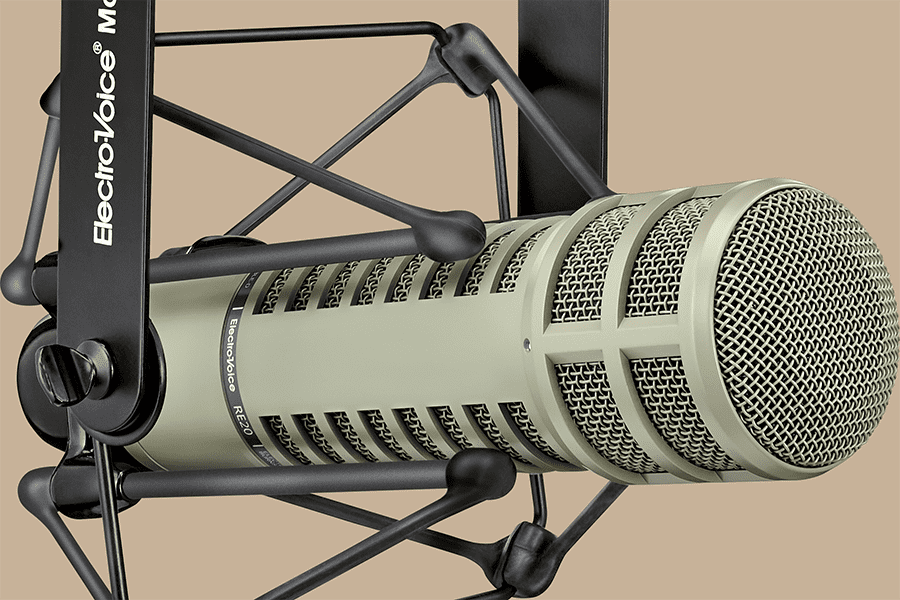
RE20 Classic 309A. Image Source.
The ElectroVoice RE20 is a favorite in radio broadcasts and is slowly making its way onto the podcast scene as more podcasters search for that professional, crisp sound with mid-bass. The microphone also has an internal pop filter, which makes it an aesthetic option if you have a visual component you podcast. Its internal shock mounting also means that external sound disturbances are mitigated.
Related: RE20 Mic Phantom Power: All You Need to Know.
The ElectroVoice RE20 Word Great For:
Achieving a radio voice as this has been the go-to microphone for radio broadcasters and sound engineers.
ElectroVoice RE320
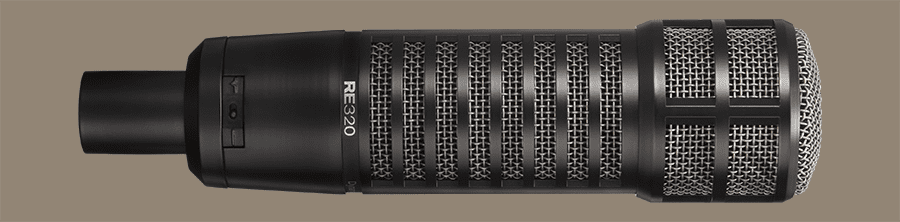
RE320. Image Source.
Think of the ElectroVoice RE320 as the little brother to the ElectroVoice RE20. Its price point makes it a more affordable option than the RE20 but offers the same robust design and still packs a punch with its high-pass filters. These high-pass filters make the RE320 a great companion if you are a podcaster that enjoys recording in busy environments. The microphone does an excellent job of isolating your voice while still filtering external disturbances.
The ElectroVoice RE320 Works Great For:
The RE320 is ideal for Vodcasters who want an aesthetic visual to accompany their audio podcast while achieving a radio broadcaster sound.
Shure SM58

Shure SM58. Image Source.
Shure is known for its range of outstanding dynamic microphones, and the Shure SM58 isn’t any different. This firm favorite has gained a reputation among podcasters and live bands alike, and for good reason. The SM58 is built to withstand the unpredictable environment that comes with a traveling podcast and is known to be a reliable companion, with live bands relying on this microphone for decades. Since its first release the SM58 has experienced several upgrades, but the components that have made it a preferred dynamic microphone remain the same. The handheld element of the Shure SM58 also makes it a great option for a more informal recording.
Related: SM7B vs SM58
The Shure SM58 Works Great For:
A traveling podcaster who wants to maintain superior sound outside the studio and in unpredictable environments will treasure the SM58.
Related: Samson Q2U Vs. Shure SM58.
Heil PR-40

Heil PR-40. Image Source.
The Heil PR-40 stands out because it’s an excellent contender for condenser microphones but still packs the punch you would expect of a dynamic microphone. The Heil PR-40 also has one of the most applicable endorsements of any microphone on this list. It has been described as the “quintessential dynamic microphone for podcasting” by Heil, who developed the mic with podcasting in mind.
The microphone produces a warm and articulate sound even in noisy environments, thanks to its superior rear noise rejection.
The Heil PR-40 Works Great For:
Podcasters who are seeking a warm, natural tone and smooth sound will enjoy the immaculate recording at any frequency offered by the PR-40.
Rode Procaster

Rode Procaster. Image Source.
Podcasters enjoy Rode microphones, and the Procaster isn’t an exception. The Rode Procaster, like the Heil PR-40, has been designed for podcasting, which means it merges some of the frequency responses from condenser microphones with the rugged construction and broadcast-quality sound of dynamic microphones.
The Procaster features a built-in pop filter and integrated shock mounting, with its tight polar pattern helping to reject ambient noise. The all-metal construction also means it will be a great companion for years to come.
Related: Does Rode Procaster Need a Cloudlifter?
The Rode Procaster Works Great For:
Podcasters who want a sturdy, fuss-free, broadcast-quality microphone that will be their treasured sidekick for years will enjoy the Procaster.
Related: Rode Procaster vs Shure SM7B
Our Top Picks for Condenser Microphones
For solo podcasters and studio podcasters there’s no better ally than a condenser microphone. But not all condenser microphones are built to the standard that will deliver the sound quality you deserve. To help you on your search, these are the best microphones for recording an unrivaled podcast.
Rode NT1

RODE NT1. Image Source.
The Rode NT1 has become the go-to for podcasters because it typically comes in an all-in-one bundle, making it the perfect starter kit for new podcasters.
In the kit, you get the Rode large-diaphragm condensers, a pop filter to reduce plosives from the letters p, t, k, b, d, g, and the Rode SM6 shock mounting, and a dust cover.
Besides value-added components available in the bundle, the Rode NT1 large-diaphragm microphone offers a crisp, silky sound even at high frequencies.
The microphone is also one of the quietest in the world, as it only has a self-noise of 4.5dB(A), which ensures that even softer sounds are captured clean and come out crisp.
The SM6 shock mount prevents external physical factors that could cause rumbles and vibrations in the microphone that could muddy your sound.
You can find our comparison between the Rode NT vs Zoom H2N or this other comparison between the Audio Technica AT2035 vs Rode NT1 to find which one fits better with your setup.
The Rode NT Works Great For:
Podcasters who want a turnkey setup that offers crisp, clear, professional sound quality and recording at any volume — but especially lower volumes.
Related: BM 800 vs AT2020, AKG P120 vs AT2020, and Rode NT1A vs AT2020
Neumann TLM 103

Neumann TLM-103. Image Source.
When it comes to large-diaphragm condensers, the Neumann TLM 103 is certainly a top contender for the top spot. As one of the best microphones for recording, the Neumann TLM 103 has a low self-noise, ensuring that your voice recording is crisp. However, unlike the Neumann TLM 67, the more expensive “old brother” of the 103, the microphone does not have a high pass filter. A high pass filter — designed to filter out base frequencies — can help reduce the intensity of plosives and the proximity effect of other microphones. Of course, the harshness of plosives can be rectified with a pop filter, and the TLM 103 makes an excellent effort of reducing base frequencies with other internal components.
The Neumann TLM 103 Works Great For:
Professional podcasters who record in a nearly sound-proof home or recording studio but want a microphone with nearly identical features to the TLM 67 but without the eye-watering price point.
Blue Yeti X

Blue Yeti X. Image Source.
The Blue Yeti X is a USB microphone that deserves some recognition for offering superior sound quality, with plenty of features podcasters will enjoy. The microphone initially became popular among gamers because of its multidimensional features. Features like the on-microphone mute button and the ability to shift from cardioid to omni directional and unidirectional clinched the deal for gamers who typically record live.
Podcasters are also seeing the value in the relatively inexpensive microphone that offers about 90 percent of the sound quality as other studio-ready XLR mics, but with the convenience of plug-and-play.
Related:Shure SM7B vs Blue Yeti
The Blue Yeti X Works Great For:
Podcasters who are looking for a straightforward way to record quality sound, but don’t want the price point of some of the higher-end microphones on the market.
Related: How to Connect a Blue Yeti Into a Mixer and How to Minimize Breathing Using Blue Yeti.
Rode NT-USB

RØDE NT-USB. Image Source.
Another USB condenser microphone makes the list, but this time on the lower end of the price point. The Rode NT-USB is a versatile recording microphone that includes a tripod, ring mount, and pop filter in the bundle, making it an unbeatable plug-and-play option. But it’s not the bundle that makes the Rode NT-USB perfect for beginner podcasters; instead, it is the built-in headphone jack that makes it easy to listen for plosives and monitor your sound as you record.
Related: The Best Headset Microphones For Recording Audio.
The Rode NT-USB Works Great For:
Podcasters who want a simple solution to kickstart their recordings, as the Rode NT-USB has everything needed to record crisp, quality sound and can help you cut down on editing with its on-mic headphone jack.
Harlan Hogan VO

Harlan Hogan VO. Image Source.
The Harlan Hogan was developed for voiceover artists by a voiceover artist, but it still is a contender for podcast recording because of the sound quality it offers. The microphone comes in a set that includes a shock mount, hard case, and XLR and USB cables. The frequency response from the Harlan Hogan also makes it the ideal companion for deep voices without creating a muddy recording.
The mic is also a great choice because of its convenience and versatility, allowing you to connect to a PC and audio interface.
The Harlan Hogan VO is Great For:
Podcasters who want to achieve the deep, rich bass synonymous with voiceover actors, as the microphone is built perfectly to capture these tones.
Many of the best microphones for recording podcasts come with a hefty price tag, but the investment is worth it since it is the backbone of the audio-first format of content consumption. Besides, if you find your podcast companion in one of the recommended microphones, you will likely use it hundreds of times in the coming years and will enjoy the silky smooth sound these microphones produce. These microphones also guarantee you will never get tired of listening to the sound of your voice.
Related: How To Make A Microphone Sound Better
Conclusion
So there you have it, the best microphones to record podcasts with this year.
You can also check out our other related guides: Podcast Mic Setup, The Best Microphone Software For Recording Voice And if you’re looking for Bluetooth microphones, check out our comprehensive guide on the best Bluetooth microphones.
Related: How To Make Your Microphone Sound Bad, How To Make Microphone Not Pickup Keyboard Noise, and Shure MV7 Alternatives





